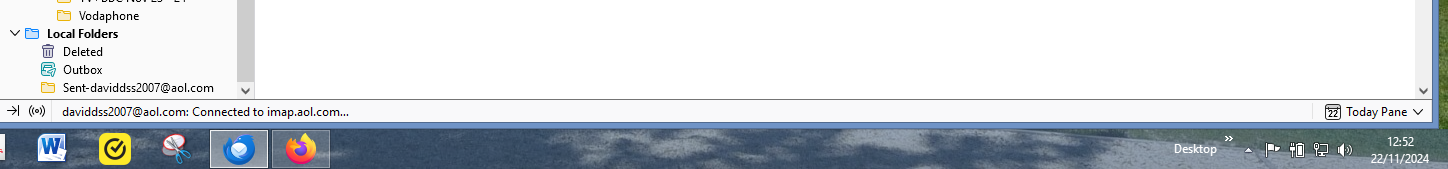Can send but cannot receive messages
Dear Sir or Madam, Since last monday I'm unable to receive Thunderbirds messages but can send and the 2 emails went into my local folders file now instead of my daviddss2007@aol.com sent file (see attachedment). I am unable to carry out any functions of my current files in daviddss2007@aol.com (eg move, change or delete). I've also noticed if I try other methods to retrieve messages I get the 1st attachment each time on my screen. I've tried checking my Settings / Account settings with my very limited experience and all the settings appear to be correct according to other blogs I've read. As further info when I open my Thunderbirds page it is not normal for the page to show permanently daviddss2007@aol.com: Connected to imap.aol.com... (see 3rd attachment). Normally it would search for emails received in my INBOX and if nothing found remain empty?. I hope the attachments assist - so PLEASE HELP Dave S Smith