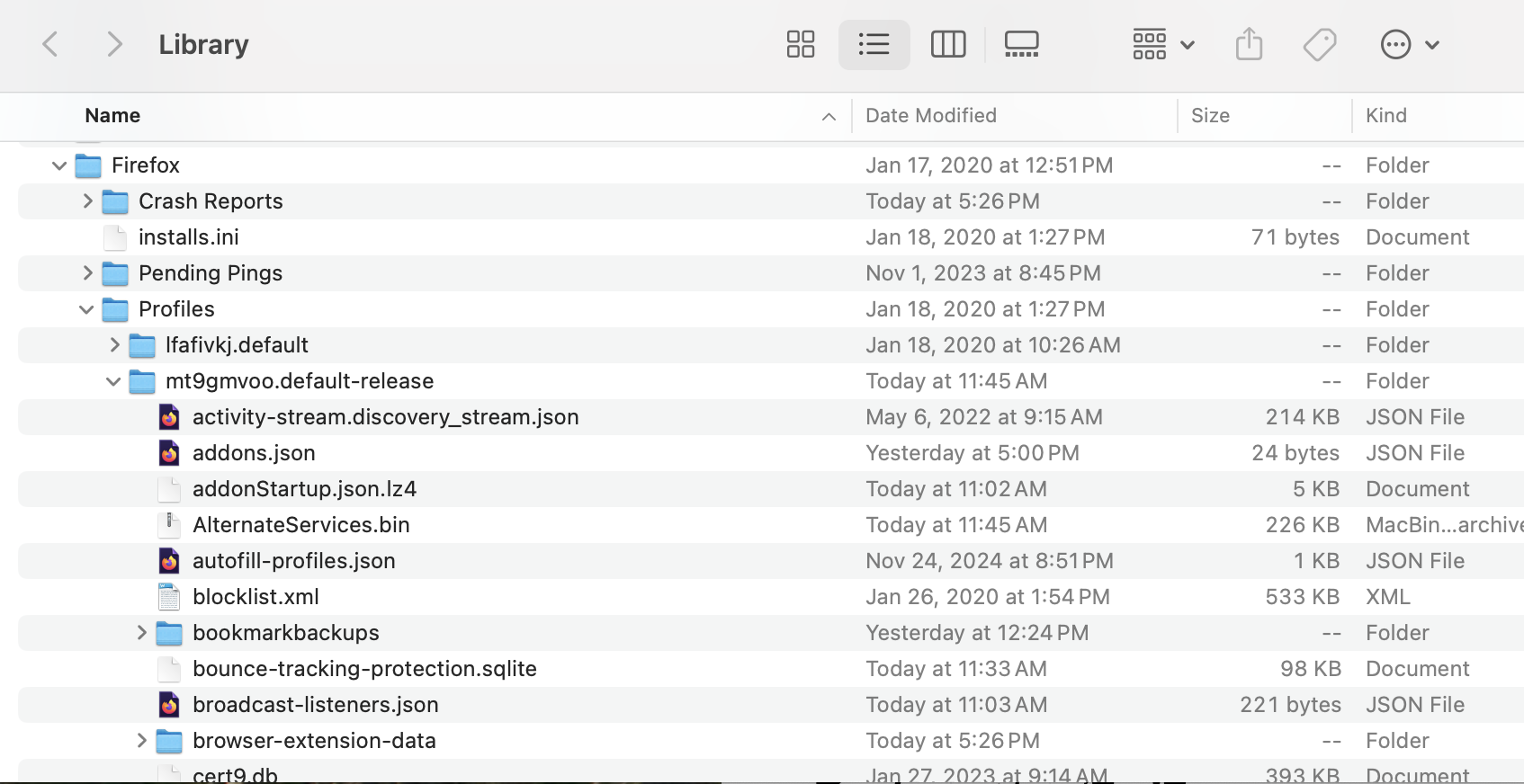After today's FF version update failed, it will no longer open. Can anyone help me, pls ?
FF is my default browser. My computer is a new iMac (M3) desktop. I have used FF for several years without incident, until today. It opened normally, and then the familiar update pop-up said an update was available and invited me to re-start the browser. That requires providing admin credentials to the "Install the 'Helper tool' " pop-up, which I have done every time without incident, until today. A follow-on pop-up then asked if I wanted to allow Firefox to access other apps and devices, which I had never seen before. I said "No", and that was the end of my FF browsing experience. Every time I try to start the FF browser, it wants me to try to install the Helper tool; I provide admin creds, it goes away (fails), and the browser never starts.
I have a lot of bookmarked URLs and other browser-related data that are extremely important, and I cannot afford to lose them. Used Safari & Google & Mozilla helped me learn the location of the FF "Profile" folder. Navigated there and copied/pasted it (ends in ".default-release") to my "Documents" folder as a back-up copy. Downloaded a new instance of FF from Mozilla download page. Didn't open. Went to download folder, clicked the .dmg file, which opened a small pop-up. Followed the instructions to hold down the CTRL key while clicking "Eject Firefox". Nothing productive happened (no new FF icon). The old icon in the dock still doesn't start the app.
Would it be useful at this point to un-install Firefox (in Applications) and then try again to download a new version? If so, I would need help on how to make the old Profile folder (the back-up copy) available to the new instance.
Thank you very much.