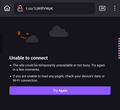Twitter shortened t.co links "unable to connect"
For a couple months now I haven't been able to open any links to other websites that I click on twitter (in the browser, I don't use their app). I updated firefox a week or two ago and only have uBO and unpaywall extensions running. Disabling and removing them don't help. I've also tried turning off tracking protection entirely and tried with https only mode both on and off. I've attached an image of what I see when I click a link.