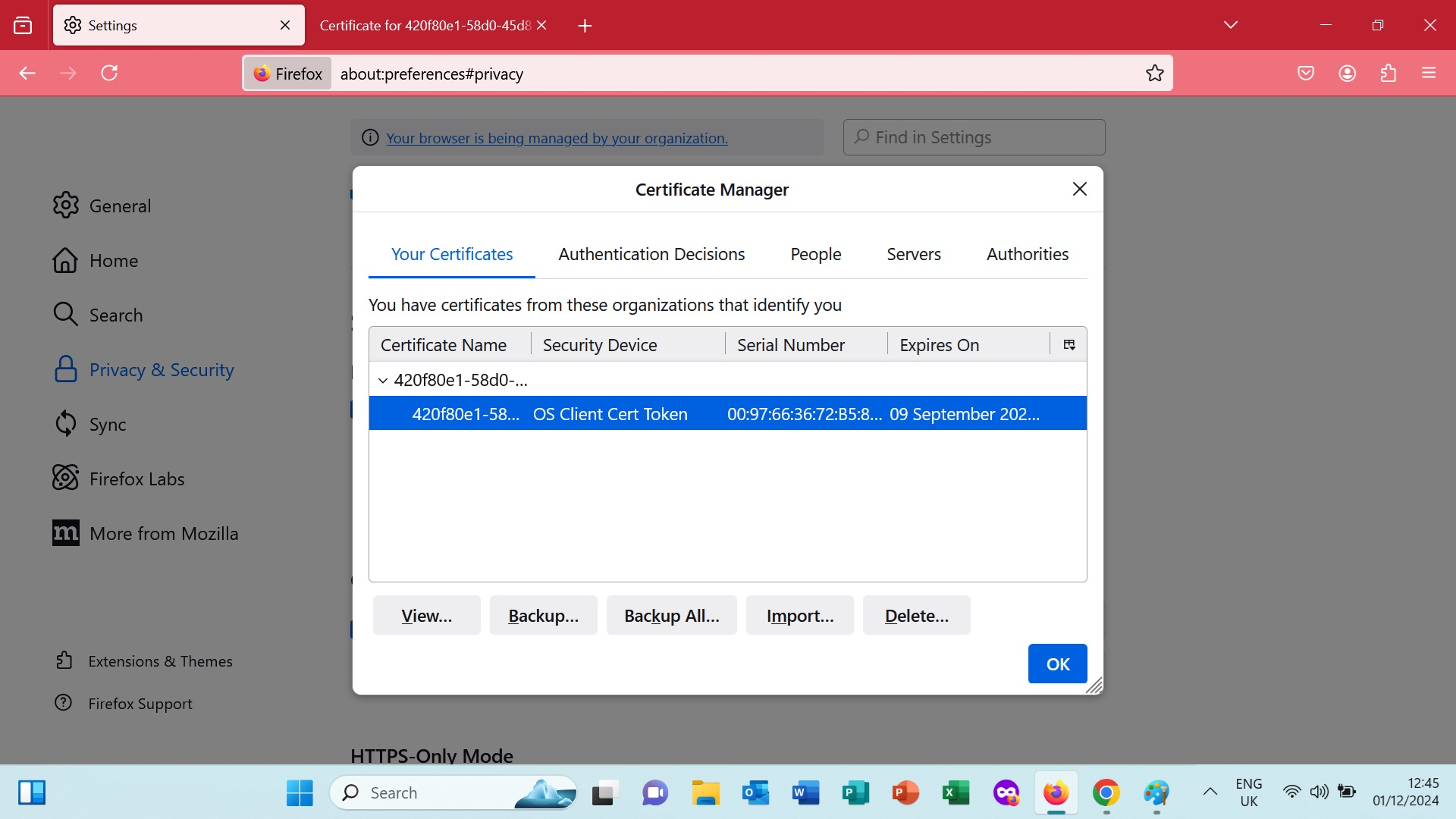Hacking using certificates. My facebook account keeps getting logged into with every security feature on max. Security key, etc
My facebook account keeps getting double logins and ip4 logins rather than ip6 addresses. I think my ex-employer has installed a certificate into firefox on my laptop. I know absolutely nothing about certificates and have never knowingly installed one into my firefox web browser. But after looking I seem to have a certificate, is this certificate something that is allowing someone else access to what I view on my browser or allowing access to my cookies? Would users normally have their own firefox user certificate installed that they are unable to remove with a year on the date? I have added 2 screenshots. Hopefully someone can help Best regards David
All Replies (2)
Certificate comes from the site or connections you use to connect to another site to verify the site is legit and not a malware site. As to your previous employer no one here can verify or know what they did. Why would you let them use your personal laptop for?
Then you need to check the Firefox help link.
"How do I get to the certificate manager for my firefox browser so I can manage the certificates of sites I frequently visit?" https://support.mozilla.org/en-US/questions/999481#answer-571230
Otherwise you need take it to a computer shop to diagnosis the problem. You screenshot shows a "delete" option that should remove any certificate that no longer needed. So unless this is company computer at that point that's their property and they can see and view what your doing with their computer.
Hi David, the certificates under the "Your Certificates" list are typically only relevant for a specific site where your device needs to prove it is authorized to connect to that site. If the computer was set up by an IT department, that could explain why the certificate is there. You could back it up and delete it if you don't think you need it for any sites you use.
As for Facebook, have you already changed your password? In your account settings, you can check whether any apps or websites are connected to your account and remove/deauthorize them:
Modified