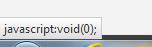Need to allow javascript
Hi,
My bank just updated some features on their website and now I cannot access it because it is telling me that I need JavaScript. I have tried a couple of things but it is very confusing and nothing has worked. The features work OK on Internet Explorer which I hate to use. According to what I have read JavaScript works on Firefox but it is not working for me. I get this image on the lower right corner of my screen every time I tried to use the drop down menu and the drop down menu on this page of my bank does not work.
Could you please help me?
Thank you,
Amy
Amylogamy tarafından
Seçilen çözüm
Hi,
My problem was solved with the last update from Firefox. Not the one a couple of days ago but the one before that.
Bu yanıtı konu içinde okuyun 👍 0Tüm Yanıtlar (1)
Thank you pscher2000! I had no blockers, but rather than copying files I used the "Refresh Firefox" option on this url: https://support.mozilla.org/en-US/kb/refresh-firefox-reset-add-ons-and-settings
It worked! I'm on Firefox 58.0. I really appreciate your help.
Tom Cluster.