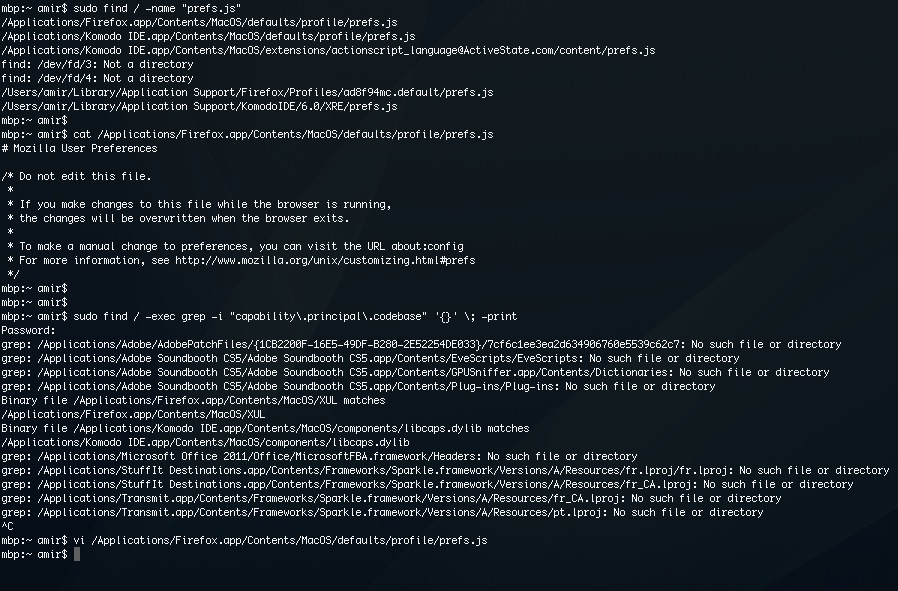Script and Security
does anyone know how to get this dialogue to show again? I've looked everywhere in about:config and can't find how I can get this dialogue back. On my Mac FF 3.5, I said "deny" by accident once for my companies webmail and now I can't get this dialogue back.
I used my Windows FF to get this screenshot to see which window I mean.
Seçilen çözüm
You can do a search in the file prefs.js in the Firefox Profile Folder for capability.principal.codebase prefs about that site.
Firefox doesn't show such prefs on the about:config page.
Bu yanıtı konu içinde okuyun 👍 1Tüm Yanıtlar (4)
Seçilen çözüm
You can do a search in the file prefs.js in the Firefox Profile Folder for capability.principal.codebase prefs about that site.
Firefox doesn't show such prefs on the about:config page.
cor-el tarafından
the prefs.js file was empty. I'd google'd the error prior to posting this message, and found that some preferences may have been saved there, however nothing is in my prefs.js file. FF must have saved this file somewhere.
this is what's in my prefs.js
===============
Here is the solution:
in Error console, type this in:
Components.classes["@mozilla.org/file/directory_service;1"].getService( Components.interfaces.nsIProperties).get("ProfD", Components.interfaces.nsIFile).path
this will print the profile folder you're using in the message window....
now go and delete that folder and restart firefox
You found the template file for new profiles in the Applications/Firefox.app folder.
The Firefox Profile Folder in:
/Users/<user>/Library/Application Support/Firefox/Profiles/<profile>/
You can use :
- Help > Troubleshooting Information > Profile Directory: Open Containing Folder