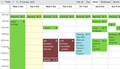Google calendar keeps disappearing on lightning calendar
Thunderbird 102.3.0 (64-bit) Provider for Google Calendar 102.00 Windows 11
After recent update my google calendar events disappear from Lighting calendar. If I move into the next week the recurring events do not appear and when I move back into my current week they are no longer displaying. I have tried clicking on the eye to not display and display again and that doesn't work. I have tried to re-sync the items and that does not work. I have removed all other addons other than Provider for Google Calendar and that didn't work either. There hasn't been an update to Provider for Google Calendar since June so I'm assuming that this is a Thunderbird issue. The only way I've found to get my calendar events back again is to unsubscribe and then subscribe to my google calendar again. I can't keep doing that.
I have noticed that the calendar that doesn't appear is my Google Workspace calendar. The other calendars are part of free gmail accounts.
Any ideas how I can work out what's going on? If not, how can I go back to a previous version where this was working?
TIA, Karen
Được chỉnh sửa bởi Karen from KISS WPW vào
Tất cả các câu trả lời (1)
Never mind.
I couldn't stand it any longer so I installed a previous version and started from scratch. I didn't realise how much I'd customised Thunderbird in the time that I'd had it but I'd rather do that again than miss important appts.
Also now I'm not using Provider for Google Calendar addon and so far so good.