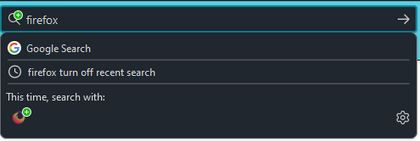tool bar / search / recent search \ direct to search engine
so i updated firefox after 2 years of not updating it and now i have a annoyance to my eyes
before my update i would click on the search on the toolbar and either type out my search and hit enter or that i would just hit enter and go straight to google/ amazon/ blah blah what ever i had it set at the time.
after updating firefox i now have a annoying pop up that pulls up recent search in said search function of the toolbar. i have tried going into the options and every thing is turned off in the "search suggestions". i have looked into the about:config because after the update firefox started suggesting on my URL bar my recent viewed pages and bookmarks which always hated that function and had to turn it off again.
yet i cannot find a away to turn off the recent search. and sometimes it even tried to suggest places / recent events in the search toolbar.
also that clicking the search toolbar and just hitting enter no longer takes me directly to the search engine... it just does nothing now unless if i type something in.
any way of fixing this? or am i just going to have to jury rig using a old firefox again?