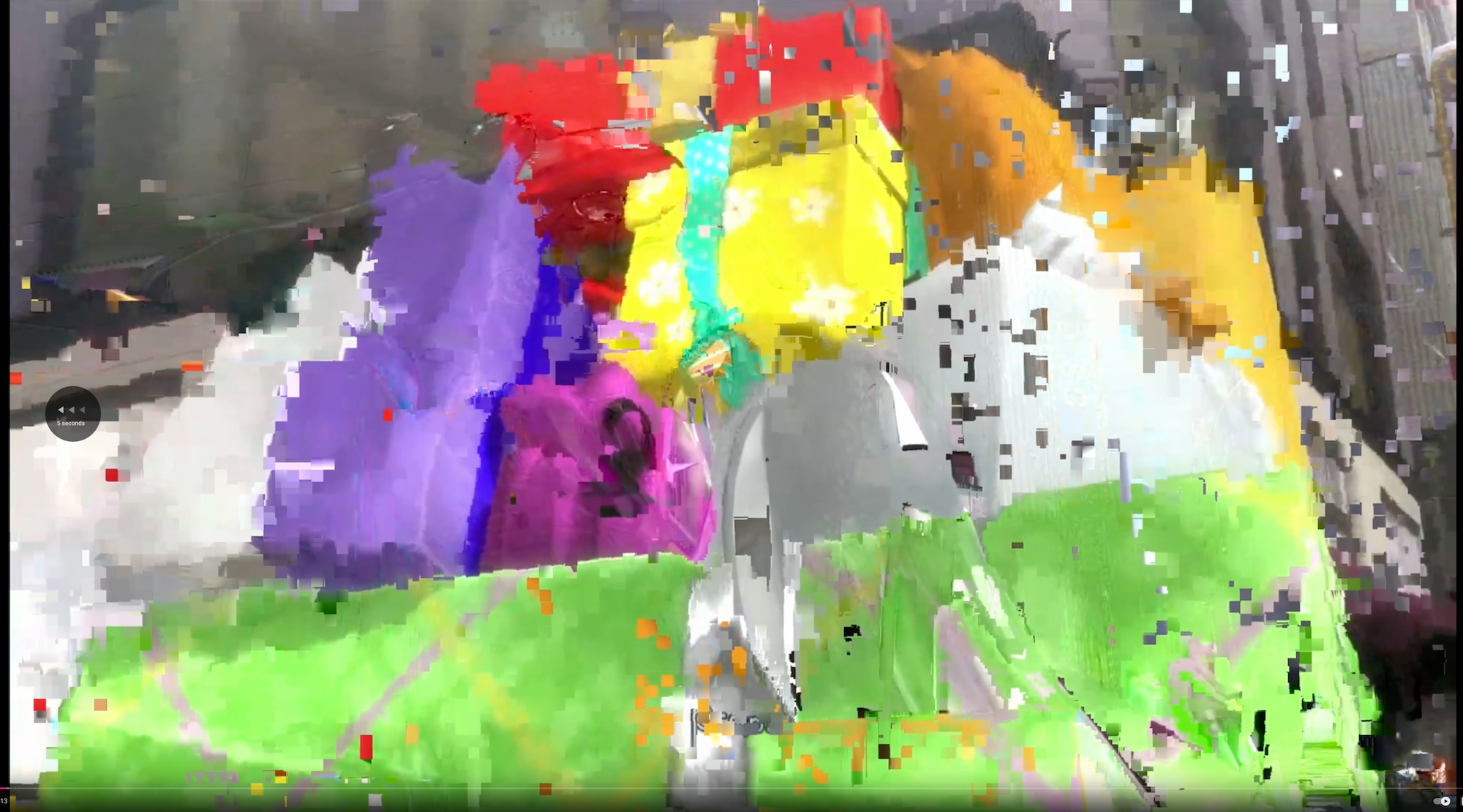Weird Youtube artifacting when seeking or skipping forward/backward
Hello, I’ve been having this weird artifacting happen on YouTube when skipping ahead or backwards with the arrow keys, or when scrubbing/clicking on another point on the time bar. It’s this garbled mess of the last screen that stays there until a new shot or enough of the current image changes. It is really annoying as I am someone who tends to skip around a lot in videos and I tend to have to replay parts because of this or just deal with this mess. It only happens on YouTube and only on Firefox for some reason. If anyone knows what could be causing this, I’d really appreciate it. I haven’t been able to find a similar issue online, maybe I am searching the wrong thing. Tried to get some screenshots of it with something that would really show it. This has been happening for a while. I use a Mac Studio with an M1 Max since it released in 2022. I've tried reinstalling Firefox as well and that did not fix it.
This happens on any video regardless of what quality settings it is at. I've tried adjusting hardware acceleration to no avail. I dont really know what else to try at this point.