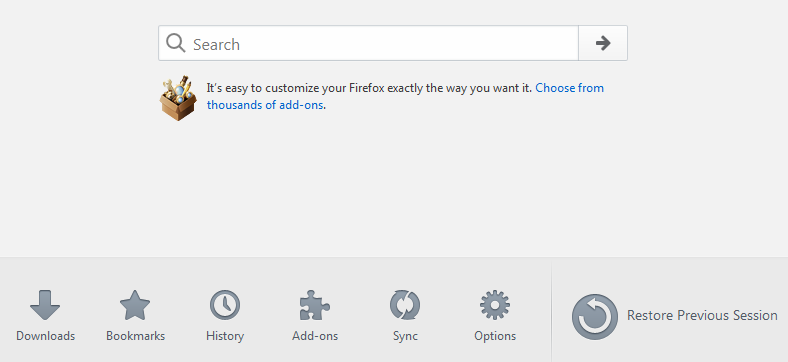How do I get rid of "Its easy to customize your Firefox blah, blah..." below search bar and these icon tools below at bottom of screen?
About a month ago my Firefox page changed and a bunch of other stuff was added to the screen. I tried fixing it by removing 57.0.1 and now I have 56.0.2, but it's still there. How do I put it back the way it was?
All Replies (5)
Is this on the built-in home page? You can change to a different page if you like. See: How to set the home page.
To remove some features from the page:
- "Fox head" in the left corner: this is a tutorial. If you click the fox and spend a few moments clicking through the topics, it will go away.
- "Snippets" below the search box: sometimes related to features, sometimes for fund-raising, if you hover your mouse over the message, an X close button will appear in the upper right corner of the message for you to remove it.
As for other things, could you post a screenshot showing what they are? This article has tips on capturing screenshots: How do I create a screenshot of my problem? Please cut out or blur any sensitive information in the image before attaching it to your reply.
Attached is an image of my screen. I hovered my mouse over the message, but there was no X close button. The print screen image shows the icons below my search block I want to get rid of.
If you don't like the layout of that page, it might be simpler to change to your search engine home page instead. For example, if searches you enter into that bar open on Google, you could make https://www.google.com/ your home page.
Thank you, thank you! I didn't realize my home page was changed. I thought it was on google and didn't realize it got changed. I prefer a more simplified search engine home page.
Going back : unfortunately 56.0.2 and below is no longer safe to use for every day use do to secuity issues, but 52.5.0 ESR is. It will continue to get security updates until May 2018, and you can download and install it from this page: https://www.mozilla.org/en-US/firefox/organizations/all/ Note : Legacy Extensions will be deleted or removed in any version update after May 2018.
You should make a backup of your Profile before going back and just because: https://support.mozilla.org/en-US/kb/back-and-restore-information-firefox-profiles
Please let us know if this solved your issue or if need further assistance.