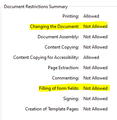Firefox 102.0.1 Not Respecting PDF Security
Firefox 102.0.1 allows form-fill on a PDF that is password-secured with form-fill (and all other edits) disabled.
所有回复 (3)
Dropa said
That is based on the site itself not something FireFox can control and the the one that created the pdf controls what you can edit or fill in. Contact the site for that pdf if you having issues using and filling the forum.
No, sorry. This has nothing to do with any website. Opening the PDF directly in Firefox from desktop shows editable form fields. Opening in Acrobat (appropriately) does not.
由David M.于
Dropa said
Then what is the site. The website hosts the pdf file and whether they are fillable forms or not comes from them.
Desktop. No site. I was quite clear about that. And no, sites do *not* set PDF security options. PDFs are just files hosted on a site. Attached are the security settings that Firefox is, in fact, ignoring.
Dropa said
That is based on the site itself not something FireFox can control and the the one that created the pdf controls what you can edit or fill in. Contact the site for that pdf if you having issues using and filling the forum.
Document security is internal to the settings of the PDF--set by the document author and not based on the site. From there, it is the viewer application's responsibility to honor the security settings of the PDF.
I believe David M. is reporting that Firefox, as a viewer application of the PDF, is not properly applying the security settings set by the author. Further, other applications are honoring those settings, so they are set in the PDF and are valid. However, the fact that Firefox is ignoring the settings totally invalidates the security. Users of Firefox can fill out sections of a PDF that the document author did not intend.