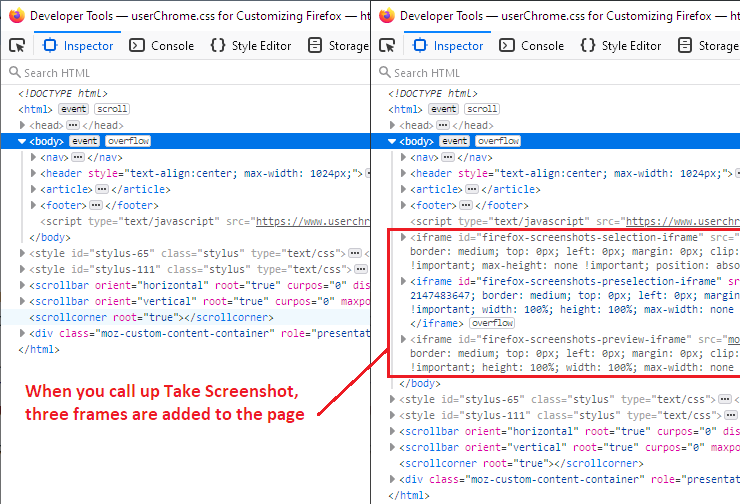Screenshot on Firefox
if I take a screenshot from a website on Firefox is the owner of the website will know that I take screenshot ?
所有回复 (3)
It's a very interesting question. Many sites use analytics scripts that watch where you move your mouse, how much you scroll the page, etc. Firefox's Enhanced Tracking Protection feature reduces the ability of sites to do this kind of close monitoring by blocking or replacing many tracking scripts.
However, I don't know whether it's possible to completely rule out detection of the Firefox Screenshots feature by non-blocked tracking scripts. When you call up Take Screenshot, the Firefox Screenshot feature inserts three <iframe> elements into the body of the page to provide the user interface (see attached screenshot). If the site builds script code specifically to watch for added frames, and checks their id attributes, then it may be able to detect that the current visitor called up the feature on the page. (I say "may be possible" because I haven't tested it out.)
Unless you are signed into the site, or you un-block analytics scripts, your activity usually cannot be traced back to you personally. If you need even more privacy, you could connect to the site using a VPN so that your browsing activity isn't associated with your IP address.
What program or app did you recommend it to me to avoid tracking take screenshot from the websites ?
I don't have enough information about potential tracking to comment specifically on that; I would need to do more research and testing.
If you are planning to test add-ons for saving full page screenshots, here's the one I have used for many years (before Firefox added its feature):
https://addons.mozilla.org/firefox/addon/savescreenshot/
I mostly use the built-in feature for copying little parts of the page to the clipboard to paste into emails or documents.