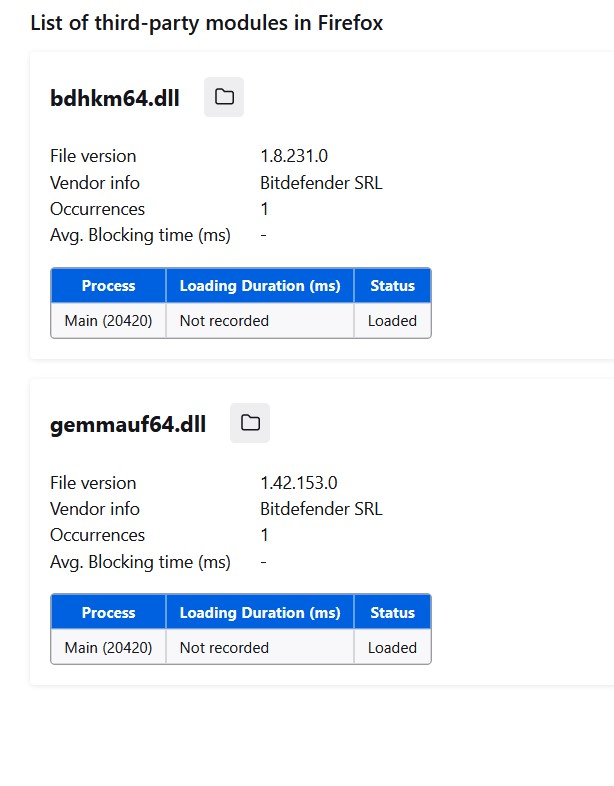Gah. Your tab crashed - Error with no Crashlogs - even in new install
It started today, with no new software, or addons installed. Version is 119.0 64bit.
I tried: - troubleshooting mode - disabling all Addons - uninstalling and re-installing Firefox - setting both browser.tabs.remote.autostart and browser.tabs.remote.autostart.2 to "false" - uninstalling Firefox, manually deleting everything Mozilla related in the App-Data, and Programs folders and finally re-installing Firefox
At least the last one should have worked? I am at a complete loss and rather frustrated.
about:crashes claims that there are no submitted crash-reports.
所有回复 (11)
Try disabling any third-party antivirus or security software.
Does it still happen when rebooting in Windows Safe Mode?
I am using Bitdefender. I turned off everything I could find but still the same.
Just to be safe, I downloaded Malwarebites and the Kaspersky Root scanner and let them both run. They both didn't find anything.
When starting in Windows Safemode (Nr. 5 with Network support) my Wifi-card is being disabled. Firefox starts normal but can't of course connect to any pages.
Reinstall the Visual C++ Redistributable.
Go to about:third-party in the address bar and try disabling third-party modules.
Check your file system integrity by running sfc /scannow from command prompt.
I re-installed the Visual C++ Redistributables - restarted the computer and it is still the same
I ran sfc /scannow - Windows found some corrupted files and was able to fix them, but this didn't solve my problem either (rebooted computer after running it).
When going to about:third-party I have three entries (see image) but no block button. Fixing the missing block button was not possible because about:config tells me that the browser.launcherProcess.enabled is set to true, but about:support tells me that the launcher process is "disabled due to failure" (but still no crash reports)
Update:
I uninstalled both Start11 and Opus Explorer, and made sure their respective dll's weren't found, but neither of them are responsible for my problem. Sigh....
由aufisch于
Update 2:
So after having done all that, I go back to about:third-party and it shows me completely different third-party dll, even though both Start11 and Opus Explorer have been re-installed and my Nvidia-Drivers have never been uninstalled at all? (see picture)
This time it is Bitdefender.....
Update 3:
Uninstalled Bitdefender - rebooted and it is still the same Uninstalled my Nvidia-Drivers - no luck as well
I am about to give up on Firefox.
What URL in the tab is this about ?
Did you check the Browser Console to see whether any thing is reported about this tab crash ?
It's about all and any possible URL's not a specific one.
I attached the contents of the browser console. I don't know enough for me to understand any of it.
You can check for issues with Storage (indexedDB).
You can create a new profile as a quick test to see if your current profile is causing the problem.
See "Creating a profile":
If the new profile works, you can transfer files from a previously used profile to the new profile, but be cautious not to copy corrupted files to avoid carrying over problems.
Thanks for your continous support. As I said initially, I had previously erased all data pertaining to Mozilla and had done a new install. Creating a new profile using your method didn't change anything either, unfortunately.
And I can't use the storage-test-glitch link, as that tab crashes constantly as well.
As a last resort, I tried to uninstall Firefox, manually delete all Mozilla or Firefox Folders - rebooted the computer - cleaned the registry - rebooted again, and then re-installed Firefox. But it is still the same.