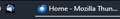Change Thunderbird icon on taskabar
Hi folks, I am wondering if there is some way to change the Thunderbird icon showed on Win10 Taskbar, when TB is opened. After change to TB115, I find the default icon very inconvenient, as it looks very similar than other icons of other software I am using (e.g. Signal app) and it is difficult to locate TB on the taskbar, if many windows are opened. I found a way to change the Icon of TB showed on taskbar (pinned icon), if TB is closed. I use the one of defaults with the small red dot. But every time I open TB, the icon change back to the default blue with white middle and WITHOUT the red dot. Any help is appreciated.
所有回复 (3)
It's rather easy: create an ico file of the traditional Thunderbird icon, put it in the same folder as Thunderbird (this step may not be mandatory), and the rightclick on desktop and select properties and then select change icon and select your ico and you're done. Like you, I find the new icon objectionable and confusing and too alike to other icons. It was a shot in the foot to abandon the classic priceless Thunderbird icon, and my taskbar still shows the old, as well as icon on desktop.
Thank you david, but this did not work on my side, I tried it before posting my post. You can change in described way: 1. icon on desktop (shortcut icon), 2. Icon in Quick launch (moved this shortcut), 3. Icon on taskbar (pinned program) but only until you open Thunderbird. After opening TB the icon change (on my side) to the default one (blue fox with white envelope). See attached pictures. I have also tried to delete C:\Users\YourUsername\AppData\Local\Microsoft\Windows\Explorer\iconcache.db file, which was somewhere mentioned. I agree, that the change of the default icon without differentiation from other existing programs was a BIG mistake of the Mozzilla company.
Well, I don't know what magic I'm employing. I have win 11, an ico file (201 kb), named thunderbird.ico, filed in the same directory as thunderbird.exe. Other than that, I don't know what makes it work. But I'm glad that it does.