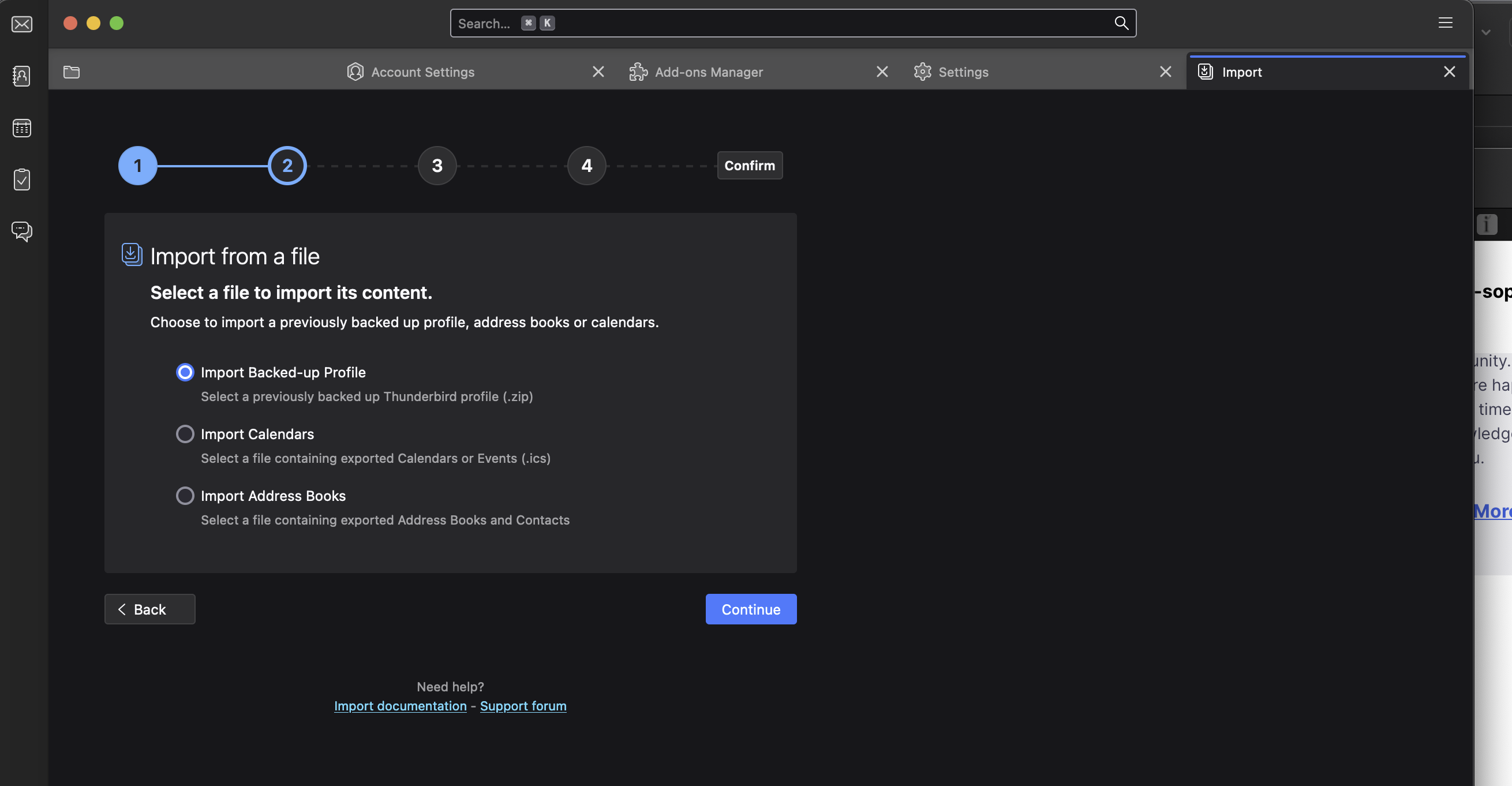importing an .mbox file without importing my gmail account details
Hi there,
I am trying to free up my Gmail Inbox and used Google Takeout to export a 14 GB .mbox file. I now want to import it into Thunderbird, I installed the add-on ImportExport Tools NG but somehow my Folder structure is not showing up for me to import the file. When I follow Tools- ImportExport Tools NG -Import profile it won't let me upload the file. On my left side I can see that my folder structure doesn't show any folders. Please advise how to proceed. I have attached screenshots for you to view. I do not want to IMAP import my Gmail account into Thunderbird as I will proceed deleted these files off my account to free up space and do not want this action to be mirrored in Thunderbird.
所有回复 (1)
Did you use takeout to export your labels?

If not then you have a glorified copy of your all mail folder. Everything in one folder
Then you tried to import an MBOX file as if it was a Thunderbird profile with inglorious results using both the import export tools and the native profile import.
Lastly as you have apparently not configured any mail accounts, so your mail folders have not been built and showing on the left. Although you might want to click the ... beside new message button and see if the local folders account is hidden as I was not aware it was ever not present.
The import export tools imports mbox files natively, not as a profile anything. The caveat of that is they only import to local folders and you have none to import to. Once you have local folder a right click (Or command click on some operating systems) will offer to import the mbox formatted file
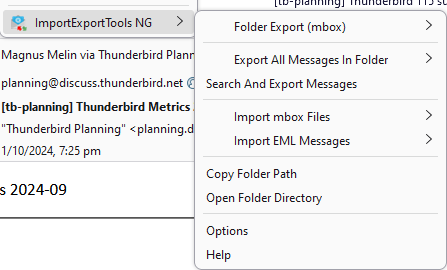
Fundamentally Thunderbird is an email client, not some sort of offline store for archived Gmails. So you are fighting the design nature of the application with your approach.
.