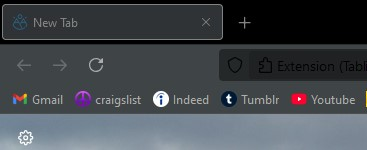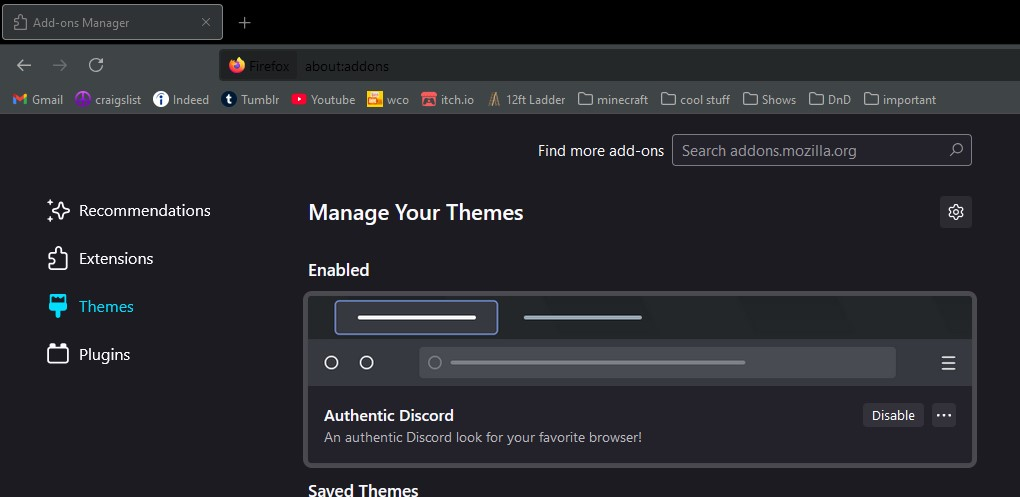Theme not getting reset when launching browser. Worse with 133.0.3
i am using the Windows 10 PC version of Firefox, with updates set to automatic.
i've been having a consistent issue where themes won't be maintained between restarts of the application. If i set it to any theme, close the browser, and reopen it, it will show the chosen theme for about a second, and then revert to a strange non-existent theme that is a slate gray background with white text and no color accents. It will still show the selected theme as being active in the themes menu, and disabling and re-selecting the theme i want will make it reappear again.
i've been ignoring this issue thus far as it's just a cosmetic issue and i didn't care enough to go digging for a solution. However, with the 133.0.3 update yesterday, the default theme is getting messed up as well. It seems like it's mixing up the light and dark themes, as it has the grey/black background, but all the secondary text is displaying in black, meaning i can't see the text in the application menu, address bar, or bookmarks bar folders.
This issue is occurring with Mozilla themes, Marketplace themes, and custom Color themes. Does anyone know of a fix for this issue, or at the very least a fix for the black text?