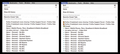firefox 9 bookmark icons missing
Firefox 9 bookmark icons have disappeared. this appears to have happened after updating to version 9 of Firefox for Mac. I only have a few add-ons, that should not conflict with the display of the icons. Menu bar bookmark icons still display, just not in the Bookmarks drop down menu.
由Dave于
被采纳的解决方案
It's a bug in Firefox 9. Here's how to fix until we fix it:
- In the Location bar, type about:config and press Return.
- The about:config "This might void your warranty!" warning page may appear. #Click I'll be careful, I promise!, to continue to the about:config page.
- In the filter section type, image.mem.decodeondraw
- Double-click the entry that results to change it's value to "False"
https://support.mozilla.com/en-US/kb/latest-firefox-issues#w_icons-missing-in-the-bookmarks-menu定位到答案原位置 👍 90
所有回复 (20)
Me too. It happened after upgrading to 8.0. They were there before. Firefox please help! Driving me crazy.
Go to View, select Toolbars & Customize, in Show select Icons & check small icons, large icons no longer used.
"Go to View, select Toolbars & Customize, in Show select Icons & check small icons, large icons no longer used. "
The icons display fine in the toolbar. It is in the drop down Bookmarks menu where I have lost the icons. dave.
Start Firefox in Diagnose Firefox issues using Troubleshoot Mode to check if one of the extensions or if hardware acceleration is causing the problem (switch to the DEFAULT theme: Firefox (Tools) > Add-ons > Appearance/Themes).
- Don't make any changes on the Safe mode start window.
- https://support.mozilla.com/kb/Safe+Mode
Hi Cor-el, No luck. As stated previously all favicon icons are there, except in the bookmarks drop-down menu (toolbar, history, etc all display the icons).
由Dave于
This is the drop down bookmarks menu
由Dave于
Problem seems pretty common based on a google search. Found an article on techlogon addressing this problem. Using one of their suggestions, I was able to get most (but not all) of my favicons back by running the CheckPlaces add-on and checking the load favicons and reload favicons boxes.
Not a complete fix as there is clearly something amiss with favicons beginning with version 8 that I hope someone can figure out. I also hope they change the dotted box to something else.
Hi Kalala, Thanx. I tried CheckPlaces 2.6.1 previously ( no success with the icons, good for duplicates and 404's)
Has a bug been opened in Bugzilla for this?
Bug 701297 – Several favicons are lost in bookmarks with the upgrade to Firefox 8
(please do not comment in bug reports)
Firefox 9 (Mac) is no better. There are also no rollover effects on the Home, Back, Forward, Reload, etc menu bar buttons.
由Dave于
Still broken in Firefox 9.0 beta 4
I have noticed that Firefox's History drop down menu (Menu bar) on first click has no icons, clicking again (immediately) calls up the icons. This happens every time.
Currently, the icons are back (Menu bar). Let's hope they stay. EDIT: They didn't, they have gone again. What is going on with Mozilla?
由Dave于
选择的解决方案
It's a bug in Firefox 9. Here's how to fix until we fix it:
- In the Location bar, type about:config and press Return.
- The about:config "This might void your warranty!" warning page may appear. #Click I'll be careful, I promise!, to continue to the about:config page.
- In the filter section type, image.mem.decodeondraw
- Double-click the entry that results to change it's value to "False"
https://support.mozilla.com/en-US/kb/latest-firefox-issues#w_icons-missing-in-the-bookmarks-menu
Verdi, Fixed. I thank you. dave.
由Dave于
After I changed setting to false, the icons did not return. Any other suggestions? Thanks
Try this extension:
- Bookmark Favicon Changer: https://addons.mozilla.org/firefox/addon/bookmark-favicon-changer/
Smooth and fast. Thank you very much, Verdi!
Thanks Verdi! Worked like a charm!!!