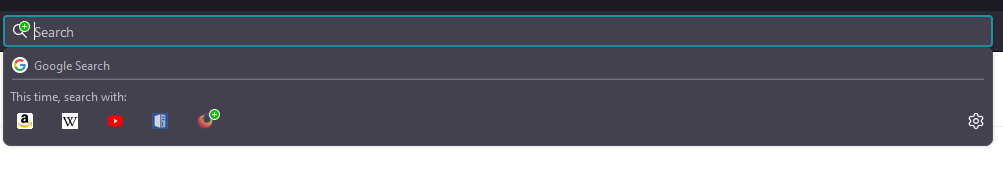Firefox Search Engine Bar issue
A few updates ago, the way the the search engine icons/shortcuts worked in the search bar ui changed, and for the life of me can't figure out how the change it back.
The best way that I can explain it it when you click on an search icon/shortcut without typing something in, it would just take you too that search engines website homepage. It doesn't do that anymore and I would like to get that functionality back.
Any help would be appreciated, hopefully that explanation make sense.
I will attach a picture of the icon's/shortcuts of what I am talking about.
Thank you for your time. :-)
所有回覆 (1)
That change in behavior is intentional to make the search bar work the same as the address bar.
- 1907034#c2 - Nav Bar Search Box No Longer Accepts Bare Carriage Return
(please do not comment in bug reports
https://bugzilla.mozilla.org/page.cgi?id=etiquette.html)