
Can't download or send since updated to TB 31.0
As soon as Thunderbird updated to 31.0 I can't send or receive. When I click 'Get Messages', the Status Bar shows "Stan: Connecting to mail....", and then "Stan: Connected to mail....", which remains without downloading messages as long as TB is running.
Also, it does not ask for the Master Password since it updated itself, but the problem above persists even if I remove the MP.
If I change Connection Security to 'None' it sets itself to Port 110 and 'Password, transmitted insecurely', and will receive messages - but that isn't really an ok option. It should be with SSL/TLS (Port 995). BTW, this is on a POP3 account.
No matter what I try, when attempting to send a message, it says 'Connecting to...', then 'Connected to...", and then I get this 'Send Message Error', "Sending of message failed. The message could not be sent using SMTP server smtp.lafn.org for an unknown reason. Please verify that your SMTP server settings are correct and try again, or contact your network administrator."
If I change the SMTP Connection Security to None, it should change the port number, but doesn't. If I change it manually, it still says "Default: 587." When I click to Send a message, a 'Sending Message - SSL/TLS' dialogue box comes up saying "Connected to..." no matter if it's set to STARTTLS (as it should be) or None. (This bit may have started when I tried SSL/TLS, but am not certain.)
My system at work is still on ver 30.0 - I set it not to update - and works as it should. I even took screen shots to make sure the one I'm having this problem with is set the same.
Another problem - a bit less important - is that with the Menu Bar on, there is no space on the top of the window to click on to move it. It also does not autofill addresses properly.
This is on a Win 8.1 system. I've been using TB for several years, and have never had any issues like this.
If i can't resolve this, is it ok to install Thunderbird 30.0 over it?
Okulungisiwe
Isisombululo esikhethiwe
Christ1, thanks for sticking with me.
I got it to work. I took another look at the bug report mentioned above, as well as this post on the forum here.
I'd try something with the certificate, it wouldn't work and I'd install TB 30.0b1 over my ver 31.0, and it would work perfectly. I'd read or think of something else to try, and put 31.0 back, only to have whatever I'd try not work. The last thing I tried was to delete all the certificates for this account. (Actually, I exported the certs first so I could put them back.)
Which didn't work - even after restarting TB.
Until the next time I restarted the computer. I opened TB, and clicked 'Get Mail', and the Add Security Exception window popped up. When I clicked to confirm it, it prompted me for the Master Password, and it worked! Then I checked to make sure it was running 31.0 and it was.
The same bit happened when I went to send a message. The Add Security Exception window popped up for the smtp server, I ok'd and the message went out!
That seems to have fixed the problem.
I have another problem, but that'll go in a new thread.
Again, thank you!
btw, When did this forum move away from Get Satisfaction?
Funda le mpendulo ngokuhambisana nalesi sihloko 👍 0All Replies (12)
Make sure Thunderbird isn't blocked by a personal firewall.
I'm using Windows Firewall, that comes with Win 8.1. Turning it off made no difference (I didn't think it would).
By the way, the other accounts (POP & IMAP) I have work properly. The POP account is an important one and I can see no reason why it wouldn't work. It worked before TB updated and not afterwards.
I can only send if I set Connection security to None. As I mentioned above, the same for receiving mail. Set Con Sec to None and the mail comes in. But no security isn't really an ok option.
I downloaded and reinstalled TB 30.1 and (as I thought ) the problem stayed the same.
I have a Win 7 system, with TB, that I never really use much anymore. TB worked as it should, and then It updated from 24.6.0 to 31.0. Now, when I click 'Get Messages', I get an 'Add Security Exception' dialogue box. This provider uses a self signed certificate (they're a Free-Net; lafn.org), and it wants me to 'Confirm Security Exception'.
I'm not getting that request on this Win 8.1 system. How do I 'Confirm Security Exception' manually - or see if I have to?
I've been looking for a download for TB 30.0. Is there one? Or does it go from ver 24.6.0 and just work on updates without a real install for ver 30.0?
There seems to be a bug in TB31 in connection with self-signed certificates. Check the bug report and see if the workaround helps. https://bugzilla.mozilla.org/show_bug.cgi?id=1036338
Thanks for your reply.
This sounds like it could be what is causing my problem.
When you say to try the work around, do you mean what it says in Comment 8? If so, how do I get the certificate to import? Wouldn't this still be a self signed cert, with the same problem?
When I go to View Certificates, under the Servers tab, it shows
smtp.lafn.org:26 Permanent 05/09/2019 smtp.lafn.org:587 Permanent 05/09/2019 smtp.lafn.org:465 Permanent 05/09/2019
Under the Authorities tab, it shows smtp.lafn.org Software Security Device
I don't see mail.lafn.org anywhere.
If I can get this certificate, which tab do I use to import it?
When you say to try the work around, do you mean what it says in Comment 8?
Yes.
Wouldn't this still be a self signed cert, with the same problem?
If your cert has a basicConstraints extension with the value CA: TRUE, it may help to import it under the 'Authorities' tab.
If I can get this certificate, which tab do I use to import it?
See above.
Okulungisiwe
I went to my provider, and found the certificate, here. Clicking it opened a dialogue box similar to the image below.
I ticked all three boxes and OK'd it - and it made no difference. I also tried importing it from the 'Authorities' tab and that didn't make any difference either.
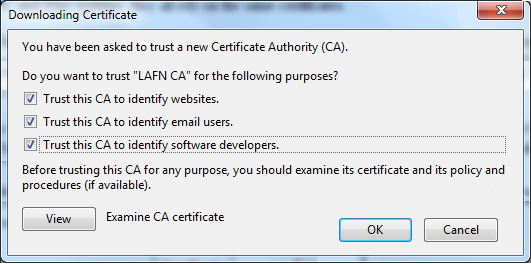
I was pretty sure this was my problem, but not so much any more - or I'm doing something wrong?
Download the cert file to your disc. In Thunderbird: Tools - Options - Advanced - Certificates - View Certificates - Import
Import into the 'Authorities' tab. Then edit your trust settings for the cert.
I tried it, and It won't import from the Authorities tab - see the screen shot below.
I was told it's a server certificate, (and that my problem is probably with Thunderbird, not the certificate). You can get to it by clicking the PEM Format link here.

Okulungisiwe
re: Another problem - a bit less important - is that with the Menu Bar on, there is no space on the top of the window to click on to move it.
Try this: If the top title bar is missing, which shows the Thunderbird icon on far left and usually displays the min max close icons in it on far right.
- Tools > Options > Advanced > General tab
- click on 'config Editor ' button
- it will tell you to be careful
- In top search type : title
- look for this line
- mail.tabs.drawInTitlebar; Value = false
- if Value = true double click on the line to toggle the Value from 'false' to 'true'
- close config editor - top right X
- click on OK to save changes to Options.
Okulungisiwe
Importing the cert works just fine here. Follow the instructions on the web site for Thunderbird.
Toad-Hall - Thanks for the Title Bar fix. This other problem should be so easy!
Isisombululo Esikhethiwe
Christ1, thanks for sticking with me.
I got it to work. I took another look at the bug report mentioned above, as well as this post on the forum here.
I'd try something with the certificate, it wouldn't work and I'd install TB 30.0b1 over my ver 31.0, and it would work perfectly. I'd read or think of something else to try, and put 31.0 back, only to have whatever I'd try not work. The last thing I tried was to delete all the certificates for this account. (Actually, I exported the certs first so I could put them back.)
Which didn't work - even after restarting TB.
Until the next time I restarted the computer. I opened TB, and clicked 'Get Mail', and the Add Security Exception window popped up. When I clicked to confirm it, it prompted me for the Master Password, and it worked! Then I checked to make sure it was running 31.0 and it was.
The same bit happened when I went to send a message. The Add Security Exception window popped up for the smtp server, I ok'd and the message went out!
That seems to have fixed the problem.
I have another problem, but that'll go in a new thread.
Again, thank you!
btw, When did this forum move away from Get Satisfaction?
