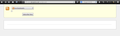Why isn't Firefox rendering RSS or Atom feeds?
Firefox used to style RSS/Atom feeds when they were accessed directly by URL, and if not, would at least display the raw XML source. But for many versions now, maybe since the RSS icon was removed, visiting any feed will only show a subscribe now button with a pulldown list of helper apps, but zero content, as if the feed was empty. However, viewing source for the page shows the XML. And this isn't an issue of a bad feed, since I ran several of them through the W3C validator and they passed. I also experience this issue with a clean profile and no addons. Is there any way of showing feed content again, preferably styled?
All Replies (4)
I found this similar question here: https://support.mozilla.org/en-US/questions/845262
But none of the suggestions helped. I have the Web Feed application helper set to the default of "preview in Firefox".
There is still an RSS feed icon available, but it is in the Customize palette and you need to drag it on a toolbar yourself.
Are there any errors in the Web Console (Firefox/Tools > Web Developer)?
What does the page inspector show if you right-click the space where the feed content should be?
Is there a feedBody DIV and a feedContent DIV?
What is the setting for Web Feed in Firefox > Preferences > Applications
There is still an RSS feed icon available, but it is in the Customize palette and you need to drag it on a toolbar yourself.
The icon is not an issue. It is the feed content that doesn't work for me.
Are there any errors in the Web Console (Firefox/Tools > Web Developer)?
YES! This is what it shows when run on every feed I try in safe mode:
TypeError: this._feedWriter is null subscribe.js:21 Use of Mutation Events is deprecated. Use MutationObserver instead. menulist.xml:240 uncaught exception: out of memory TypeError: this._feedWriter is null subscribe.js:17
What does the page inspector show if you right-click the space where the feed content should be?
An empty element. This is the entire content from the inspector: http://pastebin.com/f0hkn9VD
Is there a feedBody DIV and a feedContent DIV?
Yes, see paste above.
What is the setting for Web Feed in Firefox > Preferences > Applications
The default "preview in firefox".
In IE11, clicking on a URL link to an RSS feed .xml file displays the contents of the file within a browser tab. Please see, for example, attached screenshot: IE11_display_RSS_feed. Excellent!
Chrome 38 is less helpful, but does at least show the list of feed items.
However, clicking on the link in Firefox displays nothing at all of value. (Actually it does at least confirm that the URL is valid.) Please see attached image: Firefox33_display_RSS_feed. When none of the feed content is shown, how on earth is it possible to decide whether or not to subscribe?
Options > Applications > Web Feed provides choice, but has no option providing the required functionality.
At present I switch to IE to view a feed, but it is a great nuisance having to switch to IE just to view the contents of a feed. Ridiculous!
What is the best way to configure Firefox to mimic the behaviour of IE, or at least that of Chrome?
JPL
Gewysig op