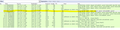firefox does not re-initiate TCP session when receiving RST-ACK
Hello guys,
I’m writing to report a disparity between firefox and IE/Chrome when receiving RST-ACK.
To mitigate SYN flood attack, one of the countermeasures of anti-ddos appliance is to reset the first 3-way handshake and expect a re-initiated new tcp session from that client. If the real client, browser for example, automatically re-initiate a new session, users won’t feel too much differences except time of delay. If a browser does not automatically start a new session, users have to manually refresh the page within an interval, like 60 seconds.
We got reports from customers that firefox gave notifications of connection reset, as Graph 1 is. I tested with IE11, Chrome and firefox. It’s found that Chrome and IE will automatically started a new session, while firefox does not. For firefox users, they had to manually refresh the page.
Anti-ddos appliance (A10 TPS, Arbor & HUAWEI secospace) does provide another option to avoid seeing this notification. I understand there must be consideration and good reasons for firefox to design the browser this way. May I ask whether it is possible to adjust a little on firefox to let it automatically re-fresh the page when seeing a RST-ACK please? Guess it’s quite common for firefox users to see the notification when access URLs during DDos attacks, because for A10 TPS & Arbor, the default setting is to reset the first 3-way handshake.
Feel free to let me know if I missed something and got things wrong.
Appreciate it much for your time!
Graph 1 Notification seen on screen
Graph 2 Screen shot of the captured packets
Graph 3 How it works for Arbor TMS to authentication a client by default.
All Replies (1)
ops, seems packets are not allowed to be uploaded. anyone willing to check my question, kindly reach me at tan.taifeng@oe.21vianet.com.
Best regards,