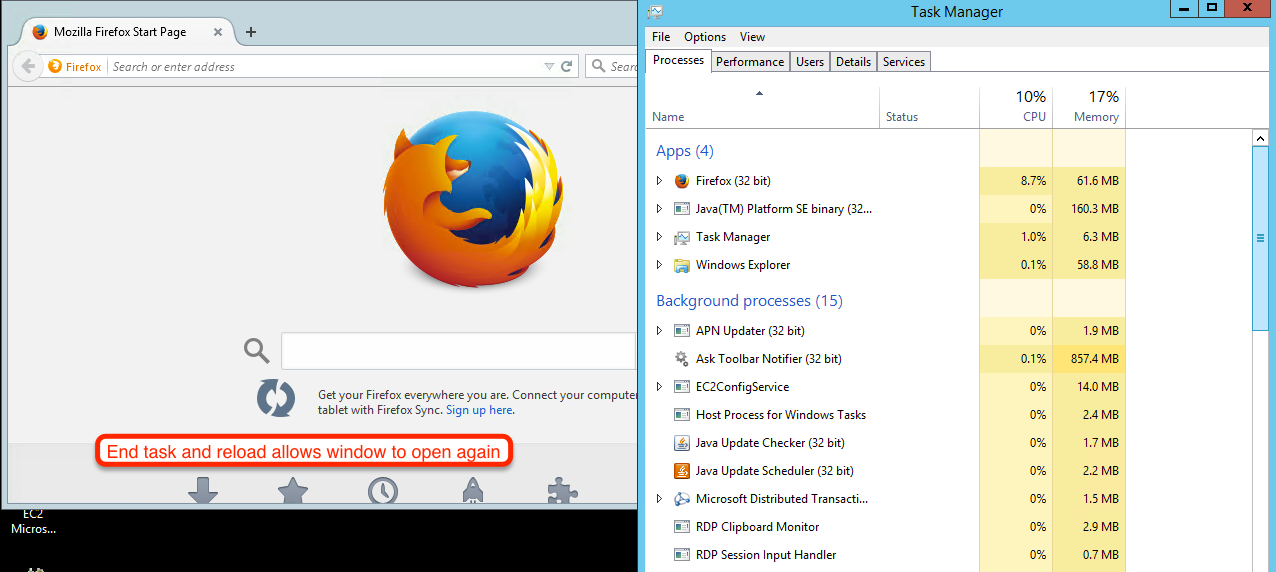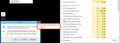Firefox 40 displaying blank window on virtual server in AWS running Windows Server 2012 R2
We run Selenium tests on a virtual server in Amazon Web Services running Windows Server 2012 R2. Recently our tests started failing because firefox would crash. I tried upgrading from Firefox 37 to 40 but I can't open the browser or run it in safe mode from the command line. When I try to run it in safe mode I get a safe mode box that I can't interact with.
When looking into why firefox 37 might have been crashing I noticed the following pattern: 1. A test finishes and closes the firefox browser 2. The process moves into the background processes for a short period 3. Before the process disappears from the background processes the next test loads another browser instance 4. Firefox crashes.
In both cases there seems to be an issue with the background process not ending but with Firefox 40 I can't interact with anything at all.
I've seen this post https://support.mozilla.org/en-US/questions/1081644 which suggest 64bit support will be coming in the next release which might fix this issue. I also test what would happen if I enabled hardware acceleration in Firefox 37 and I get the black screen issue.
While running the test I capture the following output from the crash:
Problem signature:
Problem Event Name: APPCRASH Application Name: firefox.exe Application Version: 37.0.2.5583 Application Timestamp: 552ee9ac Fault Module Name: xul.dll Fault Module Version: 37.0.2.5583 Fault Module Timestamp: 552ef6ba Exception Code: c0000005 Exception Offset: 004d3cf8 OS Version: 6.3.9600.2.0.0.272.7 Locale ID: 1033 Additional Information 1: 5861 Additional Information 2: 5861822e1919d7c014bbb064c64908b2 Additional Information 3: 84a0 Additional Information 4: 84a09ea102a12ee665c500221db8c9d6
Hope this information helps.
Cheers, Alexei Blue.
All Replies (4)
I wonder if the graphics card is blacklisted, in your about:support is your driver blocked?
The operating system is not listed in system requirements, but I do not see a record of official support for that version. [bug 1158435]
I am sorry I do not have more info, have you filed a bug for this in bugzilla.mozilla.org?
So I asked and it should be supported. If we can investigate the crash ids this would be most helpful, however version 41 is coming out tomorrow and this will be the only version officially supported. Please follow the steps below to provide us crash IDs to help us learn more about your crash.
- Enter about:crashes in the Firefox address bar and press Enter. A Submitted Crash Reports list will appear, similar to the one shown below.
- Copy the 5 most recent Report IDs that start with bp- and then go back to your forum question and paste those IDs into the "Post a Reply" box.
Note: If a recent Report ID does not start with bp- click on it to submit the report.
(Please don't take a screenshot of your crashes, just copy and paste the IDs. The below image is just an example of what your Firefox screen should look like.)
Thank you for your help!
More information and further troubleshooting steps can be found in the Troubleshoot Firefox crashes (closing or quitting unexpectedly) article.
follow up more like bug 907417
Hi Gulgs,
I had to reinstall version 37 just to get firefox running so I wasn't able to pull any crash reports information but I have the following JSON from the about:support page.
{
"application": {
"name": "Firefox",
"version": "37.0.2",
"buildID": "20150415140819",
"userAgent": "Mozilla/5.0 (Windows NT 6.3; WOW64; rv:37.0) Gecko/20100101 Firefox/37.0",
"updateChannel": "release",
"supportURL": "https://support.mozilla.org/1/firefox/37.0.2/WINNT/en-US/",
"numTotalWindows": 1,
"numRemoteWindows": 0
},
"crashes": {
"submitted": [],
"pending": 0
},
"modifiedPreferences": {
"browser.cache.disk.smart_size.first_run": false,
"browser.cache.disk.smart_size.use_old_max": false,
"browser.cache.disk.capacity": 358400,
"browser.cache.disk.filesystem_reported": 1,
"browser.cache.frecency_experiment": 2,
"browser.places.smartBookmarksVersion": 7,
"browser.privatebrowsing.autostart": true,
"browser.sessionstore.upgradeBackup.latestBuildID": "20141113143407",
"browser.startup.homepage_override.mstone": "37.0.2",
"browser.startup.homepage_override.buildID": "20150415140819",
"browser.tabs.warnOnClose": false,
"browser.tabs.warnOnOpen": false,
"dom.apps.reset-permissions": true,
"dom.mozApps.used": true,
"extensions.lastAppVersion": "37.0.2",
"gfx.driver-init.status": 2,
"gfx.driver-init.feature-d3d11": false,
"gfx.direct2d.disabled": true,
"gfx.driver-init.deviceID": "0x0000",
"gfx.driver-init.appVersion": "41.0",
"gfx.driver-init.feature-d2d": false,
"layers.acceleration.disabled": true,
"media.gmp-eme-adobe.lastUpdate": 1442494807,
"media.gmp-gmpopenh264.lastUpdate": 1442928109,
"media.gmp-gmpopenh264.version": "1.4",
"media.hardware-video-decoding.failed": false,
"media.gmp-eme-adobe.version": "13",
"media.gmp-manager.lastCheck": 1442928109,
"network.cookie.prefsMigrated": true,
"network.auth.allow-subresource-auth": 2,
"places.database.lastMaintenance": 1442928111,
"places.history.expiration.transient_current_max_pages": 88204,
"plugin.importedState": true,
"plugin.disable_full_page_plugin_for_types": "application/pdf",
"privacy.cpd.siteSettings": true,
"privacy.cpd.offlineApps": true,
"privacy.sanitize.migrateFx3Prefs": true,
"storage.vacuum.last.index": 0,
"toolkit.startup.recent_crashes": 3
},
"lockedPreferences": {},
"graphics": {
"numTotalWindows": 1,
"numAcceleratedWindows": 0,
"windowLayerManagerType": "Basic",
"windowLayerManagerRemote": true,
"numAcceleratedWindowsMessage": [
"blockedGfxCard"
],
"adapterDescription": "RDPUDD Chained DD",
"adapterVendorID": "0x0000",
"adapterDeviceID": "0x0000",
"adapterSubsysID": "00000000",
"adapterRAM": "Unknown",
"adapterDrivers": "RDPUDD",
"driverVersion": "",
"driverDate": "",
"adapterDescription2": "",
"adapterVendorID2": "",
"adapterDeviceID2": "",
"adapterSubsysID2": "",
"adapterRAM2": "",
"adapterDrivers2": "",
"driverVersion2": "",
"driverDate2": "",
"isGPU2Active": false,
"direct2DEnabled": false,
"directWriteEnabled": false,
"directWriteVersion": "6.3.9600.17111",
"direct2DEnabledMessage": [
"blockedGfxCard"
],
"webglRendererMessage": [
"blockedGfxCard"
],
"info": {
"AzureCanvasBackend": "skia",
"AzureSkiaAccelerated": 0,
"AzureFallbackCanvasBackend": "cairo",
"AzureContentBackend": "cairo"
}
},
"javaScript": {
"incrementalGCEnabled": true
},
"accessibility": {
"isActive": false,
"forceDisabled": 0
},
"libraryVersions": {
"NSPR": {
"minVersion": "4.10.8",
"version": "4.10.8"
},
"NSS": {
"minVersion": "3.17.4 Basic ECC",
"version": "3.17.4 Basic ECC"
},
"NSSUTIL": {
"minVersion": "3.17.4",
"version": "3.17.4"
},
"NSSSSL": {
"minVersion": "3.17.4 Basic ECC",
"version": "3.17.4 Basic ECC"
},
"NSSSMIME": {
"minVersion": "3.17.4 Basic ECC",
"version": "3.17.4 Basic ECC"
}
},
"userJS": {
"exists": false
},
"extensions": [],
"experiments": []
}
I installed version 41 beta but it doesn't load anything, just a blank window and trying to start up in safe mode displays the unclickable safe mode dialog.
I'll keep an eye on our automated tests to see if I can pull a crash report.
Cheers, Alexei Blue.