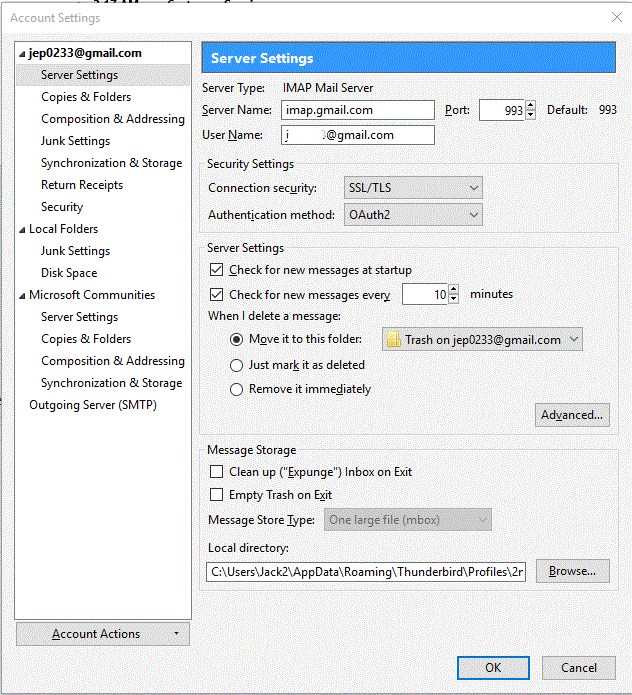Sent folder in Thunderbird, not syncing in Godaddy (IMAP Account)
I have Thunderbird on multiple computers. I am finding that the "sent folder" on all computers running Thunderbird, sync OK. But I cant see the emails sent from my iphone in the computers "sent folder" or vise-versa. If look at the email's "sent folder" from godaddy's web email page, I can't see the emails written and sent from my computers, and I only see the ones sent from the iphone... I'll like to have the sent folder synchronized across all computers and iphone for the same account. I've selected "sent" in the list of folders to synchronize, but that doesn't seem to make any difference.
Please help... am I missing something?
Gewysig op
All Replies (20)
Hi pablobaq.
If your sent folder does not sync, you probably connect to your mailbox using POP3 protocol, which works with your received messages (inbox) only. To sync also the sent folder, please check your mailbox provider knowledge base, if IMAP protocol is supported, which can works with all folders, not just inbox or sent, and set it in Thunderbird according to your provider instructions.
Hi Michal, thanks for your response. No, thats not the case, I am using IMAP on all a setups. This is why the info between computers using thunderbird is synced. except for the "Sent Items from my phone ( I cant see those in my sent folder on the PC. or laptops...
Hi pablobaq.
Can you see the messages sent from your phone via the webmail interface correctly? If not, it's an issue with the phone (or its settings), not Thunderbird.
Michal Stanke said
Hi pablobaq. Can you see the messages sent from your phone via the webmail interface correctly? If not, it's an issue with the phone (or its settings), not Thunderbird.
I have this problem too. My pc will show all messages in every folder including my custom folders by me. All except the SENT folder. And yes IMAP is enabled?
Hi Jack.
Do you miss messages sent from your phone or from Thunderbird?
Michal Stanke said
Hi Jack. Do you miss messages sent from your phone or from Thunderbird?
1st thanks for taking your time for this ? I should give you more info. I may use Thunderbird in an unconventional way but in fact I do "not" use it. Oh, yes, it's running, but only to give me a backup on the local of contacts and prior messages in case of loss of internet connection. I do not as a rule use it to do email business. With a Gmail account I want things on the local somehow and I chose to use Thunderbird to mirror what is on my Gmail account. Now all the other folders on Thunderbird are mirrors of my Gmail account. All the messages are there as well as the contacts. Interesting since I posted the comment above you responded to I noticed on my Gmail account, of course web based, there is an [Imap]/Sent folder which does not have the messages I've composed in Gmail and sent from there either. However the main Sent folder in Gmail does have the messages I've sent from there. Yes, Imap is enabled. TB created and mirrored all the other custom folders of mine on Gmail but does not show the messages sent as displayed in Gmail. Curious why.
I sent a message to myself from TB and it shows in SENT on TB. I sent a message to myself from my cell phone and it shows on TB and Gmail SENT folder. But when I actually compose on my Gmail account, my primary email source, the messages are not showing up in TB but do on the phone. I hope that's not all hard to follow.
If the issue is about your showing messages in your mobile, I am afraid we cannot help you here.
As for Thunderbird and duplicated Sent folder, please check your folder settings. First right click in the left pane on your account and choose Subscribe, where you can set what folders are visible in Thunderbird. Similar settings you can find in Google for tag settings.
Then in TB go to Account Settings > Copies & Folder and check in what folder does Thunderbird stores sent messages. If you use Google SMTP server, Google should take care about that messages and store them automatically, so in that case uncheck and settings about saving sent messages from Thunderbird.
Michal Stanke said
If the issue is about your showing messages in your mobile, I am afraid we cannot help you here.
Thank you much! ":-Dx jack
Michal Stanke said
Hi pablobaq. Can you see the messages sent from your phone via the webmail interface correctly? If not, it's an issue with the phone (or its settings), not Thunderbird.
Yes... I can see them correctly in the Webmail interface. Oh by the way I havent thanked you for helping me out!
please post the following screen shot. Right click the account select synchronize.
Make sure the sent folder appear, as well as any other folder name that looks like a sent folder.
I am guessing that Thunderbird's default sent folder is synchronizing on the server and the three using that default are doing fine thank, the iphone may be using sent items as a folder name or something similar. This is especially probable if the iphone is using activsync or exchange sync which will almost certainly be using the Microsoft Sent Items.
Matt said
please post the following screen shot. Right click the account select synchronize. Make sure the sent folder appear, as well as any other folder name that looks like a sent folder.
Lots of good advice here but I'm getting mixed up between our professor Matt talking to 2 of us. lol I have an Android phone and tablet. All my pc's and the 2 devices are synced up perfectly on a gmail account. The only thing I cannot get to happen is the SENT folder in TB to represent what's being seen on all the other devices in the SENT folder. They all do mirror each other. SENT on TB is the only one left blank.
When I right click on the account in TB there is no "synchronize" But there is "Subscribe" ... when I click on that I get a listing of all the folders with the check boxes and all folders, including Sent are selected. Interestingly I am trying TB to eliminate eM Client. However eM is also missing the messages under Sent? All the other messages mirror gmail including Trash(ed) msges. What can be made of this? Is it normal? Thanks for hangin' with us here Matt!! Jack ":-Dx
When I right click on the account in TB there is no "synchronize" But there is "Subscribe" .That would be an oops. YOu however found where I was asking you to find.
Gmail is a special case.
Right click, select account settings select the advanced button in server settings. Set the IMAP server directory to [gmail] save you changes. Restart Thunderbird Your folder tree should change following the restart. the [gmail] folder should disappear and the correct folders should start to be used.
Here is what that area already looks like. Still no files showing in the SENT folder. I can live with it. As I mentioned eM Client has the same issue. Sent folder will not populate. I'm looking to replace eM that's why I'm quizzing for answers here. Thanks much!
did you go to advanced and set the gmail server directory?
I did. Only in the first image I changed the line [ imap.gmail.com ] to gmail. Literally as you said. Now I've lost all my folders and custom folders as the 2nd image shows? I'll put the images back. I forgot to smudge my email address
Gewysig op
Here are the images to go with the above properly smudged email address
Gewysig op
SEriously we are having communication break down here. I told you to change the entry to [Gmail] now I did make a typo as Case is important in this instance. But I never told you to use imap. anything.
As I mentioned, above, I did not use the imap.gmail.com. It was there when I captured the image but as I mentioned I changed it to [gmail] before I actually tried it. So all is well so far. I will try with the [Gmail]. ty
Ok that done correctly with the capital "G" in Gmail. I am left with only my Inbox under the account. All the regular and my custom folders go away. If I go back to the Advanced and Imap Server Directory and clear it out. Restart my folders all appear again. Seriously, I can live with the Sent folder not populating. It's the calendar and the contacts which I have working that's important. A way to have them synced live and on the local. You have been helpful. I'll stick by though if you are wanting to get to the bottom of it I'll be glad to see the resolution. :)
Hi Matt, This is what my screens look like:
Hope you can shed some light on this...
Gewysig op