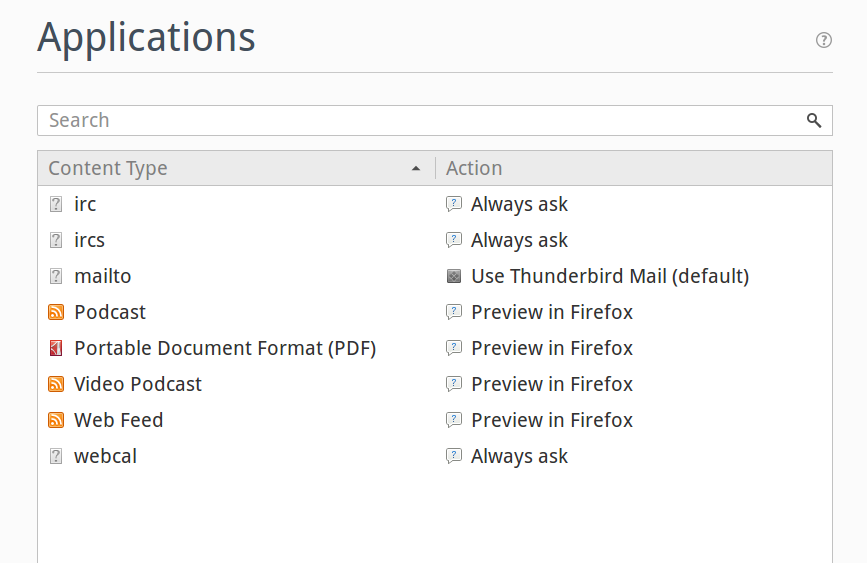Firefox under Linux has only 5 file associations listed how do I ADD a new file association
In the Firefox file associations there are only 8 file associations listed. I want to associate files but there is no option available. How do I add associations not listed
Gekose oplossing
That list is the same as in a default Firefox installation of Firefox on Win7.
I have the Bit Torrent application installed for handing 'torrent' files, so I didn't need to add that 'application' to Firefox - it picked it up automatically from the Windows Registry. I never used Linux enough to figure out how an "application" gets added in Firefox, so all I have to go by is the KB.
I see that you have BitTorrent WebUI extension installed - https://addons.mozilla.org/en-US/firefox/addon/bittorrent-webui/ - reviews from 2014 indicate "issues" with that extension and the Homepage and Support Site listed there are 404.
Why don't you disable or remove that extension and see what happens.
Beyond that, it's been a couple of years since a MIME-type editor extension was available to allow for adding or editing "file associations" manually, so I'm lost was far as being able to help further.
Maybe cor-el will have some ideas later today when he comes online here.
Lees dié antwoord in konteks 👍 0All Replies (4)
See this KB article: https://support.mozilla.org/en-US/kb/change-firefox-behavior-when-open-file#w_adding-download-actions
Unfortunately, there is no UI for adding file associations manually, say "in bulk". Adding each "association" would be done at the time you click to download a file. Firefox doesn't go by the file extension (file name suffix) it uses the "Content-Disposition: attachment" that the server assigns to each file.
Thank you for replying. In Linux If I click on a torrent link I get the error message "Server did not respond". The only content type associations listed in Linux are: irc, ircs, mailto, Podcast, PDF, Video Podcast, Web Feed and webcal. On a Windows computer many more associations are listed, also clicking on the same link on Windows launches the Torrent client. It just cannot be the Linux version doesn't handle the same associations as Window. So either I am doing something wrong or the Linux version is faulty. (Also please note this problem occurs with both my Linux machines, one running Mint and the other Elementary OS. Both Windws machines (Windows, 7 and 10) work fine. I attach a pic showing the Association listing in Linux
Gekose oplossing
That list is the same as in a default Firefox installation of Firefox on Win7.
I have the Bit Torrent application installed for handing 'torrent' files, so I didn't need to add that 'application' to Firefox - it picked it up automatically from the Windows Registry. I never used Linux enough to figure out how an "application" gets added in Firefox, so all I have to go by is the KB.
I see that you have BitTorrent WebUI extension installed - https://addons.mozilla.org/en-US/firefox/addon/bittorrent-webui/ - reviews from 2014 indicate "issues" with that extension and the Homepage and Support Site listed there are 404.
Why don't you disable or remove that extension and see what happens.
Beyond that, it's been a couple of years since a MIME-type editor extension was available to allow for adding or editing "file associations" manually, so I'm lost was far as being able to help further.
Maybe cor-el will have some ideas later today when he comes online here.
Brilliant, thank you, perfect