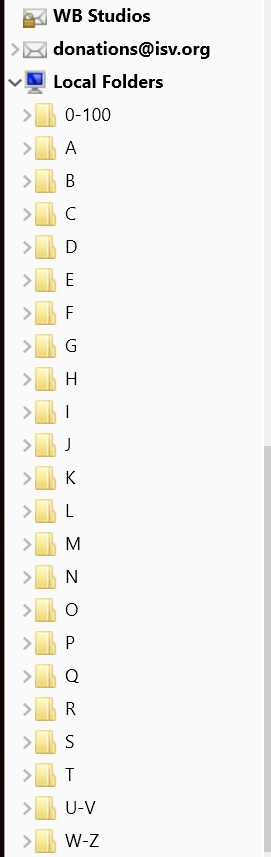Thunderbird isn't recognizing some mail folders and/or contents, even though they display in file managers. How do I fix this?
Thunderbird isn't recognizing some mail folders and/or contents of folders, even though all of them they display in file managers. How do I fix this? The problem is occurring randomly under Windows 10. My file manager can locate all appropriate folders and sub-directories, including the encrypted individual email files. I'm running version 45.2.0 of Thunderbird I have about 30 gig of email records going back to the early 2000's. The problem started a few days ago, and appears to be spreading. I'm running a NOD32 anti-virus program, and do not believe this problem is being aggravated by a virus.
Gekose oplossing
RE: Image 2 I see you have a 'Correpondence.sbd' folder. This will contain all the subfolders as mbox (no extension) containing emails and the index files with a .msf extension. However, there should be a 'Correspondence' mbox file and also a 'Correpondence.msf' file along with the ERRATA, and MISCELLANEOUS files.
Try this; In Folder Pane: right click on 'ISV foundation' folder and select 'New subfolder' Give it the name 'Correspondence'. Make sure it is spelt correctly. If 'Correpondence' subfolders do not appear Close and restart Thunderbird.
Report back on results.
Lees dié antwoord in konteks 👍 2All Replies (3)
I have no idea what your really saying here, and given the dearth of replies. I do not think I am alone.
Thunderbird stores folders in unencrypted text files in the mbox format. So I am struggling with your "file mangers" information in it's entirety. What is it that can be seen? Folders with an SDB extensions? Mbox files with their acompanying.msf files? (appears as a folder in Thunderbird) wdseml and mozmsgs files and folders? (useless files Thunderbird creates just for windows search and does not use)
Please see the attached image files as follows: Image 1 is the Local Folders directory where all of our emails are stored in folders labeled A-Z Image 2 is the Folder marked "I" under ISV Foundation, our non-profit organization. Note that Thunderbird is recognizing only 32sub-directories labeled ERRATA, and MISCELLANEOUS. Image 3 is the same folder in my Windows-based Explorer2 program for the ISV Foundation folder. Note that the file manager shows a "CORRESPONDENCE" folder that does NOT show up in Thunderbird anymore. Image 4 is the Correspondence folder expanded to show years of records going back to 1999. None of the files in the Correspondence folder and its subdirectories are being recognized by Thunderbird, even though the file manager shows them to be there. This is what I meant in my earlier post. I may be contacted at william@isv.org for further information, if needed. Regards, William P. Welty, Ph.D. ISV Foundation
Gekose oplossing
RE: Image 2 I see you have a 'Correpondence.sbd' folder. This will contain all the subfolders as mbox (no extension) containing emails and the index files with a .msf extension. However, there should be a 'Correspondence' mbox file and also a 'Correpondence.msf' file along with the ERRATA, and MISCELLANEOUS files.
Try this; In Folder Pane: right click on 'ISV foundation' folder and select 'New subfolder' Give it the name 'Correspondence'. Make sure it is spelt correctly. If 'Correpondence' subfolders do not appear Close and restart Thunderbird.
Report back on results.