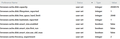How to modiffy Firefox caching so i use most of the RAM?
Hello,
i have around 10 GB of RAM that i would like Firefox to use as much as possible. Currently i have Firefox and its profile located on the 5GB ram drive.
Please how do i need to modiffy Firefox so it uses most of the RAM?
I want to save internet bandwidth so i wish to cache as much data as possible, even contributing 8GB+RAM to it.
I attached screenshot of the about:config variables that match "cache" search query and are customized
Thank You
All Replies (1)
The more RAM Firefox uses more bandwidth it consumes but is not a general rule. To gain more performance you can disable "When available, use hardware acceleration" but it may harm your PC performance. To do this, go to "Menu> Options> General> Advanced> General" in the session "Navigation" and to control the cache go to "Menu> Options> General> Advanced> Network".