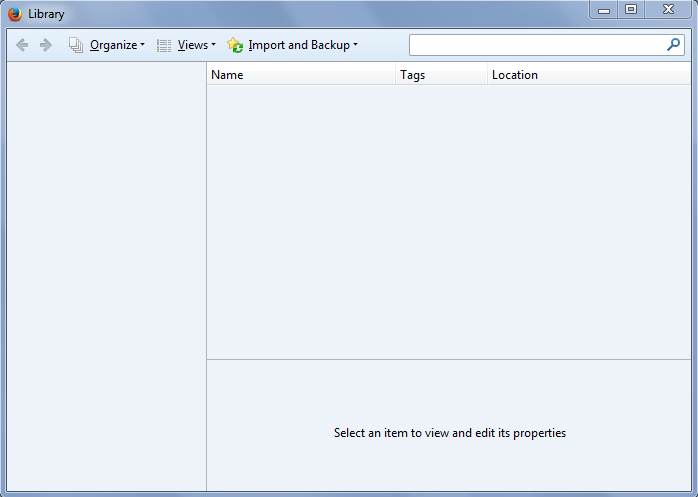PC updated by admin to Win7, now I can no longer install bookmarks
I have enabled Bookmark Toolbar, and Menu Bar. I usually just grab the URL and pull down to the toolbar, but now I get the NO sign (black circle with the crossbar). I also cannot add thru the star, nor manually by "bookmark this page". It holds no bookmarks. I have tried:
1. Uninstall/reinstall (3x) 2. Refreshed 3x 3. checked the places.sqlite folder is not read only 4. deleted the xulstor.json folder
none of these options work, tried to get a screenshot for the NO sign as I pull onto the bar, but the screenshot does not recognize the NO sign for some reason.
All Replies (12)
Start Firefox in Safe Mode {web Link} by holding down the <Shift>
(Mac=Options) key, and then starting Firefox.
A small dialog should appear. Click Start In Safe Mode (not Refresh).
Is the problem still there?
tried safe mode and yes, problem still exists. :(
It might not be possible to drag and drop the text of the website address. Can you drag and drop an icon from the area to the left of the address: padlock for secure sites or "i-in-a-circle" for other sites?
On second reading: Can you add pages to the Bookmarks Menu or Other Bookmarks category? In other words, is the problem very specific to the Bookmarks Toolbar?
Could you run this tune-up tool for places.sqlite if you haven't tried it already: https://addons.mozilla.org/firefox/addon/places-maintenance/
No, it also does not allow me to do this, the NO sign still shows up.
Even if I hit the Bookmark this page star the blue star jumps over to the bookmark icon but it does not save any bookmark, viewing Show Bookmark folder shows the folder is completely empty.
Beachyday7 said
Even if I hit the Bookmark this page star the blue star jumps over to the bookmark icon but it does not save any bookmark, viewing Show Bookmark folder shows the folder is completely empty.
When you click Show All Bookmarks, the Library dialog opens and displays the contents of the "Other Bookmarks" category. In the pane on the left, expand All Bookmarks and click Bookmarks Menu to check for any bookmarks added using menu items (right-click menu item or Bookmarks menu item). By default, new items are added at the bottom.
In case we need to do anything drastic, could you create both a "backup" file and an "export" file:
Show all Bookmarks results in Library opening but box is completely empty, there is nothing to expand, even though I have tried to add at least two dozen bookmarks in there.
View All Bookmarks a pop up box sidebar also shows completely empty.
Tried to Import and and Backup, selected a June 30 file (the only option) and a pop up appears that says "Unable to process the backup file". I have an Old Firefox Data folder on desktop and tried to restore from that also, and it does the same thing.
Beachyday7 said
Show all Bookmarks results in Library opening but box is completely empty, there is nothing to expand, even though I have tried to add at least two dozen bookmarks in there.
But is your Bookmarks Menu blank or do you have old bookmarks and you just can't add new ones?
Tried to Import and and Backup, selected a June 30 file (the only option) and a pop up appears that says "Unable to process the backup file". I have an Old Firefox Data folder on desktop and tried to restore from that also, and it does the same thing.
To be clear: I was not suggesting importing or restoring. I was suggesting making a new export and backup of your current bookmarks so you would be ready to blow away your existing places.sqlite database file if the Places Maintenance extension doesn't help restore its function.
In case a picture is helpful with finding the three categories in the Library dialog.
The box is completely empty, I have no current bookmarks because I had to install Firefox again (they did not save my firefox bookmarks and I did not have them saved to a login).
Here is a shot of what the library looks like, and has looked like, since the update.
FredMcD said
Start Firefox in Safe Mode {web Link}
You said that Firefox Safe Mode didn't work.
Start your Computer in safe mode with networking. Then start Firefox. Try Safe websites. Is the problem still there?
Could you try:
New Profile Test
This takes about 3 minutes, plus the time to test creating new bookmarks.
Inside Firefox, type or paste about:profiles in the address bar and press Enter/Return to load it.
Click the Create a New Profile button, then click Next. Assign a name like Oct16, ignore the option to relocate the profile folder, and click the Finish button.
After creating the profile, scroll down to it and click the Set as default profile button below that profile, then scroll back up and click the Restart normally button. (The page is a construction zone, so please ignore other buttons that may not do anything yet.)
Firefox should exit and then start up using the new profile, which will just look brand new.
Does bookmarking and/or the Library dialog work any better in the new profile?
When you are done with the experiment, you can open the about:profiles page again, click the Set as default profile button for your normal profile, then click the Restart normally button to get back to it. But perhaps there's no point in doing that if they didn't keep your old data...