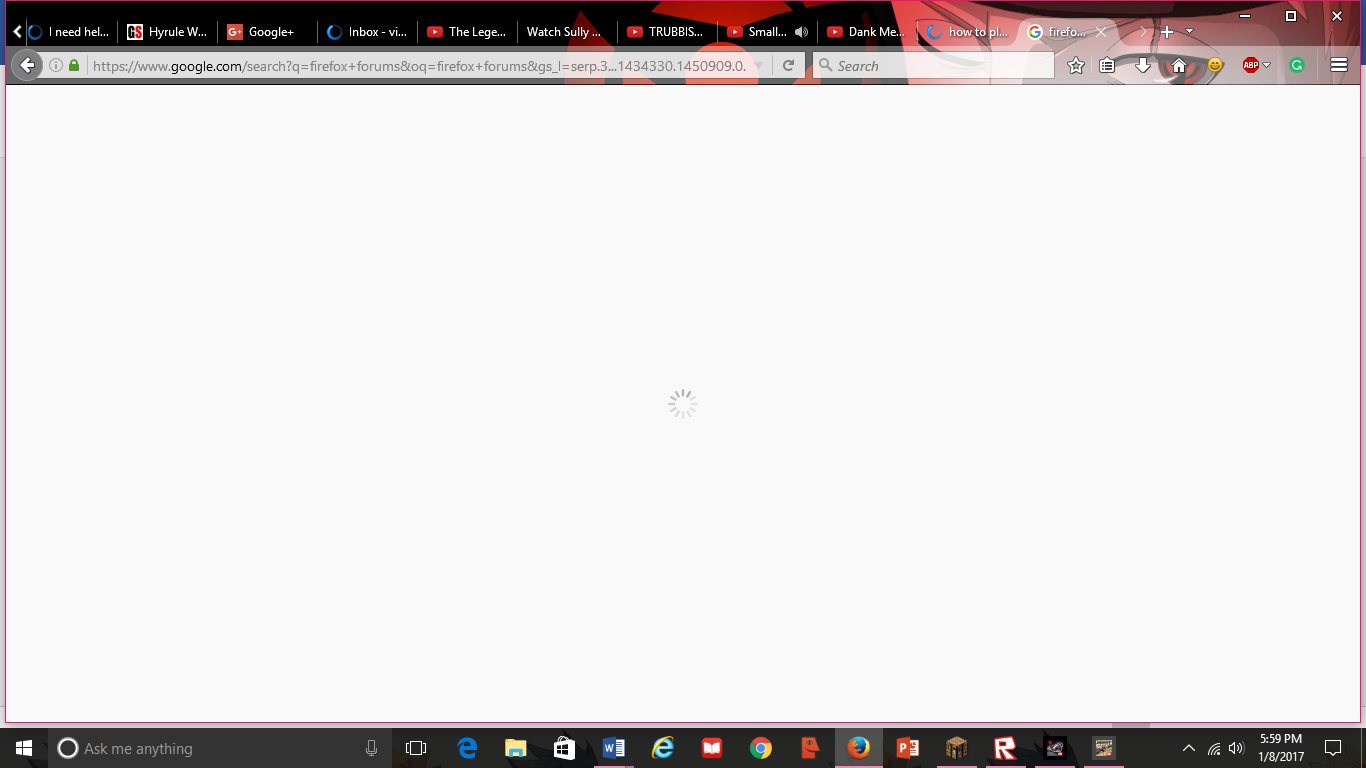A small loading screen always shows up when i leave my tabs for a while and when they are just starting to load.
I closed my session after it went through a small problem. After waiting through a few tabs, I got back to my tabs with only one problem. There was a small loading screen in which, there is a gray background, with a loading icon in the middle and this only hapened when either my tabs were loading, or when i leave a tab and come back to it, i see the screen again. Another thing happens when the loading screen shows. Sometimes a message would come saying, "A tab is causing a connection problem. Fix it?" Sometimes it would go too fast for me to see it but i finally pressed yes and the only thing that happened was that the screen was a little longer, but everytime i went back to a tab, the screen would still show. Any tips? [P.S. That picture is what the loading screen looks like.]
All Replies (4)
Start Firefox in Safe Mode {web Link} by holding down the <Shift>
(Mac=Options) key, and then starting Firefox.
A small dialog should appear. Click Start In Safe Mode (not Refresh).
Is the problem still there?
The problem is still there.... But thanks for the sugesstion.
Try to disable multi-process tabs in Firefox.
You can disable multi-process tabs in Firefox by setting the related prefs to false on the about:config page.
- browser.tabs.remote.autostart = false
- browser.tabs.remote.autostart.2 = false
You can open the about:config page via the location/address bar. You can accept the warning and click "I'll be careful" to continue.
Gewysig op
I changed them both to false. What next?