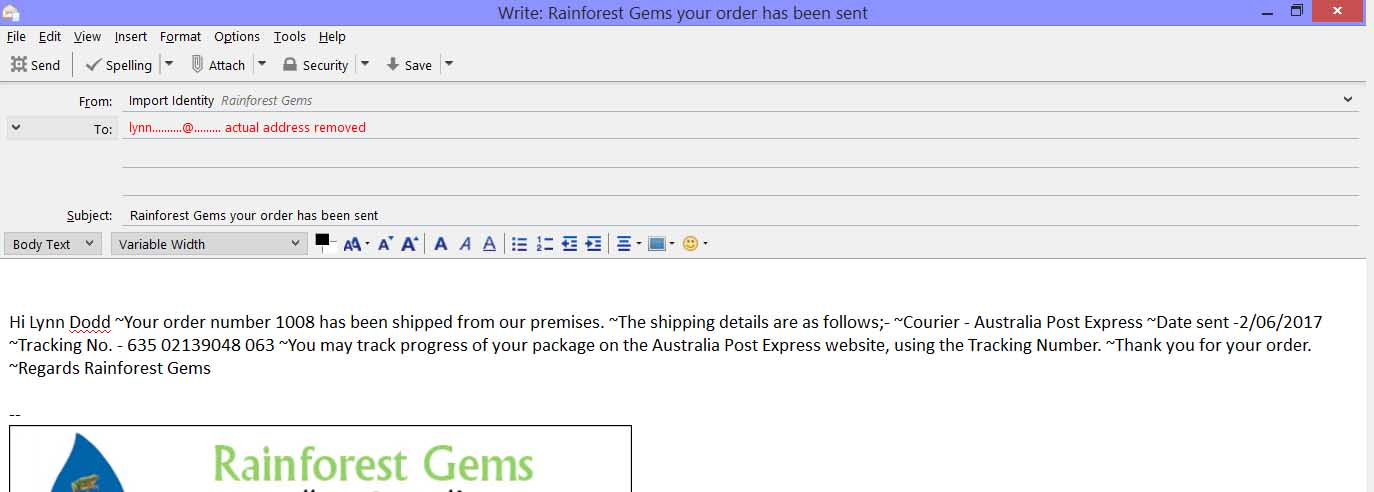From Filemaker sending email via Tbird
I send messages from Filemaker via Tbird.
The message is copied from a field in Filemaker, but when it is placed by Filemaker into a new message in Tbird, all the text is placed as one continuous line.
Is there a way I can add one or several characters, that would create a line break or new paragraph in the message in Tbird.
Message in Filemaker "Hi " & Sales::Names all & " ~Your order number " & Sales::Sale No & " has been shipped from our premises. ~The shipping details are as follows;- ~Courier - " & Sales::Sent Courier & " ~Date sent -" & Sales::Sent Date & " ~Tracking No. - " & Sales::Sent Tracking Number & " ~You may track progress of your package on the " & Sales::Sent Courier & " website, using the Tracking Number. ~Thank you for your order. ~Regards Rainforest Gems"
Message as it appears in Tbird Hi Lynn Dodd ~Your order number 1008 has been shipped from our premises. ~The shipping details are as follows;- ~Courier - Australia Post Express ~Date sent -2/06/2017 ~Tracking No. - 635 02139048 063 ~You may track progress of your package on the Australia Post Express website, using the Tracking Number. ~Thank you for your order. ~Regards Rainforest Gems
Currently I then go through and manually replace the ~ with an enter to create a new line. Is there a way to replace the ~ with one or several characters that will automatically create a new line.
Thanks
All Replies (4)
If you keep the default setting for Enter to start a new paragraph (under Tools/Options/Composition/General/HTML), then Shift-Enter will create a single space. Or, change the style in the Write window from Paragraph to Body Text.
Let me try and make it clearer, but thanks for your comment.
I am clicking a button in Filemaker that runs a script, which copies the email address from a field in Filemaker, copies the subject from a different field and the text from a third field.
It then opens a write window in Tbird, and pastes the email address in the To field, subject in the Subject field and text in the Message box in Tbird.
Attached is a screen print.
Currently I then go through and manually replace the ~ with an enter to create a new line.
Is there a way I can replace the ~ with one or several characters in Filemaker, that will then automatically create a new line in Tbird.
I am not asking how to do this in Filemaker. I am asking are there one or several characters or symbols that Tbird would recognize, and make Tbird enter a new line or paragraph.
laurencejones said
I am not asking how to do this in Filemaker. I am asking are there one or several characters or symbols that Tbird would recognize, and make Tbird enter a new line or paragraph.
The characters that Thunderbird will interpret a new line or paragraph are the same as any other program. ASCII characters 10 (line feed), and 13 (carriage return, ie. Enter key), and Shift+Enter.
If you don't or can't use any of these in your Filemaker database field, that is a limitation of Filemaker. Don't expect Thunderbird or any other program to magically interpret other characters as a new line.