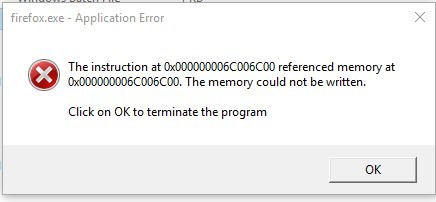Info FF54 Application Error pop-up at Shut down Memory issue
As per attached screen shot of error message
Add-ons =
Ghostery 7.2.2 Ublock Origin 1.12.4 HTTPS Everywhere 5.2.18 Norton Security Toolbar (so incompatible for multiprocess) Fat-Free Fox 2.3 Some custom work done in about:config (don't ask)
Gekose oplossing
Happy112 said
When I first saw your question, two things popped up in my mind : 1) Disable your Norton Security software and see if that will make a difference (but you may have tried that already), 2) Post this question on the Microsoft support forum, which is pretty similar to this forum: answers.microsoft.com/en_US/windows/forum/windows_10
Thank You to one and all for the help but have discovered the issue was related to Malwarebytes running. Was running in background no icon so I forgot about it. Until re-read Happy112's post and decided to dive further. So shutting Mbam down before exiting Ver 54 there is no error message. This has been repeated now many times in the last while to confirm to me that this was the solution and have no opened a Thread on MBAM https://forums.malwarebytes.com/topic/202959-firefox-ver-54-getting-ms-error-pop-up-memory-close-mbam-and-error-stops/ if anyone else has this issue. Thanks again and will mark this as solved by this s---d person that forgot
Lees dié antwoord in konteks 👍 0All Replies (20)
Hi Pkshadow !
When and where do you see this message ? (It's a Windows message)
Let’s do a full clean re-install; Download Firefox For All languages And Systems {web link}
Save the file. Then Close Firefox.
Using your file browser, open the Programs Folder on your computer.
Windows: C:\Program Files C:\Program Files (x86)
Mac: Open the "Applications" folder. https://support.mozilla.org/en-US/kb/how-download-and-install-firefox-mac
Linux: Check your user manual. If you installed Firefox with the distro-based package manager, you should use the same way to uninstall it. See Install Firefox on Linux; https://support.mozilla.org/en-US/kb/install-firefox-linux
If you downloaded and installed the binary package from the Firefox download page, simply remove the folder Firefox in your home directory. http://www.mozilla.org/firefox#desktop ++++++++++++++++++++++++++++ Do Not remove the profiles folder.
Look for, and rename any Mozilla or Firefox program folders by adding .old to them. Do not rename the Mozilla Thunderbird folder if there is one.
After rebooting the computer, run a registry scanner if you have one. Then run the installer. If all goes well, remove the OLD folders when you are done. +++++++++++++++++++++++++++ If there is a problem, start your Computer in safe mode and try again.
http://encyclopedia2.thefreedictionary.com/Linux+Safe+Mode This shows how to Start all Computers in Safe Mode; Free Online Encyclopedia
IC when I close FF. Tried your way to uninstall/reinstall but still same error pop-up after install. I uninstalled fully, yanked everything out of User folders and the registry, deleted all programs that could hook-up to FF ran Norton Utilities 16. I went to Ftp site and d/loaded 53.03 full installer and installed it. No errors when closing firefox multiple times. Updated to Ver 54 and have now got the error message back again.
Fyi: I never have had a normal install of FF, nothing in start menu other than launch FF, no make new profiles, or any of that stuff since before this was called FF and does not matter on formatting or OS I never have any sync, profile manager or what ever. Is weird but have learned to live with it. Any way back to FF54. I can live with the error message as long the issue is fixed in the next build. So if there is anyone/devlopers who are wanting any dump files or info to help fix this issue I can give. I will rip everything out again and go get the full ver 54 and see what happens and report.
I have a wack of FF dmp files starting on the 17th of June which is I expect when I updated to ver 54 if there is anyone that wants to have them to go through.
FYI: To boot to Safe Mode in Win 8-10 does not use the F8 key You must hold the Shift Key down then click restart to get to the Graphical Menu then find it in the 4 options. https://www.howtogeek.com/107511/how-to-boot-into-safe-mode-on-windows-8-the-easy-way/
You can add Safe Boot to the Shut Down Menu if use Safe Mode alot https://www.howtogeek.com/245175/how-to-add-safe-mode-to-the-windows-8-and-10-boot-menu/
Ok getting tired of this. Used chkdsk, no issues, used SFC /Scannow, no issues
Cleaned up reg by hand and then used NU16 to finish up. Booted to safe mode and installed FF53. No issues when shutting FF down as before but stayed in Safe Mode and updated to ver 54. No issues in Safe Mode shutting down FF.
Rebooted and FF54 getting same memory error when shutting it down.
Should mention that no plugins were installed.
Gewysig op
I called for more help. For now, stay with FF53.
When I first saw your question, two things popped up in my mind :
1) Disable your Norton Security software and see if that will make a difference (but you may have tried that already),
2) Post this question on the Microsoft support forum, which is pretty similar to this forum:
Happy112 said
When I first saw your question, two things popped up in my mind : 1) Disable your Norton Security software and see if that will make a difference (but you may have tried that already), 2) Post this question on the Microsoft support forum, which is pretty similar to this forum: answers.microsoft.com/en_US/windows/forum/windows_10
Started a thread @ https://answers.microsoft.com/en-us/windows/forum/windows_10-hardware/sent-here-re-firefox-54-x32-on-shutting-it-down/424f5afb-4622-4dc6-8696-44c9c5252da7 But it is getting buried deeper and deeper by the min. Is on 2nd page moving to 3rd in 20mins.
Use one of these to close Firefox if you are currently doing that by clicking the close X on the Firefox title bar.
- "3-bar" menu button -> Exit (Power button)
- Windows: File -> Exit
- Mac: Firefox -> Quit Firefox
- Linux: File -> Quit
When multi-process windows in Firefox is enabled then Firefox will use more memory and may be less responsive. Try to disable multi-process windows in Firefox to see if that has effect.
You can disable multi-process windows in Firefox by setting these prefs to false on the about:config page.
- browser.tabs.remote.autostart = false
- browser.tabs.remote.autostart.2 = false
You can open the about:config page: via the location/address bar. You can accept the warning and click "I'll be careful" to continue.
cor-el said
Use one of these to close Firefox if you are currently doing that by clicking the close X on the Firefox title bar.When multi-process windows in Firefox is enabled then Firefox will use more memory and may be less responsive. Try to disable multi-process windows in Firefox to see if that has effect. You can disable multi-process windows in Firefox by setting these prefs to false on the about:config page.
- "3-bar" menu button -> Exit (Power button)
- Windows: File -> Exit
- Mac: Firefox -> Quit Firefox
- Linux: File -> Quit
You can open the about:config page: via the location/address bar. You can accept the warning and click "I'll be careful" to continue.
- browser.tabs.remote.autostart = false
- browser.tabs.remote.autostart.2 = false
Will get back to you on not using the X to exit program as am full of tabs at the moment. I have read that before, neglected to try. Thanks
As for the multi-process you should use about:support instead of about:config as it is a much faster way to find out if you are using it or not and less info to sift. Mine shows disabled by plugins. Norton Tool Bar I suspect which I do not use the bar itself but it does give me a site is ok when searching in google. I go to too many places not to use it before I dive head first. Also there is a 20% control/test group out there that when updated to 54 did not get the multi-process version of 54 or did not get it turned on by default. Throws a little wrinkle into the works of figuring stuff out unless they have told someone how to determine which is which. as per http://www.softwarecrew.com/2017/06/firefox-54-extends-multiprocess-feature-to-promise-faster-more-stable-browser/
Gewysig op
You need about:config to enable or disable multi-process, but like you wrote you can only see on about:support whether multi-process is actually working and if you what the possible cause is for disabling.
cor-el said
You need about:config to enable or disable multi-process, but like you wrote you can only see on about:support whether multi-process is actually working and if you what the possible cause is for disabling.
Sorry that is correct for enable/disable anything. For just a fast view about:support can tell you if need to go to about:config and scare people..lol. Thanks
Though with this 20% control group with not turned on it may be the fastest way to tell if on or off/group or non-group then go about telling someone how to turn it on. Might be interesting to know what is expected of support by who ever created the control group and how long it lasts for so that know when the 20% ends. Just a thought on that.
6 views/no reply's on MS thread
Gewysig op
Pkshadow said
cor-el saidUse one of these to close Firefox if you are currently doing that by clicking the close X on the Firefox title bar.When multi-process windows in Firefox is enabled then Firefox will use more memory and may be less responsive. Try to disable multi-process windows in Firefox to see if that has effect. You can disable multi-process windows in Firefox by setting these prefs to false on the about:config page.
- "3-bar" menu button -> Exit (Power button)
- Windows: File -> Exit
- Mac: Firefox -> Quit Firefox
- Linux: File -> Quit
You can open the about:config page: via the location/address bar. You can accept the warning and click "I'll be careful" to continue.
- browser.tabs.remote.autostart = false
- browser.tabs.remote.autostart.2 = false
Will get back to you on not using the X to exit program as am full of tabs at the moment. I have read that before, neglected to try. Thanks
As for the multi-process you should use about:support instead of about:config as it is a much faster way to find out if you are using it or not and less info to sift. Mine shows disabled by plugins. Norton Tool Bar I suspect which I do not use the bar itself but it does give me a site is ok when searching in google. I go to too many places not to use it before I dive head first. Also there is a 20% control/test group out there that when updated to 54 did not get the multi-process version of 54 or did not get it turned on by default. Throws a little wrinkle into the works of figuring stuff out unless they have told someone how to determine which is which. as per http://www.softwarecrew.com/2017/06/firefox-54-extends-multiprocess-feature-to-promise-faster-more-stable-browser/
Exiting by menu still gives error pop-up, even faster than by X
Did you do a clean install of the current Firefox 54 release since updating can always has the risk of something going wrong?
You can find the full version of the current Firefox release (54.0) in all languages and all operating systems here:
cor-el said
Did you do a clean install of the current Firefox 54 release since updating can always has the risk of something going wrong? You can find the full version of the current Firefox release (54.0) in all languages and all operating systems here:
Actually did a clean install with 54, error so then yanked it before going back to 53 to see if that worked fine still which it did then updated and it did not. If this is just a one off with no one else getting the issue I can live with it till another release or update comes along and see if a clean install of those/them fix the issue.
No point in spending time on me anymore I think unless a new idea comes along. Though is nice chatting..lol
Nothing is going to be lost for me with the error and I doubt it is harming my ram at all. (I hope). Thanks
Gekose oplossing
Happy112 said
When I first saw your question, two things popped up in my mind : 1) Disable your Norton Security software and see if that will make a difference (but you may have tried that already), 2) Post this question on the Microsoft support forum, which is pretty similar to this forum: answers.microsoft.com/en_US/windows/forum/windows_10
Thank You to one and all for the help but have discovered the issue was related to Malwarebytes running. Was running in background no icon so I forgot about it. Until re-read Happy112's post and decided to dive further. So shutting Mbam down before exiting Ver 54 there is no error message. This has been repeated now many times in the last while to confirm to me that this was the solution and have no opened a Thread on MBAM https://forums.malwarebytes.com/topic/202959-firefox-ver-54-getting-ms-error-pop-up-memory-close-mbam-and-error-stops/ if anyone else has this issue. Thanks again and will mark this as solved by this s---d person that forgot
Pkshadow said
Thanks again and will mark this as solved by this s---d person that forgot
You are definately not a stupid person - far from it !!!
Even though I think it's very sweet that you marked my post as 'Chosen Solution' - would you please remove it and put it where it belongs : on your last post !!!
Truth be told : I'm rather sceptical (and that's a euphemism) about almost all security and anti-virus software. Using Windows Defender (even have my doubts about that one) and the best browser on the planet : it's like being in Fort Knox !
Gewysig op
Pkshadow said
Thank You to one and all for the help but have discovered the issue was related to Malwarebytes running...
Hi Pkshadow:
I noticed your thread today in the Malwarebytes forum and followed you over here. Just an FYI that Firefox ESR v52.2.0 occasionally crashes on my 32-bit Vista SP2 machine when it's closed due to shutdown hangs. These crashes appear to be caused by a conflict between the exploit prevention modules of Norton Security v22.9.4 and MB Premium v3.1.2 - see my thread MB / Norton Exploit Protection Conflict with 32-bit Firefox Browser?.
Turning off either one of those anti-exploit modules (e.g., in Norton, go to Settings | Firewall | Intrusion and Browser Protection | Exploit Prevention) seems to stop my Firefox crashes.
To further update what's going on with is, results from last post from Malwarebytes forum and url to work tried https://forums.malwarebytes.com/topic/202959-firefox-ver-54-getting-ms-error-pop-up-memory-close-mbam-and-error-stops/?page=2 took all of 4 open and shut down of FF54 which was fine then went into Addons/Extensions and clicked on turn Norton Tool Bar on and then shutdown and recieved error again. Shut down MBAM and again no error when shutting FF54 down.
Once Norton Toolbar has been activated to run in FF54 even turning it back off and a reboot does not stop the error message. Short of Uninstalling NS again to see if cures error and reinstalling but not turning it on would be possible solution. Trouble is I use the tech from it in Google search to get a ya or nay on websites and blocking a website, much like Google and Mbam does. I did uninstall and do a reinstall to update everything in Norton but to no avail once Tool Bar was clicked to activate.
I could scream ! lol. I would no suppose that Norton Tool Bar and Malwarebytes do not get along and that when shutting down tool bar triggers MBAM for the MS Error Exception Application. lol, this is so scream worthy that I am sure nothing short of a format would fix the ill will between all 3 programs. With especially note to todays admission by MS that it does turn off 3rd party AV and sticks Windows Defender to on in/at certain times as per Microsoft admits (partially) to turning off third party anti-virus in Windows 10 https://www.theinquirer.net/inquirer/news/3012462/microsoft-admits-partially-to-turning-off-third-party-anti-virus-in-windows-10
So I guess am out in the cold till FF releases a new build and/or Norton releases their next version update I would expect soon as a former beta tester for them or even a new build of MBAM or the MS Fall Update...hahahaha, ah what can you do but laugh at this. .........
So guess am left to watch the error for awhile. Sorta goes along with my diying TV as a monitor power supply as well as the insistence of MBAM to try and scan Norton Dir's after putting in a exception. I watch the logs get bigger and bigger...