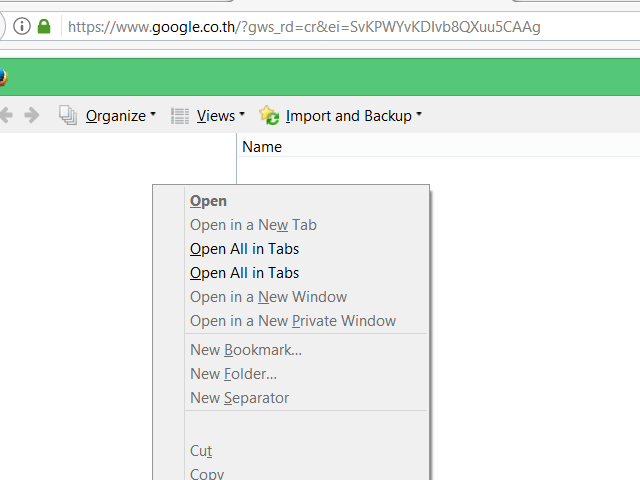Firefox update, all data are gone
My firefox seem to be updated for some reason (version 55.0). All of my history, session and plugins disappear. I check the profile directory and it seem to be the old one. Because there're bookmarkbackups, extensions and sessionstore-backups in there (and profile's date created is 2015). So I come back to check the addons list in Firefox. It's still there with freak 'LEGACY' in yellow background so that I suspect my firefox is updated and check the version and release date. My gmail still login+other email profiles are in the list.
Please help me to restore the data 1. bookmarkbackups: I make some search about this topic and restoration; It's fine now. 2. session: How to restore my session back? 3. add-ons: any add-ons that I'm using before still Enable and some that are disable is correct there. But I don't see any add-ons. Adblock Plus, Firebug, Geasemonkey and etc. Icon are gone. How can I use them? 4. Are there any data that need to be restore and can you guide me about it?
Gekose oplossing
hi, we're currently aware about this problem for users who have a ' (apostrophe) in the path of their windows user profile path and working on a fix for that. in the meantime you could revert back to firefox 54.0.1 which should put things into a working order again: https://archive.mozilla.org/pub/firefox/releases/54.0.1/win32/en-US/
Lees dié antwoord in konteks 👍 2All Replies (4)
It seem not right somehow. Firefox doesn't even remember new url history. I can't bookmark anything and bookmark right click menu to new Folder/Bookmark is grayed out.
I try to repair places.sqlite http://kb.mozillazine.org/Bookmarks_history_and_toolbar_buttons_not_working_-_Firefox
but I can't use add-ons (it's installed but it's not show) so I create and use new profile by firefox.exe -P which give me this error for every domain (google.com, firefox website)
"The owner of support.mozilla.org has configured their website improperly. To protect your information from being stolen, Firefox has not connected to this website." No anti-virus here
-I try this one: https://superuser.com/questions/111998/how-do-i-repair-a-corrupted-firefox-places-sqlite-database my dump file is OK (no error). Then I try to finish the process, create new places.sqlite with dump data finish without any issue. But reopen firefox and it still has the same problem (cant bookmark/add-ons). -Try to rename places.sqlite -backup and let firefox create a new one), still got the same result. -Safe mode is also no hope, same result
I'm ok with update/re-install firefox solution. But I fear to loss the data here. Any suggestion is appreciated.
Gewysig op
Gekose oplossing
hi, we're currently aware about this problem for users who have a ' (apostrophe) in the path of their windows user profile path and working on a fix for that. in the meantime you could revert back to firefox 54.0.1 which should put things into a working order again: https://archive.mozilla.org/pub/firefox/releases/54.0.1/win32/en-US/
philipp said
hi, we're currently aware about this problem for users who have a ' (apostrophe) in the path of their windows user profile path and working on a fix for that. in the meantime you could revert back to firefox 54.0.1 which should put things into a working order again: https://archive.mozilla.org/pub/firefox/releases/54.0.1/win32/en-US/
Thank you very much. It's good that it seem to be solvable. Although my part seem to have no apostrophe there (no space in path) C:\Users\Len\AppData\Roaming\Mozilla\Firefox\Profiles\tipg9560.default I'm not sure what it means anyway. Trying reinstall the given link. And I'll report back here. Thanks^^
Update! Problem solved, real easy. Thank you, you really help me :D
Gewysig op
FYI, the problem still exist when Firefox auto updated (I forgot to disable it). I'm disable it for now. Hope this has been fixed so the user can update normally. *It seem to be persist to update even though I'm already select do not update and even blackout my notebook for some reason.
Gewysig op