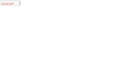Invisible captcha error from web page - unable to submit page
Hello, When I try to register for a web-site forum I get the message 'This site key is not enabled for the invisible captcha.' in a little red box at the bottom of the screen. The rest of the page looks normal and I can type in my desired username, password etc but the submit form button is greyed out. Tried this with other browsers with the same result and on a different PC and still has same message. What Am I missing. The web-site should be safe as it is a certain car owners club page.
Thanks if you can help. Rob
All Replies (6)
This issue can be caused by corrupted cookies or cookies that are blocked.
- check the permissions for the domain in the currently selected tab in "Tools -> Page Info -> Permissions"
If you use extensions ("3-bar" menu button or Tools -> Add-ons -> Extensions) that can block (wanted) content (Adblock Plus, NoScript, Disconnect, Ghostery, Privacy Badger, uBlock Origin) always make sure such extensions do not block (wanted) content.
- make sure your extensions and filters are updated to the latest version
- https://support.mozilla.org/en-US/kb/troubleshoot-extensions-themes-to-fix-problems
You see the shield icon at the left end of the location/address bar in case content is blocked by Tracking Protection.
- click the shield icon for more detail and possibly disable the protection
- check the Web Console for more detail about what content is blocked by Tracking Protection
- "3-bar" menu button or Tools -> Web Developer
- https://support.mozilla.org/en-US/kb/tracking-protection-firefox
Clear the Cache and remove the Cookies from websites that cause problems via the "3-bar" Firefox menu button (Options/Preferences).
"clear the Cache:
- Options/Preferences -> Privacy & Security -> Cached Web Content: "Clear Now"
"Remove the Cookies" from websites that cause problems.
- Options/Preferences -> Privacy & Security -> "Use custom settings for history" -> Cookies: "Show Cookies"
There are other things that need attention.
The System Details list shows an outdated Flash plugin.
- Shockwave Flash 19.0 r0
You can download the latest Flash player plugin for Firefox on this page.
Make sure to untick boxes for downloading other software.
Hello, Thanks for your reply to my question. I have tried all the suggestions and there is no improvement. Any more suggestions ? I have tried IE as well as Firefox and it is the same on that too. It is also the same using Firefox or chrome on another PC.
Rob
Sounds like an issue with that website if more browsers are effected.
Can you post a link to a publicly accessible page (i.e. no authentication or signing on required)?
Hello,
The homepage is :-
https://uk.subaruownersclub.com
I can read the forums etc but going to Membership->Create Forum Account or the Contact page gives the error. File attached showing the red box that appears at the bottom of the screen.
Rob
I see the same when I use the links you posted. I think that this is something that the website has to look into and fix. If it works in other browser then there might be a JavaScript issue.
Thanks for all your help cor-el. I have messaged the owners club via Facebook to see if they can help.
Regards Rob