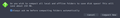Compacting shows values that do not match with those of local files, also require help clearing all local files
Hi there,
I've been using TB for a few months, i'll keep this as simple as possible. Upon entering TB i get the following message (available as a screenshot): "Do you wish to compact all local and offline folders to save disk space? This will save about 259 MB."
I'm running a Linux based OS, which means that all files are stored in ~/.thunderbird, running "du -sh ~/.thunderbird" returned the value "210M" (proof available as screenshot).
This seems odd by itself as all the files are suppose to be stored in that exact location, and TB is telling i'm going to save an amount of space which is superior to the size of all the files he currently has stored in my machine.
The second part of this help thread is to ask how should i configure TB to purge all messages when i delete them from my thrash folder? To explain the behavior that i'm looking for which i am unable to replicate here's the following diagram with a google account as an example:
Inbox (shared between my machine and google) -> on thunderbird delete the message -> message gets tagged as deleted as will be moved to thrash folder (i would rather it to be stored locally to avoid having google automatically remove the message) -> go to thrash folder on thunderbird, hit remove, all messages are now deleted permanently with no chance of recovery.
Because of my inability to perform this sequence TB asks me if i want to compact all local and offline folders upon entry, which is something i don't want to, i wan't do purge them completely from my machine.
Thanks in advance.
Gekose oplossing
This seems odd by itself as all the files are suppose to be stored in that exact location, and TB is telling i'm going to save an amount of space which is superior to the size of all the files he currently has stored in my machine.
This is a known effect, but it does not prevent compacting from working properly.
i wan't do purge them completely from my machine.
This is what compacting does. http://kb.mozillazine.org/Compacting_folders
Lees dié antwoord in konteks 👍 1All Replies (2)
Gekose oplossing
This seems odd by itself as all the files are suppose to be stored in that exact location, and TB is telling i'm going to save an amount of space which is superior to the size of all the files he currently has stored in my machine.
This is a known effect, but it does not prevent compacting from working properly.
i wan't do purge them completely from my machine.
This is what compacting does. http://kb.mozillazine.org/Compacting_folders
"Compacting physically removes messages marked for deletion and hidden from view" - Yeah i just read this from the wiki, it's a weird name for something that doesn't compact at all, it deletes it permanently instead.
I will then ensure compacting is done automatically upon exit so that it deletes all the e-mails which are hidden from view, which means deleted from thrash, Thanks!