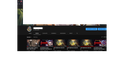Audio constantly "playing"
For some reason my mozilla constantly shows audio playing/spiking even though there is nothing on and everything is either paused or closed.
Gekose oplossing
Where is that audio coming from? I wonder whether this extension would help identify a tab playing audio:
https://addons.mozilla.org/firefox/addon/sound-control/
If not, it seems the audio must be going somewhere...
It's strange that the Volume Mixer shows a substantial amount of output from Firefox that doesn't reach either of your output devices (you hear nothing / both sliders show nothing when you switch between them).
I don't fully understand Firefox's list of output devices on the Troubleshooting Information page. Your shared output devices list indicates:
- Speakers (Realtek High Definition Audio) - Enabled
Realtek Digital Output (Realtek High Definition Audio) - Enabled (same device??) - TOSHIBA-TV (NVIDIA High Definition Audio) - Enabled/Unplugged (duplicate entries?)
- NVIDIA Output (NVIDIA High Definition Audio) - Unplugged/Unplugged (duplicate entries?)
- Headphones (Rift Audio) - Disabled
Maybe Firefox is sending audio to your disconnected headphones?
Lees dié antwoord in konteks 👍 0All Replies (4)
Hmm, your tabs bar appears to have a pinned YouTube tab with audio muted; muted tabs shouldn't generate any activity in the volume mixer. If that's the only tab playing sound, hmm, what is going on...
It's odd that the output device column doesn't match. But I notice it has a tiny triangle to select the output device, so maybe Firefox is sending audio to a different device?
jscher2000 said
Hmm, your tabs bar appears to have a pinned YouTube tab with audio muted; muted tabs shouldn't generate any activity in the volume mixer. If that's the only tab playing sound, hmm, what is going on... It's odd that the output device column doesn't match. But I notice it has a tiny triangle to select the output device, so maybe Firefox is sending audio to a different device?
The muted tab has no audio playing, it's just the video page of my channel so I can keep an eye on view counts, muted cause I accidentally kept clicking on things. But the only two audio devices I have on my PC are my Headphones(Speaker) and the T.V. that I use as a monitor, no audio coming through either of those. This is not be taken as I am getting NO audio, I can still listen to/watch whatever I like and it plays perfectly fine. But I am concerned about the implications of the constant audio spiking in complete silence.
((Picture included of tab, trimmed to fit file size requirement.))
Gekose oplossing
Where is that audio coming from? I wonder whether this extension would help identify a tab playing audio:
https://addons.mozilla.org/firefox/addon/sound-control/
If not, it seems the audio must be going somewhere...
It's strange that the Volume Mixer shows a substantial amount of output from Firefox that doesn't reach either of your output devices (you hear nothing / both sliders show nothing when you switch between them).
I don't fully understand Firefox's list of output devices on the Troubleshooting Information page. Your shared output devices list indicates:
- Speakers (Realtek High Definition Audio) - Enabled
Realtek Digital Output (Realtek High Definition Audio) - Enabled (same device??) - TOSHIBA-TV (NVIDIA High Definition Audio) - Enabled/Unplugged (duplicate entries?)
- NVIDIA Output (NVIDIA High Definition Audio) - Unplugged/Unplugged (duplicate entries?)
- Headphones (Rift Audio) - Disabled
Maybe Firefox is sending audio to your disconnected headphones?
jscher2000 said
Where is that audio coming from? I wonder whether this extension would help identify a tab playing audio: https://addons.mozilla.org/firefox/addon/sound-control/ If not, it seems the audio must be going somewhere... It's strange that the Volume Mixer shows a substantial amount of output from Firefox that doesn't reach either of your output devices (you hear nothing / both sliders show nothing when you switch between them). I don't fully understand Firefox's list of output devices on the Troubleshooting Information page. Your shared output devices list indicates:Maybe Firefox is sending audio to your disconnected headphones?
- Speakers (Realtek High Definition Audio) - Enabled
Realtek Digital Output (Realtek High Definition Audio) - Enabled (same device??)- TOSHIBA-TV (NVIDIA High Definition Audio) - Enabled/Unplugged (duplicate entries?)
- NVIDIA Output (NVIDIA High Definition Audio) - Unplugged/Unplugged (duplicate entries?)
- Headphones (Rift Audio) - Disabled
I got that addon but it was saying no audio was playing, so I just reset my computer and it fixed. NVIDIA Output and Realtek never played audio and only existed due to my audio manager included with my Graphics card, Toshiba is the TV itself and was dead silent on max volume, Rift Audio is just my VR headset but the headphones are completely removed on that. Speakers(Goes to headphones only) and Toshiba are the only two who have ever produced audio. Problem solved for now but if it happens again I'm just at a loss for solutions.