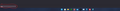Some kind of search popup right above the taskbar when typing
Whenever using Firefox, I keep getting a pop up box on the left side of the bottom of the browser which seems to search the webpage for whatever is in the box. This happens if the cursor is not exactly in a specific search box or designated area on the screen. I can reproduce the problem by clicking on the page (just the page, not a box or input area) then typing. It may be a function, but has become so overwhelmingly annoying that I find it necessary to find a way to deactivate it. If I click something else like another window and don't click the mouse exactly on a specific search box or input area when I go back to the page, it inputs the text I am typing down in this box. I don't like this, I don't want this. Please help me rid the browser of this menace. I put an image of the problem below and circled the offensive box. Thanks for any help given. I did try to search for this issue to see if there was already a solution but could not find one, hence posting this question. I just found out this is the same box that pops up when you click the menu bar button "edit" followed by "find in page". Don't know why in the world this thing is popping up by itself when it is neither needed or desired.
Gekose oplossing
Never mind. Just after posting this I found an article, don't know why I couldn't before posting but it explained how to rid the broswer of the issue. I really like Firefox but this had me ready to bail. I don't see a way to delete the question but if it can be maybe a mod or someone could do that.
Lees dié antwoord in konteks 👍 0All Replies (2)
Gekose oplossing
Never mind. Just after posting this I found an article, don't know why I couldn't before posting but it explained how to rid the broswer of the issue. I really like Firefox but this had me ready to bail. I don't see a way to delete the question but if it can be maybe a mod or someone could do that.
That was very good work. Well Done. Please flag your last post as Solved Problem as this can help others with similar problems. Go to that post and click the 'Solved' button to its right.