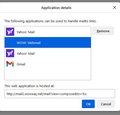wrong web address in my mailto email selection
in my mailto emails my my main email has a bad url in the application details. Click on my email and it shows the wrong link and won't let me edit it. The right url is https://wowway.net. Any Ideas? Tom Szaller
All Replies (14)
Hi Tom, the URL to compose a new message won't necessarily match the main address of the site, and it will always have the %s in it (that's where Firefox sticks the recipient email address from the mailto link you are clicking).
Do you remember how you added that mailto handler before? One common way is that you were on your mail site and Firefox showed a bar below the other toolbars asking if you wanted to add an application from your mail site.
In that case:
If your mail site has changed the URL for composing new messages, I suggest removing the current mailto handler for that site from the Applications box on the Settings page, and then adding the updated one when you visit your mail site and Firefox detects it.
Does that work?
If you had to use some other method to add it:
Unfortunately, there is no convenient way to edit it. There are inconvenient ways that we could dive into if needed.
I wish it did but firefox didn't detect it and offer to add it. It used to work but just changed somehow. Thanks for getting back to me, Tom Szaller
Did you try deleting the existing wrong entry? Maybe the site is still suggesting the old one. We might need to get creative.
I did delete it and now Firefox won't detect the email login. For now I switched to my Yahoo email, but would like to get me main one back with the right address. Trying to choose Wow email it sends me to some email site I never heard of and of course won't work. Too bad Firefox doesn't let you edit the url it has with the one you want but that's life I guess. Have a great day, Tom Szaller
You can check the handlers.json file in the Firefox profile folder to see if that includes this link and edit the file with Firefox closed.
You can use the button on the "Help -> More Troubleshooting Information" (about:support) page to go to the current Firefox profile folder or use the about:profiles page (Root directory).
- Help -> More Troubleshooting Information -> Profile Folder/Directory:
Windows: Open Folder; Linux: Open Directory; Mac: Show in Finder - https://support.mozilla.org/en-US/kb/profiles-where-firefox-stores-user-data
Tom said
Too bad Firefox doesn't let you edit the url it has with the one you want but that's life I guess.
Here's the problem: we don't know the URL you need to change it to. The base address of the mail site isn't going to generate a new message when you click a mailto link, there needs to be a ? followed by some parameters.
If you start composing a new message within the Wowway mail interface, what does the URL look like in the address bar? For example,
http://wowway.net/zmail/?action=compose
or whatever it is. You might need to pop up a separate window to see it.
I found the handlers.json file but can't open it to see or edit anything. After 30 some years I thought following simple instructions would be easy but I don't have a program to open this file. Can't find it on windows support page either. Guess I need a little more help. I tried to compose a new message and the url it showed was https://email.wowway.com/mail#2 Sorry to frustrate you, Tom
Hi Tom, if you try a link with an email address appended, does it populate into the "To" field?
https://email.wowway.com/mail?to=bob@example.com
We're looking for the URL where that will work, but I couldn't find it in a web search. There's probably more to it...
I installed from Microsoft the program Json Formatter Pro but could't find anythin in the handlers.json file with information on the emails. Tom
Hi Tom, I'm not familiar with that program, but if you drop your handlers.json file onto a tab in Firefox, it will show you its contents. This is what my mailto section looks like. It has the two entries that come with Firefox, and two that I added on at some point along the way:

Note: That is a read-only view of the file, you cannot edit it in that tab.
Too bad it's read only as being able to edit it would be nice. I've had to switch from my normal email to yahoo email and it works fine. I only needed it when I come across a email to someone that has their email address in their message and then it pops up in the compose email in the from area. Otherwise my normal email works just fine. Changing the mailto to yahoo email worked. Sometimes with firefox they should have let you edit your mailto url so that this wouldn't happen. Thanks for you help and support, Tom Szaller
Hi Tom, I think I can come up with a hack to add the compose URL, but I think we still need the new compose URL since the old one stopped working for you.
It would be https://wowway.net for the main to access the emai. When you get to the email it changes to https://email.wowway.com/mail#1, but like yahoo I think that the main adress of https://wowway.net should work. Thanks for keep trying, Tom Szaller
Hi Tom, the mailto is only used to start composing a new message to an address you click, or if you use the Email Link function. So it never uses the main site address. If you need a quick way to access the main address, you could create a bookmark or add a Shortcut on the new tab page.