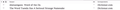Subject lines in email list missing some letters
We've had this problem to one extent or another in Thunderbird for years. We finally updated our MacBook Pro to High Sierra and updated Firefox to the current 91 version but the problem persists. At the moment, The Subject line in the email list (hope I am using the correct jargon) does not display the characters y or z. All the characters are present when you open the email, but the mailboxes are full of emails displaying subjects like this:
Update to m eBa privac polic 2022 Olmpics are mesmeriing!
and so on. When we open the emails their subject lines are properly displayed: Update to my eBay privacy policy and 2022 Olympics are mesmerizing!
The mangling of the Subjects is better or worse as Firebird updates get installed. It was really, really bad a few years ago, and at the moment is bearable. Question is - how do we resolve this, and to a lesser extent has anyone else seen this happen?
All Replies (7)
A simple step to try is to clear the OS X font cache. There are several online instructions.
If this only happens with TB, I'd try different fonts in Preferences/General/Language & Appearance, Advanced..., with Fonts for: Latin and repeat with Fonts for: Other Writing Systems.
Thank you for the suggestions sfhowes, but no changes. This is only in Thunderbird, but I cleared the font cache anyway (thank you OnyX) - did not resolve it. Changing the font settings in the Language & Appearance section makes no changes in the size or fonts in the email list. See attached screenshot to see what I'm referring to for missing letters. .
It seems to happen with some browsers, too:
https://discussions.apple.com/thread/250590751
In the TB Advanced settings, I think you have to check the box 'Allow messages to use other fonts' to have the fonts displayed in the Threads Pane (message list).
"Allow messages to use other fonts" is already enabled and always has been. Will have to dig into the FontBook suggestions since both my wife & I are font addicts. The Restore Standard Fonts method may be the nuke & pave solution, so we'll try figuring out what FB may be thinking are duplicates.
To be more precise, the checkbox in Advanced settings is necessary if the Threads Pane font is explicitly specified in a userChrome.css file:
https://support.mozilla.org/en-US/questions/1360794#answer-1465754
Yes - we had edited the userChrome.css file as soon as I switched my wife to Thunderbird several years ago (once Eudora became unusable and she did not like Apple Mail). It seems silly that Thunderbird does not have simple user-accessible controls to adjust the size of the GUI since it is so unusably tiny. We are not all 18 years old any more.
My guess here is those letters are larger than the space allocated for them so they are dropped. Y is repeatedly missing, perhaps the tail is too long.
I would suggest trying without the userchrome file at all. Are the fonts still wrong?
Then use the config editor to make the changed described here https://support.mozilla.org/en-US/questions/1297871
While the preference is not 100% on all devices it is more reliable than editing a CSS file after every update. While CSS files are supported, the developers have no regard to them in testing releases so changes specified in them are want to go wrong.
The next major release is expected to replace the major components of the message and folder lists, so those using CSS files may find themselves in a world of issues after Thunderbird 100 is released. They may not, the code is not written yet. But I am not recommending CSS unless it is actually required at this point.