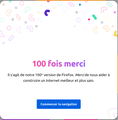start up popup unwanted
Hi, Could someone tells me how to deactivate the startup popup upon each firefox start which says (translated) "thanks this is 100th version of firefox, start navigation", or is it to stay until the 1000th annniversary ? Thanks
Gekose oplossing
You can check for problems with preferences. You can delete possible user.js and numbered prefs-##.js files and rename/remove the prefs.js file to reset all prefs to the default value including prefs set via user.js and prefs that are no longer supported in current Firefox releases.
You can use the button on the "Help -> More Troubleshooting Information" (about:support) page to go to the current Firefox profile folder or use the about:profiles page (Root directory).
- Help -> More Troubleshooting Information -> Profile Folder/Directory:
Windows: Open Folder; Linux: Open Directory; Mac: Show in Finder - https://support.mozilla.org/en-US/kb/profiles-where-firefox-stores-user-data
All Replies (5)
That does sound like a legitimate message that we included to mark Firefox 100, but it is not designed to keep reappearing (and did not for me).
Are you seeing anything else happening that is not quite right in Firefox?
Hi web55,
I have tried to install the latest version of Firefox (100th release), and the 100th version splash page only appeared during the first launch of the newly installed Firefox (as shown in the first image attached below). It did not appear again during the subsequent launches of Firefox (as shown in the second image attached below).
Did you install your Firefox from a legitimate source? I do agree with @Dropa that it might possibly be an issue caused by malware.
Seburo said
That does sound like a legitimate message that we included to mark Firefox 100, but it is not designed to keep reappearing (and did not for me). Are you seeing anything else happening that is not quite right in Firefox?
This popup keeps appearing at start up. Here is the capture. Thanks
Gekose oplossing
You can check for problems with preferences. You can delete possible user.js and numbered prefs-##.js files and rename/remove the prefs.js file to reset all prefs to the default value including prefs set via user.js and prefs that are no longer supported in current Firefox releases.
You can use the button on the "Help -> More Troubleshooting Information" (about:support) page to go to the current Firefox profile folder or use the about:profiles page (Root directory).
- Help -> More Troubleshooting Information -> Profile Folder/Directory:
Windows: Open Folder; Linux: Open Directory; Mac: Show in Finder - https://support.mozilla.org/en-US/kb/profiles-where-firefox-stores-user-data
You can check that those pages aren't set as multiple homepages.
You can check the homepage setting in "Settings -> Home".
Firefox supports multiple homepages separated by '|' (pipe) symbols.