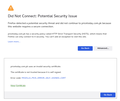Secure Connection required
A user of my website i.e. pricetoday.com.pk recently reported that he is getting following error:-
“ "Firefox detected a potential security threat and did not continue to pricetoday.com.pk because this website requires a secure connection."”
What could be the issue as I am using a valid SSL Certificate?
All Replies (3)
I see a certificate for CN=example.com and this certificate is self-signed. Firefox also reports that the pricetoday.com.pk website is on the HSTS preload list and that is causing additional problems.
But it's working fine on my end. The certificate is issued by Amazon. I have scanned the website on DigiCert as well which shows that the certificate is totally fine and linked. Attaching relevant screenshots here. What could be the issue?
OK, I tested it following results shown by Qualys and disabled IPv6 and that makes it work properly and shows the Amazon certificate.
2406:da1a:527:e000:5864:952d:d5b2:90bd Certificate not valid for domain name
Disabling this by setting IPv6 network.dns.disableIPv6 = true makes it work properly for me, so you need to check the DNS response for IPv6.
Gewysig op