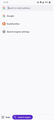Firefox for Android - Android status bar disappears
Since the last update the Android status bar (top bar with the notifications, time, WiFi, battery info, etc) disappears when start browsing in the light mode. When launching the Firefox app everything is OK but as soon I start browsing the icons on the bar just turn white. ( Please see the images below) Before the last update it worked well. Any suggestions to solve this issue?
All Replies (7)
Hi
What is the make, model and Android version on your device?
Hi
It's an OnePlus 7T with Android 11.
Same here, OnePlus 6, android 11.
Nitpick: the bar is still there but it uses white characters on a very light grey background and is unreadable.
poco x2, android 11 same issue
I also have this problem. Sony Xperia 5 II with Android 11. In Japanese language too if that makes a difference
Hi
Thank you for your feedback. I have looked into this and it is something that our developers are already aware of. You can follow progress on this and add comments at:
The issue is now fixed, with 107.1 (just when I was getting used to dark mode)
Thanks for the fast turn around :)