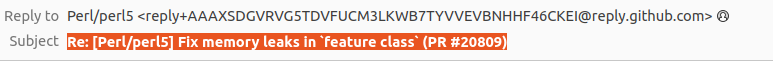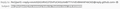How can I remove reverse highlighting from Subject line in Thunderbird client
In Thunderbird 107.2.1, when I view an email I have received, the Subject line is now rendered as a "knock-out" (or "reverse"), i.e., a boldface font printed in white against a colored background. When I first view an email, the Subject line is rendered in white on a red-orange background. Once I have viewed the email, the Subject line is rendered in white on a grey background. (See attachments.)
I find this hard-to-read and annoying. I want to be able to have the Subject line rendered as it was previously, i.e., a boldface font in black against the overall grey background. The knock-out effect is harder for older people to read. This feature ought to be user-configurable. Please tell me how I can eliminate the knock-out and return to the rendering I have used for eighteen years.
Gekose oplossing
Agree it's not nice. But, it's not normal either. I've never experienced the problem you are seeing.
What OS are you using? What addons are you using ?
Try: Help > Troubleshooting Mode click on 'Restart' and then click on 'Continue in Troubleshoot Mode'
Do you still see the problem ? If no, then it is likely you have a Theme or addon causing the problem. Check to see what theme you are using. Maybe you have selected the System theme which may have some computer setting interfering. Try the Thunderbird default Light theme.
There is also a new update available 102.8.0
Lees dié antwoord in konteks 👍 0All Replies (2)
Gekose oplossing
Agree it's not nice. But, it's not normal either. I've never experienced the problem you are seeing.
What OS are you using? What addons are you using ?
Try: Help > Troubleshooting Mode click on 'Restart' and then click on 'Continue in Troubleshoot Mode'
Do you still see the problem ? If no, then it is likely you have a Theme or addon causing the problem. Check to see what theme you are using. Maybe you have selected the System theme which may have some computer setting interfering. Try the Thunderbird default Light theme.
There is also a new update available 102.8.0
1. Ubuntu Linux 22.04 LTS. 2. To the best of my recollection, I was not using any add-ons or themes, and haven't ever on Thunderbird on this machine. 3. The reverse highlighting was not present when I went into Troubleshoot mode. However, I have to admit that I did not notice its presence once I opened the computer lid and began work earlier today. Since the problem is not currently present, I will mark this solved. Thanks.