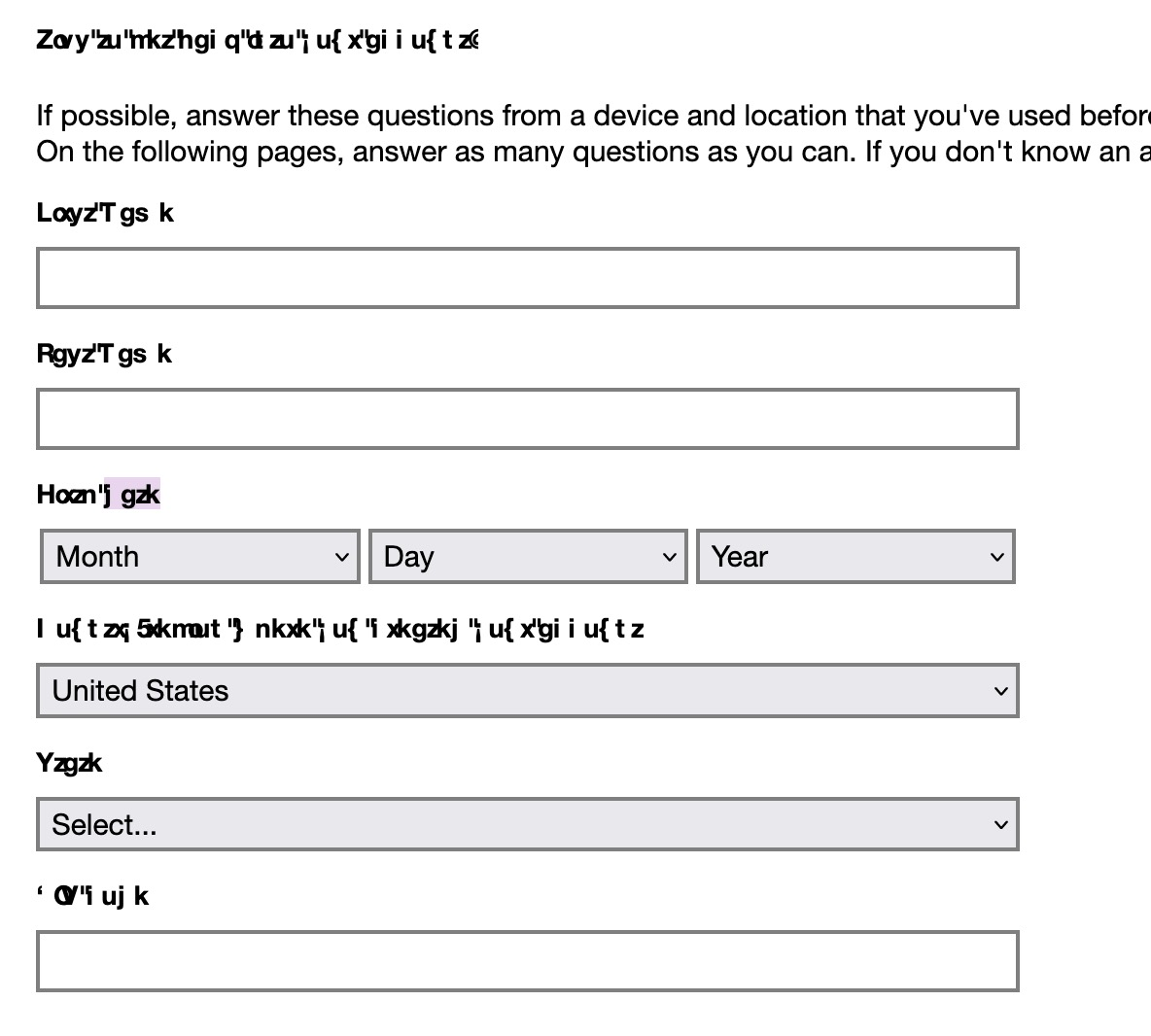Fonts are screwed up
I don't know what to do. I'm not a developer... but WHAT IS WITH THIS? • I've already checked and unchecked "Allow pages to choose their own fonts, instead of your selections above." • Quit and restarted • happening on multiple sites • Safe mode doesn't help • gfx.downloadable_fonts.enabled is true • Website appearance is automatic • Firefox is up to date • macOS 13.2.1 Ventura • No extra extensions or plug-ins • Enhanced tracking protection off didn't help.
Can someone help me please without me having to be a programmer?
Gewysig op
All Replies (4)
Attached: Another image from Firefox's help page.
Gewysig op
That is a problem with a specific font and you need to identify this font.
You can check in Font Book for font issues like corrupted and duplicate fonts.
You can right-click and select "Inspect" to open the built-in Inspector with this element selected.
You can check in the Rules tab in the right panel in the Inspector what font-family is used for selected text. You can check in the Fonts tab in the right panel in the Inspector what font is actually used because Firefox might be using a different font than specified by the website.
This hasn't helped. Also there is no font tab in the right panel of the Inspector. This is happening on the Microsoft login site, so I'm pretty sure they aren't using some off brand font.
Here are screenshots of what I see and the Inspector.
The Fonts tab in the right panel might be hidden under the overflow drop down arrow at the far end of the header bar with "Rules¸ Layout, Computed, Changes, Compatibility, Fonts, Animations".