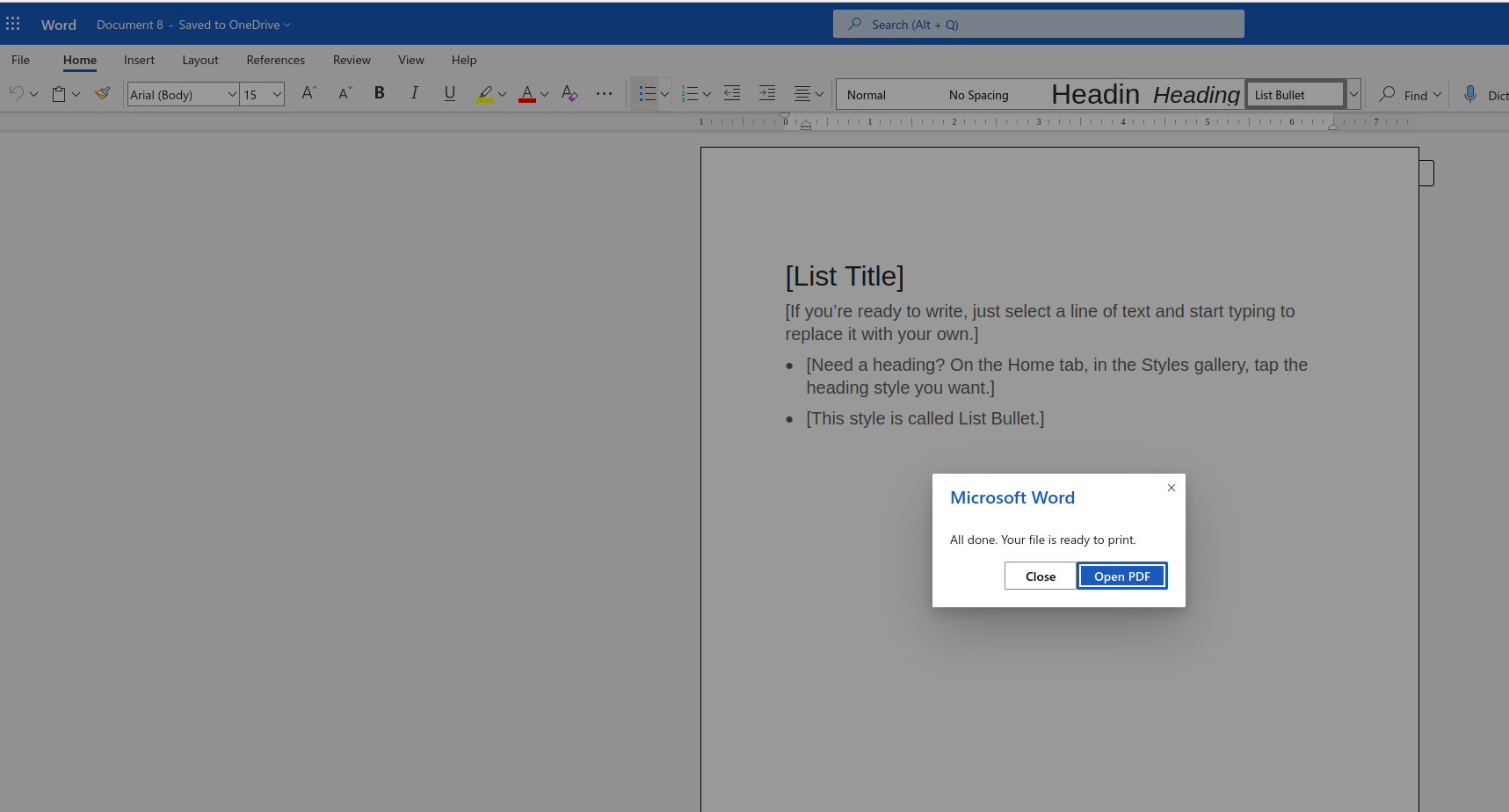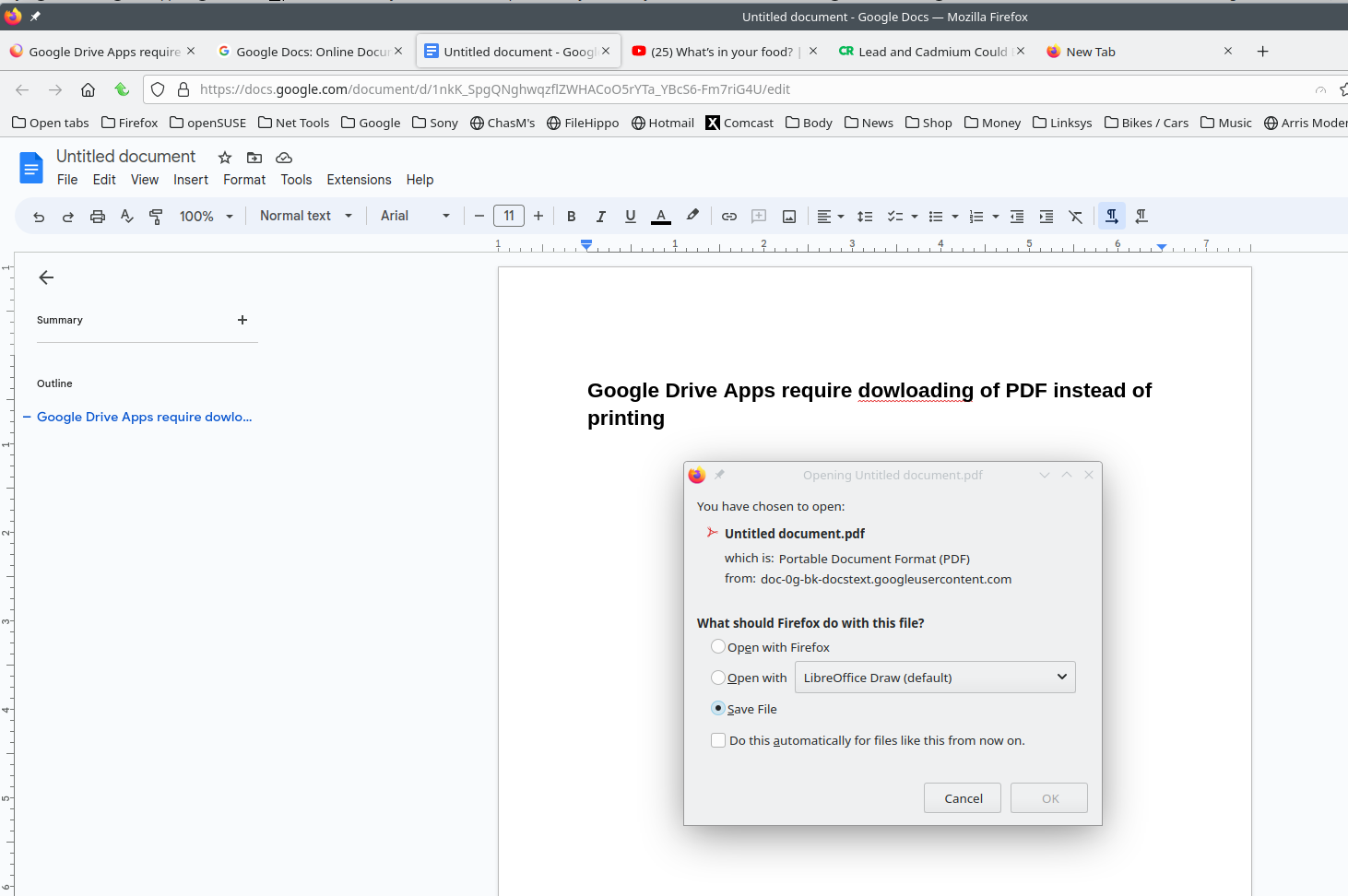Google Drive Apps require dowloading of PDF instead of printing
When I do the keybind (Control + P) or press the print icon in google apps (google docs, drawings, etc) it automatically downloads a pdf instead of opening the print menu. Chosen solution
Printing on any other site pops up with the printing options. Only on google apps does this happen, including gmail.
This problem is non-existent on Google Chrome and Edge. It does persist on Brave although. Haven't tested any other browsers.
All Replies (2)
I see the same behavior on Word online. see screenshots Don't think it's an issue since Chrome and Edge are base on Chromium. Your test with Brave is a good indicator that this option just works better in Chromium.
I do see that the KDE browser Konqueror prints like Chrome. see screenshot
Gewysig op