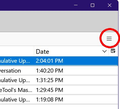Placing the content ofmails
Ihave reinstalled Thunderbird and now the content of the mails are shown in the bottom of the screen but I want them on the right side. But I cannot find out how to change that
All Replies (11)
Click view>layout>vertical view )and press F8 if messages are not viewable )
Where do I find View?
One way is to press Alt key which should display menu bar. There may also be a hamburger menu in upper right.
Nothing happens when I press alt What is a hamburger menu?
david has supplied the information you need.
See my screenshot (click the tiny thumbnail below) for a red-circled hamburger menu.
I dont see any screen shots
Now I see it but I cannot recognize the picture
Try this screenshot. The hamburger is toward the top right side, below the X.
Remember to click on the small picture below this message and it will open in a larger window.
You may have to use the scrollbar at the bottom of the window to move the view over to the right.
Gewysig op
Can you not explain what a hamburger is or mark it?
Found out how to fix it. Thank you :)
It's a menu icon. Clicking it opens a menu. It consists of three horizontal bars. It looks like the lines below, but the bars are much closer together. The name "hamburger" comes from the idea that it represents a bun (top and bottom lines) and a hamburger patty (middle line). There is one hamburger icon on every page of Thunderbird that can be opened by clicking the name of a folder in the folder pane. If you click Inbox, Drafts, Junk, or Trash, or any of the folders under Local Folders, you should see the hamburger icon way over on the right hand side of the page, near the top of the window.
______ ______ ______
Gewysig op