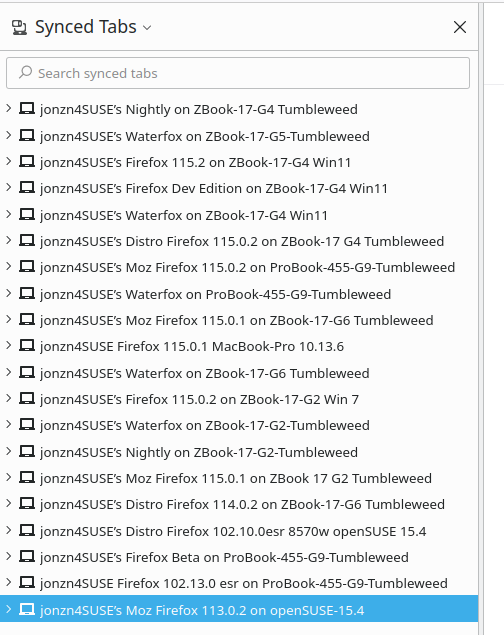Only PC has info saved that I want. How do I send logins, bookmarks, to laptop and Iphone to begin syncing
I have rarely used Firefox on my laptop and Iphone. Neither device has information about logins, etc. that I would want to overwrite information on my PC.
For a trip, I would like to have Firefox on the laptop and Iphone up to date.
Only my PC has the most recent logins addons and bookmarks saved that I want. How do I send logins, addons, bookmarks from my PC to my laptop and to my Iphone to begin syncing.
All Replies (2)
I would also like to keep extensions like Malwarebytes browser guard.
PC has the all the info... Just sign into the other devices with the same account and watch the show. The add-on should also install. Here are options you want to verify. https://support.mozilla.org/en-US/kb/how-do-i-set-sync-my-computer https://support.mozilla.org/en-US/kb/how-do-i-choose-what-information-sync-firefox
It's good to have your data on multiple devices and version of Firefox in case something goes boom. I saw this thread and didn't want to break the bad news. https://support.mozilla.org/en-US/questions/1419026