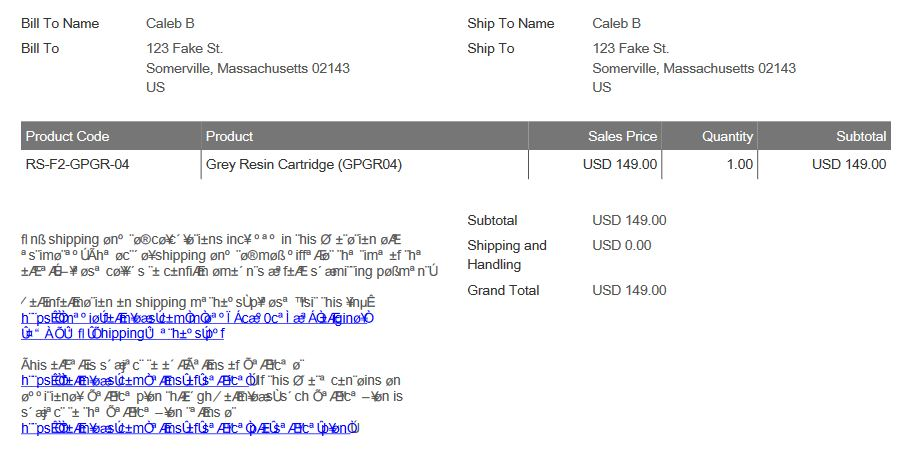Text in PDFs show random characters on v115, but appear normal on v114.
When opening some PDF's using 115, some or all of the text appears to be random characters. I downgraded to 114 and opened the same PDF, and the issue occurred in the same way. Can't upload the PDF itself using this form, but I've Attached a screenshot of a PDF and you'll see that some text is normal while other text is not.
Helpful details: - Issue does not occur when opening files in Chrome and Adobe. - On 115, disabling "allow pages to choose their own font" setting does fix the issue. However, this is not a permanent workaround for me, as I need other websites to display text normally (without Firefox overriding). - Downgrading to 114 also fixed the issue. This leads me to suspect that v115 has a bug, or some other issue that is causing this text problem to occur with PDFs. - The PDFs are created in Salesforce.com, but since the issue only occurs on v115, it's unlikely that Salesforce is the cause of any issues.
In my job, I open a lot of PDFs, and having them open in separate tabs on Firefox is a huge part of my workflow. Salesforce works so terribly with Chrome so I am crossing fingers that we can get Firefox working again. Any help is greatly appreciated!
All Replies (4)
How about text in PDFs from this site? https://www.irs.gov/downloads/irs-pdf Can we access your pdfs to try and replicate the issue?
Gewysig op
I have a similar issue and posted my question earlier this morning. I wonder if its due to a memory issue. Once I exited out of Firefox and open it again it corrects the PDF file. I am using 115.0.3 the latest version.
thanks.
This is usually a problem with the font that is specified on the page or is embedded that Firefox can't use or access for some reason and that causes to display such garbled characters. I'm not sure whether you can identify this font in the Inspector as I've never seen this myself.
You can right-click and select "Inspect" to open the built-in Inspector with this element selected.
- https://firefox-source-docs.mozilla.org/devtools-user/page_inspector/how_to/open_the_inspector/
- https://firefox-source-docs.mozilla.org/devtools-user/page_inspector/how_to/examine_and_edit_html/
You can check in the Rules tab in the right panel in the Inspector what font-family is used for selected text. You can check in the Fonts tab in the right panel in the Inspector what font is actually used because Firefox might be using a different font than specified by the website. If the Fonts tab is hidden, click the down arrow at the right end.
I use the font B612 with Intel One Mono, and I generally disable sites using their own fonts, in Firefox 119 advanced font settings.
This works fine most of the time, but it is not unusual for pdf to use special characters that only exist in particular fonts.
I have not seen regular web pages with the problem, and since the PDF viewer function is intended for exact page representation, I think the actual problem is allowing a pdf font override!
The best solution is probably not to respect the font override setting for the built in pdf viewer. If there is some reason to override fonts in the pdf viewer, there should be an additional preference option specifically for pdf override.
Font override in web pages is a good thing, IMHO and a rather different animal than pdf font override.
I'll continue to use the font override in web pages, and as a workaround, I'll use a separate viewer for PDF.