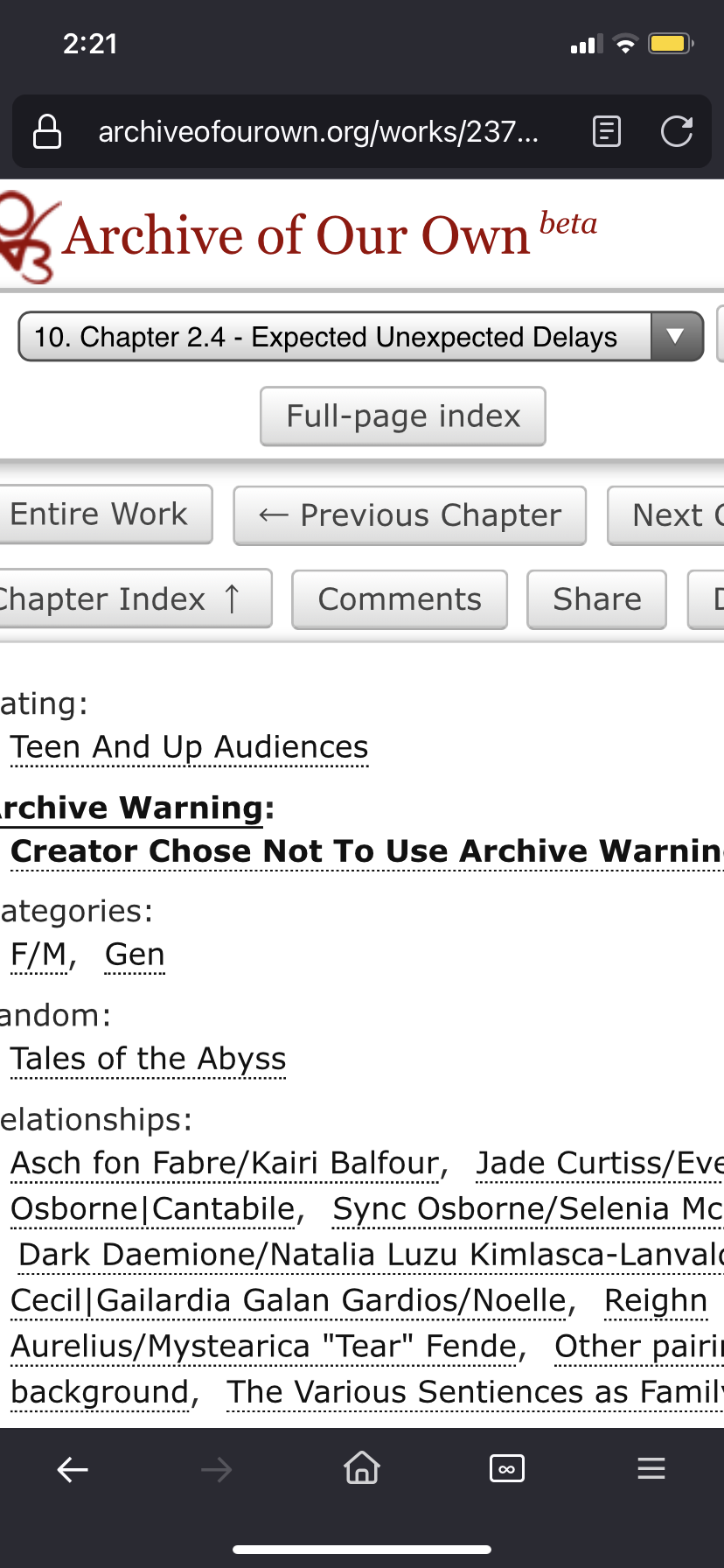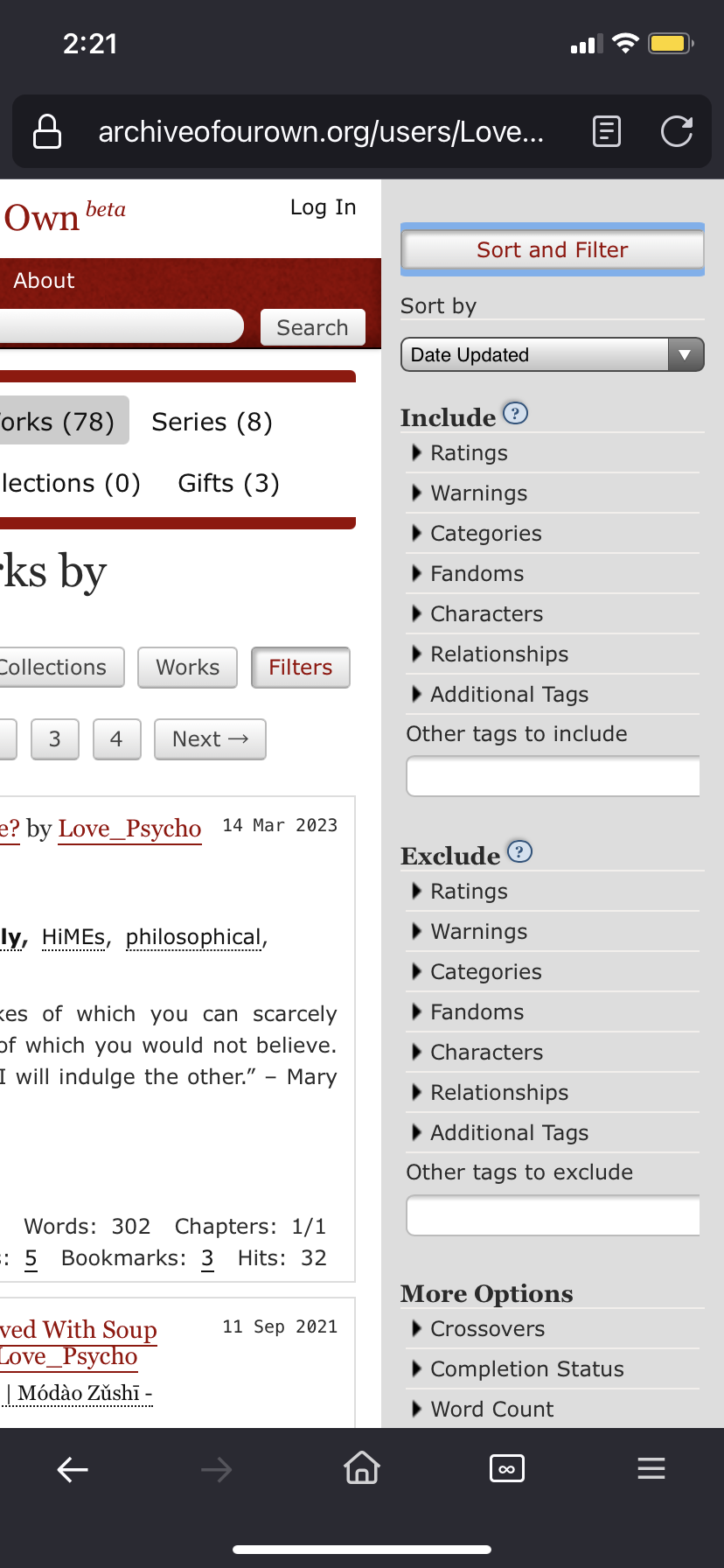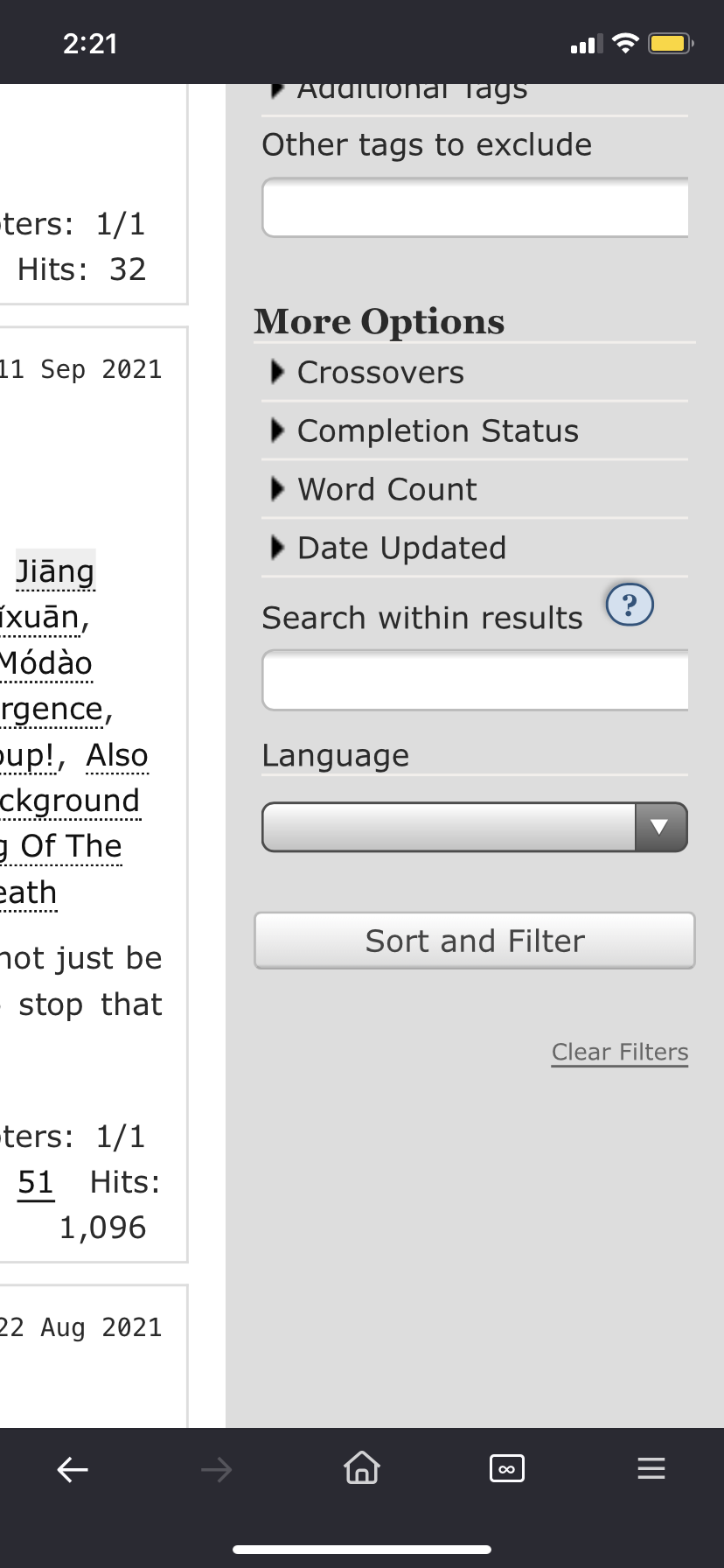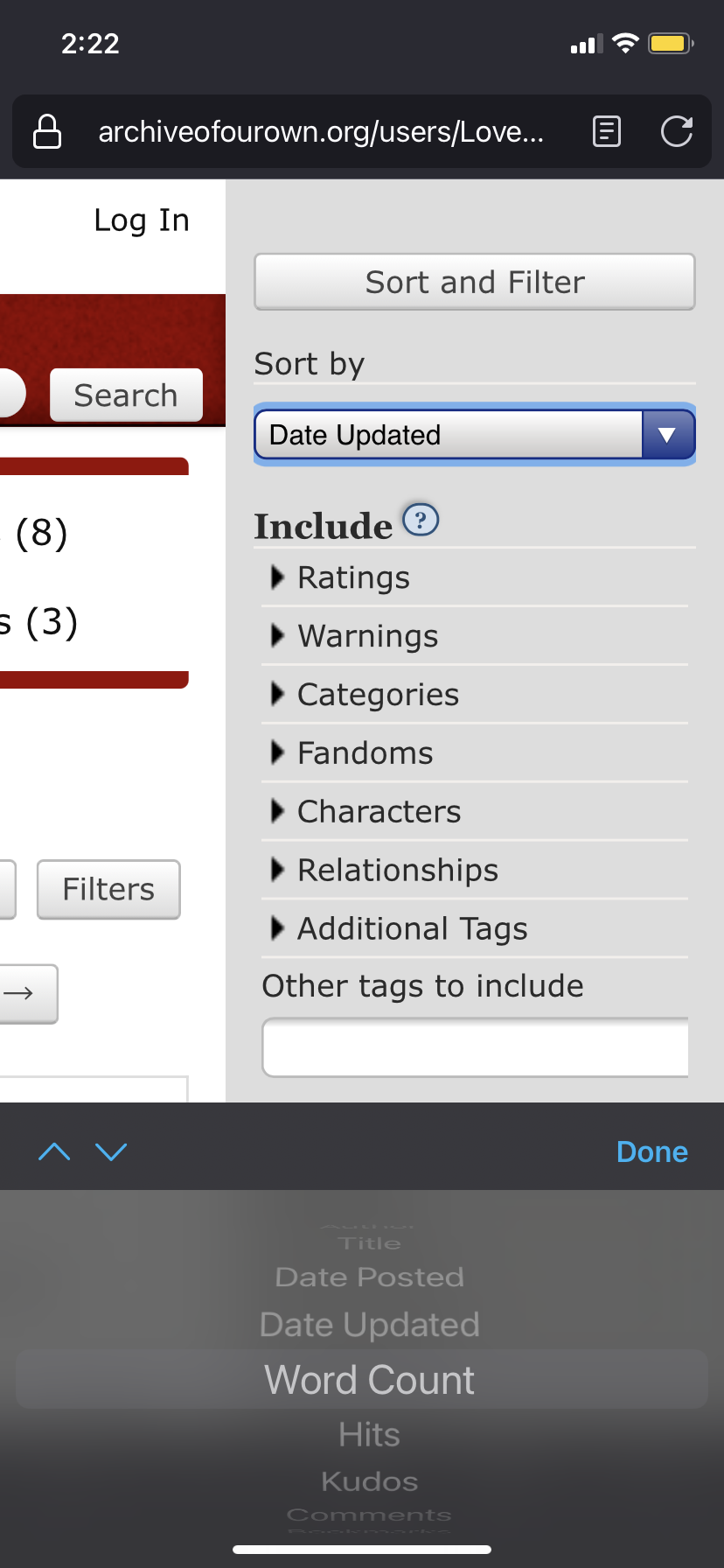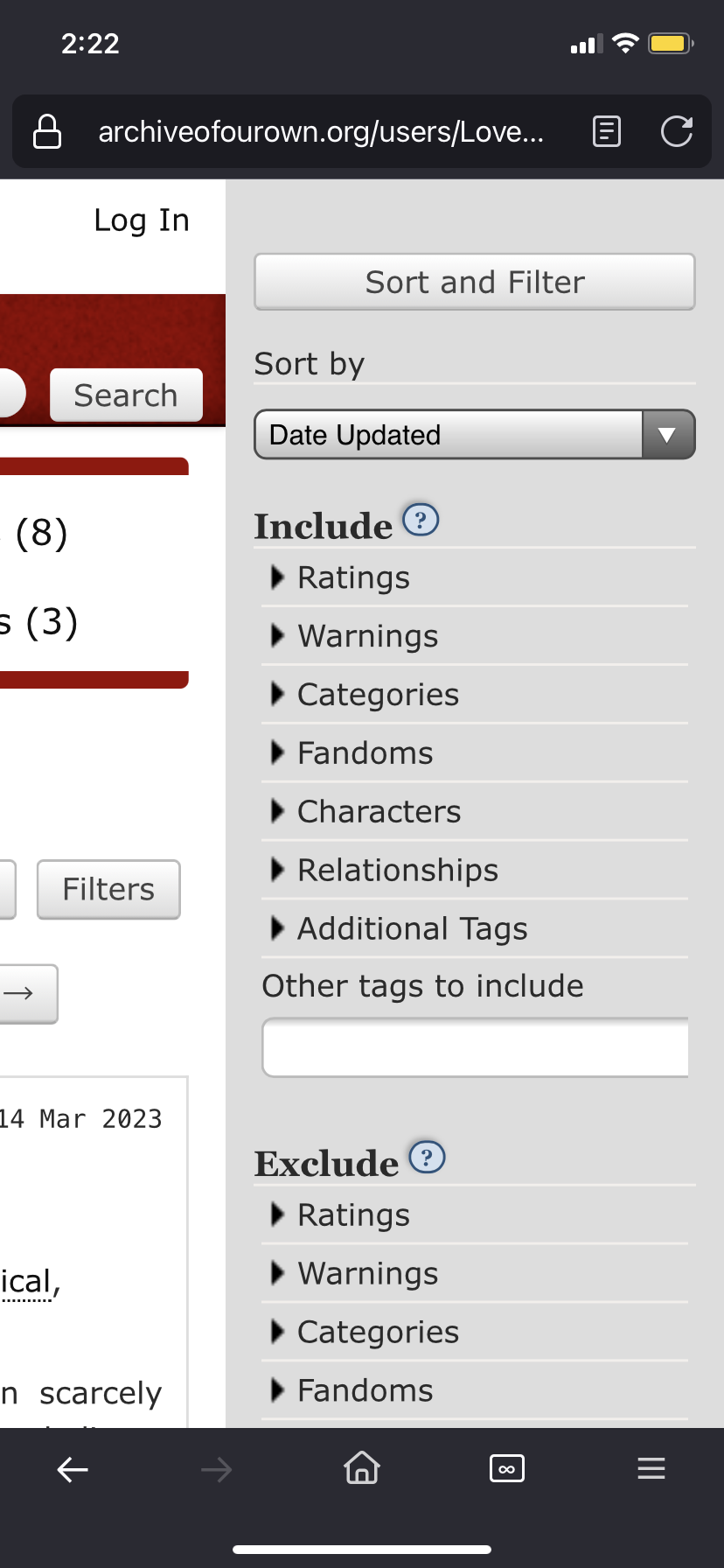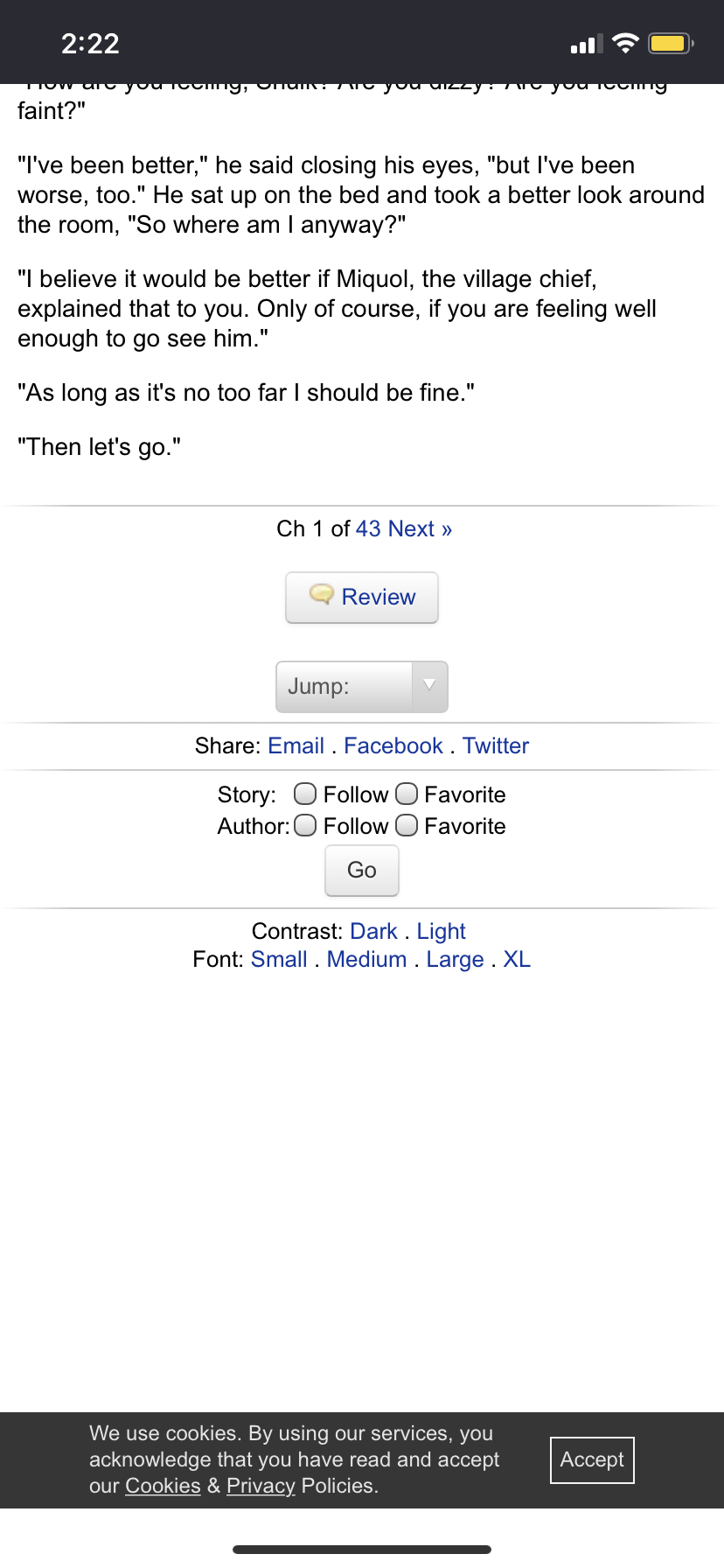Dear Paul,
Thank you for answering my post! While I originally only noticed it on one website (since that's the website I usually use firefox for), after reading you reply I checked another website that I knew used drop down menus, and drop down menus there also don't work for some reason.
Here's some links to it (Please don't judge me about the websites)
https://archiveofourown.org/works/23795164/chapters/112235398
(For this link, the chapter index drop down menu doesn't register any chapter I select when I scroll through them on firefox ios)
https://archiveofourown.org/users/Love_Psycho/pseuds/Love_Psycho/works
(For this link, the language filter doesn't work (I also checked on other pages to see if the language filter worked on this website and it doesn't on firefox ios))
https://m.fanfiction.net/s/11680012/1/Ruby-Face
(This link is to the other website where chapter selection doesn't work, though I think the issue with the first website is weirder since it doesn't have 2 separate versions of the website for desktop and mobile)
If I could send a screen recording of the drop down menus failing then I would definitely upload them, but here's some screenshots of me trying to use each drop down menu instead!
If you need anymore information, please ask!
Sincerely,
Cjaxoj36
PS I'm not sure if the screenshots are going to be uploaded properly since they're not showing up in the preview, so here's links to them if the images don't upload with this!
https://assets-prod.sumo.prod.webservices.mozgcp.net/media/uploads/images/2023-08-25-11-23-35-12514f.png
https://assets-prod.sumo.prod.webservices.mozgcp.net/media/uploads/images/2023-08-25-11-23-40-a0181a.png
https://assets-prod.sumo.prod.webservices.mozgcp.net/media/uploads/images/2023-08-25-11-23-57-fe41da.png
https://assets-prod.sumo.prod.webservices.mozgcp.net/media/uploads/images/2023-08-25-11-24-15-d58846.png
https://assets-prod.sumo.prod.webservices.mozgcp.net/media/uploads/images/2023-08-25-11-24-40-d9a96c.png
https://assets-prod.sumo.prod.webservices.mozgcp.net/media/uploads/images/2023-08-25-11-24-46-42bbf8.png
https://assets-prod.sumo.prod.webservices.mozgcp.net/media/uploads/images/2023-08-25-11-24-56-c5d6dc.png
https://assets-prod.sumo.prod.webservices.mozgcp.net/media/uploads/images/2023-08-25-11-25-02-8db696.png
https://assets-prod.sumo.prod.webservices.mozgcp.net/media/uploads/images/2023-08-25-11-25-08-dca04a.png
https://assets-prod.sumo.prod.webservices.mozgcp.net/media/uploads/images/2023-08-25-11-26-02-c846eb.png
https://assets-prod.sumo.prod.webservices.mozgcp.net/media/uploads/images/2023-08-25-11-26-10-1dcc54.png
https://assets-prod.sumo.prod.webservices.mozgcp.net/media/uploads/images/2023-08-25-11-26-14-d2d2f6.png
https://assets-prod.sumo.prod.webservices.mozgcp.net/media/uploads/images/2023-08-25-11-26-20-d2233f.png
https://assets-prod.sumo.prod.webservices.mozgcp.net/media/uploads/images/2023-08-25-11-26-25-7e419b.png
https://assets-prod.sumo.prod.webservices.mozgcp.net/media/uploads/images/2023-08-25-11-26-34-d37044.png
https://assets-prod.sumo.prod.webservices.mozgcp.net/media/uploads/images/2023-08-25-11-26-40-153fbf.png
Dear Paul,
Thank you for answering my post! While I originally only noticed it on one website (since that's the website I usually use firefox for), after reading you reply I checked another website that I knew used drop down menus, and drop down menus there also don't work for some reason.
Here's some links to it'' (Please don't judge me about the websites'')
https://archiveofourown.org/works/23795164/chapters/112235398
(For this link, the '''chapter index drop down menu''' doesn't register any chapter I select when I scroll through them on firefox ios)
https://archiveofourown.org/users/Love_Psycho/pseuds/Love_Psycho/works
(For this link, the''' language filter''' doesn't work (I also checked on other pages to see if the language filter worked on this website and it doesn't on firefox ios))
https://m.fanfiction.net/s/11680012/1/Ruby-Face
(This link is to the other website where '''chapter selection doesn't work''', though I think the issue with the first website is weirder since it doesn't have 2 separate versions of the website for desktop and mobile)
If I could send a screen recording of the drop down menus failing then I would definitely upload them, but here's some screenshots of me trying to use each drop down menu instead!
If you need anymore information, please ask!
Sincerely,
Cjaxoj36
PS I'm not sure if the screenshots are going to be uploaded properly since they're not showing up in the preview, so here's links to them if the images don't upload with this!
https://assets-prod.sumo.prod.webservices.mozgcp.net/media/uploads/images/2023-08-25-11-23-35-12514f.png
https://assets-prod.sumo.prod.webservices.mozgcp.net/media/uploads/images/2023-08-25-11-23-40-a0181a.png
https://assets-prod.sumo.prod.webservices.mozgcp.net/media/uploads/images/2023-08-25-11-23-57-fe41da.png
https://assets-prod.sumo.prod.webservices.mozgcp.net/media/uploads/images/2023-08-25-11-24-15-d58846.png
https://assets-prod.sumo.prod.webservices.mozgcp.net/media/uploads/images/2023-08-25-11-24-40-d9a96c.png
https://assets-prod.sumo.prod.webservices.mozgcp.net/media/uploads/images/2023-08-25-11-24-46-42bbf8.png
https://assets-prod.sumo.prod.webservices.mozgcp.net/media/uploads/images/2023-08-25-11-24-56-c5d6dc.png
https://assets-prod.sumo.prod.webservices.mozgcp.net/media/uploads/images/2023-08-25-11-25-02-8db696.png
https://assets-prod.sumo.prod.webservices.mozgcp.net/media/uploads/images/2023-08-25-11-25-08-dca04a.png
https://assets-prod.sumo.prod.webservices.mozgcp.net/media/uploads/images/2023-08-25-11-26-02-c846eb.png
https://assets-prod.sumo.prod.webservices.mozgcp.net/media/uploads/images/2023-08-25-11-26-10-1dcc54.png
https://assets-prod.sumo.prod.webservices.mozgcp.net/media/uploads/images/2023-08-25-11-26-14-d2d2f6.png
https://assets-prod.sumo.prod.webservices.mozgcp.net/media/uploads/images/2023-08-25-11-26-20-d2233f.png
https://assets-prod.sumo.prod.webservices.mozgcp.net/media/uploads/images/2023-08-25-11-26-25-7e419b.png
https://assets-prod.sumo.prod.webservices.mozgcp.net/media/uploads/images/2023-08-25-11-26-34-d37044.png
https://assets-prod.sumo.prod.webservices.mozgcp.net/media/uploads/images/2023-08-25-11-26-40-153fbf.png