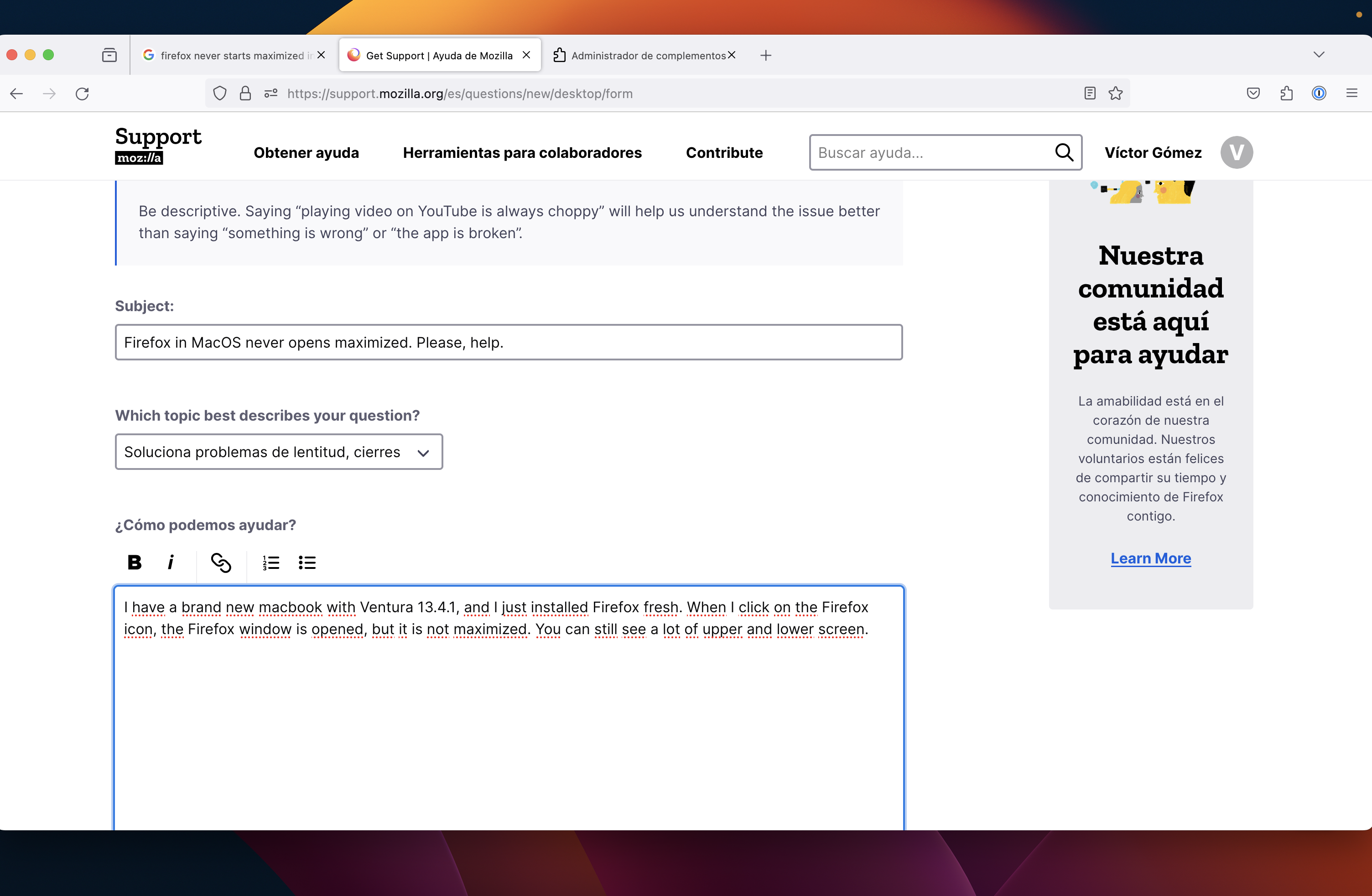Firefox in MacOS never opens maximized. Please, help.
I have a brand new macbook with Ventura 13.4.1, and I just installed Firefox fresh. When I click on the Firefox icon, the Firefox window is opened, but it is not maximized. You can still see a lot of upper and lower screen. I just took a snapshot while writing this ticket.
Can anybody help with this? This seems so basic that I cannot believe I am the only one on planet Earth who is seeing this problem.
Thanks, Victor.
All Replies (1)
Hola, https://support.mozilla.org/es/questions/1429196 Si quieres escribir en el foro en ingles es en: https://support.mozilla.org/en-US/questions/firefox Por favor cerrar esta consulta y continuar en el foro en ingles Saludos