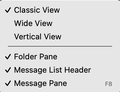layout options not working in tb 115.5.0
I want to change the layout in TB 115.5.0, but the layout options in the view menu are grayed out and not working. I am running TB115.5.0 on Ubuntu 22.04.3.
How do I overcome this limitation?
All Replies (2)
So all of these are grey? Same after Help > Troubleshoot Mode? Any errors shown in Tools > Developer > Error Console after startup?
Yes, they are all grayed out.
There was a solution published a few weeks ago that worked involving changes made to the advanced settings. Unfortunately, I forgot what that was and neither google nor the mozilla search engine could find the solution a second time.
However, upgrading to TB115.5.1 (which is not for the feint of heart) solved the problem.
So I no longer have the problem