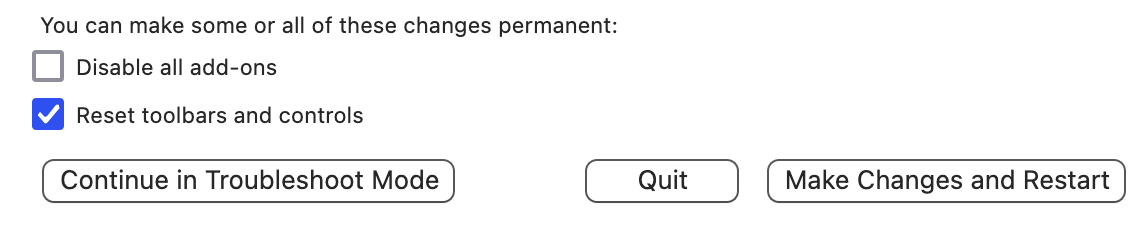No access to mails in Thunderbird after update
After updating thunderbird a little week ago maybe - the program began to shut down suddenly - several times. But today there is no acces to mails, folders.. just an almost blank screen. Only the 'headers' are visibly - you 'Files', 'Edit' etc. is visbly. I'm an old Danish women with very little knowledge of reading and understanding complicated possible solutions - but I know how to install a program, so how can I find an older version to install, so that I can read and write an email again?
Now I have to use and old gmail-account and not my usual accounts.
I'm so sad...
Gekose oplossing
I have asked in a Danish forum - I did get a lot of possible solutions, and at last, I did manage to get my old profile back, so I could see every Folder. I have lost some during this past - almost - 3 weeks, but the most important is now visible.
What I ended up with was:
I uninstalled TB and deleted the TB-folder under 'Roaming'.
I installed 115.6 - I createt one mailadress - I used one, that I use as a 'catch all' on one of my domains.
I installed the extension: ImportExportTools NG and imported the old profile with that program. https://addons.thunderbird.net/da/thunderbird/addon/importexporttools-ng/
Then I installed TB 115.4.1 'on top' - during the installations, I was asked, if I wantet to upgrade - I accepted. https://ftp.mozilla.org/pub/thunderbird/releases/115.4.1/win64/da/
Then I closed TB - and did open it again - and voila, all my folders and subfolders was visible..
Then I deleted the mailadress, that I did create when I installed the program, because it was also imported :-)
It has taken almost 3 weeks, and I don't know how many hours - I have tried almost every day. Now I have given the program 14 days to keep the post on the server, so if the program goes down again, I will not loose so many - I hope
Lees dié antwoord in konteks 👍 0All Replies (20)
BTW: it's version 115.5.2 (64-bit) - and my pc is running windows 11, I think
Sorry you are having trouble
> the program began to shut down suddenly
Do you mean you see a crash dialog? https://support.mozilla.org/en-US/kb/mozilla-crash-reporter-tb
Does the following help?
Help > Troubleshoot Mode > Reset toolbars and controls
Gewysig op
When the program did shut down, I did not get a crash-report. It was also in a strange way, because, I could see, that TB was open, but when I did try to acces it, nothing showed up. I could only restart the computer to get access to it again. But... yesterday everything was, as I have showed in the picture. I can't see any of my mails - and actually I have 10 different accounts/profiles, so it's a big problem for me, that all old mails is gone - and the new one too... Fortunately all my income mails are redirectet to a backup mailadress - if I had not done that years ago, I would be really f....
I have tried to open in troubles... mode - does not help.... I have not found 'Reset toolbars and controls' - I have just tried it one more time :-(
Gewysig op
I had this same problem a while back. Have you tried unplugging your computer/ Laptop for at least 5 to 10 minutes and then replug the computer or Laptop? If that doesn't work reinstall the program. If you have a spam blocker on that may need to be turned off as well. If you are tech savvy you can also try flushing your system "DNS" This will clear everything, but won't clear your files only what may be causing some problems. Hope this helps.
Sharon - I tried to unplug and replug - no difference. I have tried to reinstall TB - now several times - no difference... The problems came with an update - I wish I could downgrade to a version, that works well... But I haven't kept the older version...
Try contacting support also. I wish I could be of further assistance to you. Hope this is resolved soon for you. try also clearing out your cache, you have to go to the settings to do this.
Thank you Sharon - I've now written about the problem 3 different places, but if I have the correct contact-informations to 'support' - I'm not sure. It seems as if I have to wait for en update, as I see it right now :-(
Make sure you go to the Support Forum. and make sure you keep checking. I would call Mozellia also, I do believe there is a phone number there for tech support. Have a Nice Christmas to you and your family.
Thanks for your advices - I keep checking, but no response. But I can't find a direct mailadress - only forums. I wish you a nice Christmas too :-)
You will find it. Remain diligent 🙂
Sharon C said
Make sure you go to the Support Forum. and make sure you keep checking. I would call Mozellia also, I do believe there is a phone number there for tech support. Have a Nice Christmas to you and your family.
No, there is not phone support. Nor is there email support. THIS location here is official support.
Everyone who replies to a topic or creates a topic should get an mail notice to every posting made to the topic.
Okay, I did not know that, so what you're saying is that this platform is where the person can only get support, even if the person is unsuccessful in retrieving what they, he, she needs support in. Even when the person cannot find the information the person is looking for??
From the other topic...
ingeorum said
After updating thunderbird a little week ago maybe - the program began to shut down suddenly - several times. But yesterday there was no acces to mails, folders.. just an blank screen. Only the 'headers' are visibly - you know: 'Files', 'Edit' etc. is visbly. When the program did shut down, I did not get a crash-report. It was also in a strange way, because, I could see, that TB was open, but when I did try to acces it, nothing showed up. I could only restart the computer to get access to it again. But... yesterday everything was, as I have showed in the picture. I can't see any of my mails - and actually I have 10 different accounts/profiles, so it's a big problem for me, that all old mails is gone - and the new one too... Fortunately all my incoming mails are redirectet to a backup mailadress - if I had not done that years ago, I would be really f.... I have tried to open in troubleshoot... mode - does not help.... I tried to unplug and replug the pc - no difference. I have tried to reinstall TB - now several times - no difference... The problems began with an update - I wish I could downgrade to a version, that works well... But I haven't kept the older version... I'm an old Danish women with very little knowledge of reading and understanding complicated possible solutions - but I know how to install a program, so where can I find an older version to install, so that I can read and write an email again?
You have given an admirable effort.
Please try a modification of Troubleshoot Mode ...
Help > Troubleshoot Mode > (when it restarts) pick "Reset toolbars and controls" and "Make changes and restart"
Wayne Mery said
From the other topic...ingeorum said
After updating thunderbird a little week ago maybe - the program began to shut down suddenly - several times. But yesterday there was no acces to mails, folders.. just an blank screen. Only the 'headers' are visibly - you know: 'Files', 'Edit' etc. is visbly. When the program did shut down, I did not get a crash-report. It was also in a strange way, because, I could see, that TB was open, but when I did try to acces it, nothing showed up. I could only restart the computer to get access to it again. But... yesterday everything was, as I have showed in the picture. I can't see any of my mails - and actually I have 10 different accounts/profiles, so it's a big problem for me, that all old mails is gone - and the new one too... Fortunately all my incoming mails are redirectet to a backup mailadress - if I had not done that years ago, I would be really f.... I have tried to open in troubleshoot... mode - does not help.... I tried to unplug and replug the pc - no difference. I have tried to reinstall TB - now several times - no difference... The problems began with an update - I wish I could downgrade to a version, that works well... But I haven't kept the older version... I'm an old Danish women with very little knowledge of reading and understanding complicated possible solutions - but I know how to install a program, so where can I find an older version to install, so that I can read and write an email again?You have given an admirable effort.
Please try a modification of Troubleshoot Mode ...
Help > Troubleshoot Mode > (when it restarts) pick "Reset toolbars and controls" and "Make changes and restart"
I have tried that - a couple of times - the only difference is, that a calender shows up and make a 'collume' placed in the right side of the screen :-(
Do I really have to wait for an update to solve the problem? Or is all my mails during the last approx 15 years - maybe more - lost?
Gewysig op
Wayne Mery said
From the other topic...ingeorum said
After updating thunderbird a little week ago maybe - the program began to shut down suddenly - several times. But yesterday there was no acces to mails, folders.. just an blank screen. Only the 'headers' are visibly - you know: 'Files', 'Edit' etc. is visbly. When the program did shut down, I did not get a crash-report. It was also in a strange way, because, I could see, that TB was open, but when I did try to acces it, nothing showed up. I could only restart the computer to get access to it again. But... yesterday everything was, as I have showed in the picture. I can't see any of my mails - and actually I have 10 different accounts/profiles, so it's a big problem for me, that all old mails is gone - and the new one too... Fortunately all my incoming mails are redirectet to a backup mailadress - if I had not done that years ago, I would be really f.... I have tried to open in troubleshoot... mode - does not help.... I tried to unplug and replug the pc - no difference. I have tried to reinstall TB - now several times - no difference... The problems began with an update - I wish I could downgrade to a version, that works well... But I haven't kept the older version... I'm an old Danish women with very little knowledge of reading and understanding complicated possible solutions - but I know how to install a program, so where can I find an older version to install, so that I can read and write an email again?You have given an admirable effort.
Please try a modification of Troubleshoot Mode ...
Help > Troubleshoot Mode > (when it restarts) pick "Reset toolbars and controls" and "Make changes and restart"
I have tried that a couple of times - the only change is, that a calender shows up in the right side of the screen. Do I have to wait for an update, that maybe can fix the problem - or do I have to face that all my mails during the last 15 years or more are lost? I'm so sad about this. I wish I could install an older version, that did work.
Gewysig op
I hope everything works out for you, I am out of ideas. Make sure you go to the forum, maybe someone else has something different than what I have.
Sharon C said
Make sure you go to the forum, maybe someone else has something different than what I have.
This is a thread on the Support Forum for a number of products including Thunderbird.
https://support.mozilla.org/en-US/questions/ https://support.mozilla.org/en-US/questions/all
James said
Sharon C said
Make sure you go to the forum, maybe someone else has something different than what I have.This is a thread on the Support Forum for a number of products including Thunderbird.
https://support.mozilla.org/en-US/questions/ https://support.mozilla.org/en-US/questions/all
Thank you, James But I seems as if I'm just getting back to this forum, to ask. Just 'driving in a circle'. BTW do you know how I can install an older version of TB - I would like to try to go back to 115.4.1 it's from october - maybe that will do the trick :-)
Gekose oplossing
I have asked in a Danish forum - I did get a lot of possible solutions, and at last, I did manage to get my old profile back, so I could see every Folder. I have lost some during this past - almost - 3 weeks, but the most important is now visible.
What I ended up with was:
I uninstalled TB and deleted the TB-folder under 'Roaming'.
I installed 115.6 - I createt one mailadress - I used one, that I use as a 'catch all' on one of my domains.
I installed the extension: ImportExportTools NG and imported the old profile with that program. https://addons.thunderbird.net/da/thunderbird/addon/importexporttools-ng/
Then I installed TB 115.4.1 'on top' - during the installations, I was asked, if I wantet to upgrade - I accepted. https://ftp.mozilla.org/pub/thunderbird/releases/115.4.1/win64/da/
Then I closed TB - and did open it again - and voila, all my folders and subfolders was visible..
Then I deleted the mailadress, that I did create when I installed the program, because it was also imported :-)
It has taken almost 3 weeks, and I don't know how many hours - I have tried almost every day. Now I have given the program 14 days to keep the post on the server, so if the program goes down again, I will not loose so many - I hope
Gewysig op